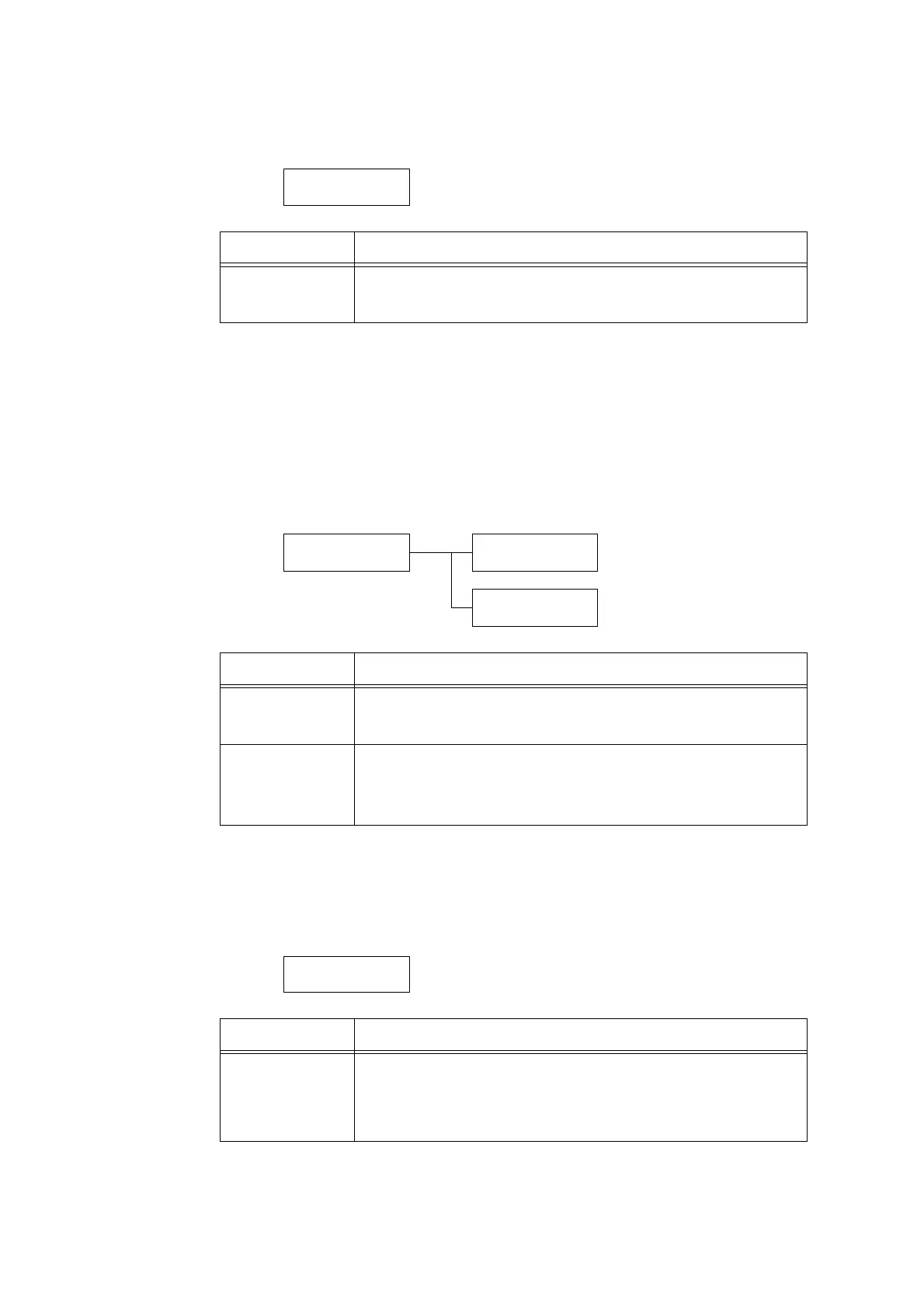5.2 Common Menus Setting 179
[mm / inches]
[Data Encryption]
Important
• The hard disk is initialized when the [Data Encryption] setting is changed.
Note
• This item appears only when HDD Extension Kit (optional) is installed.
• This item is not supported on the model available in China.
• All data is automatically encrypted when data is written to the hard disk.
[Overwrite HD]
Note
• This item appears only when HDD Extension Kit (optional) is installed.
System Settings
mm / inches
Setting Description
mm / inches Sets the unit of measure for lengths displayed or entered on the control panel.
• [Millimeter(mm)] (default)
• [Inches (")]
System Settings
Data Encryption
Data Encryption
Encryption
Data Encryption
Encryption Key
Setting Description
Encryption Sets whether or not encrypt data on the system disk (hard disk).
• [Off] (default)
•[On]
Encryption Key Sets the 12-digit number encryption key for encrypting data.
Note
• [Encryption Key] is always displayed as [0 ] on the setting screen even
when set as a security measure.
System Settings
Overwrite HD
Setting Description
Overwrite HD Sets whether or not to overwrite data on the hard disk, and the number of times
data is overwritten.
• [Off]
• [1 Overwrite]
• [3 Overwrites] (default)
