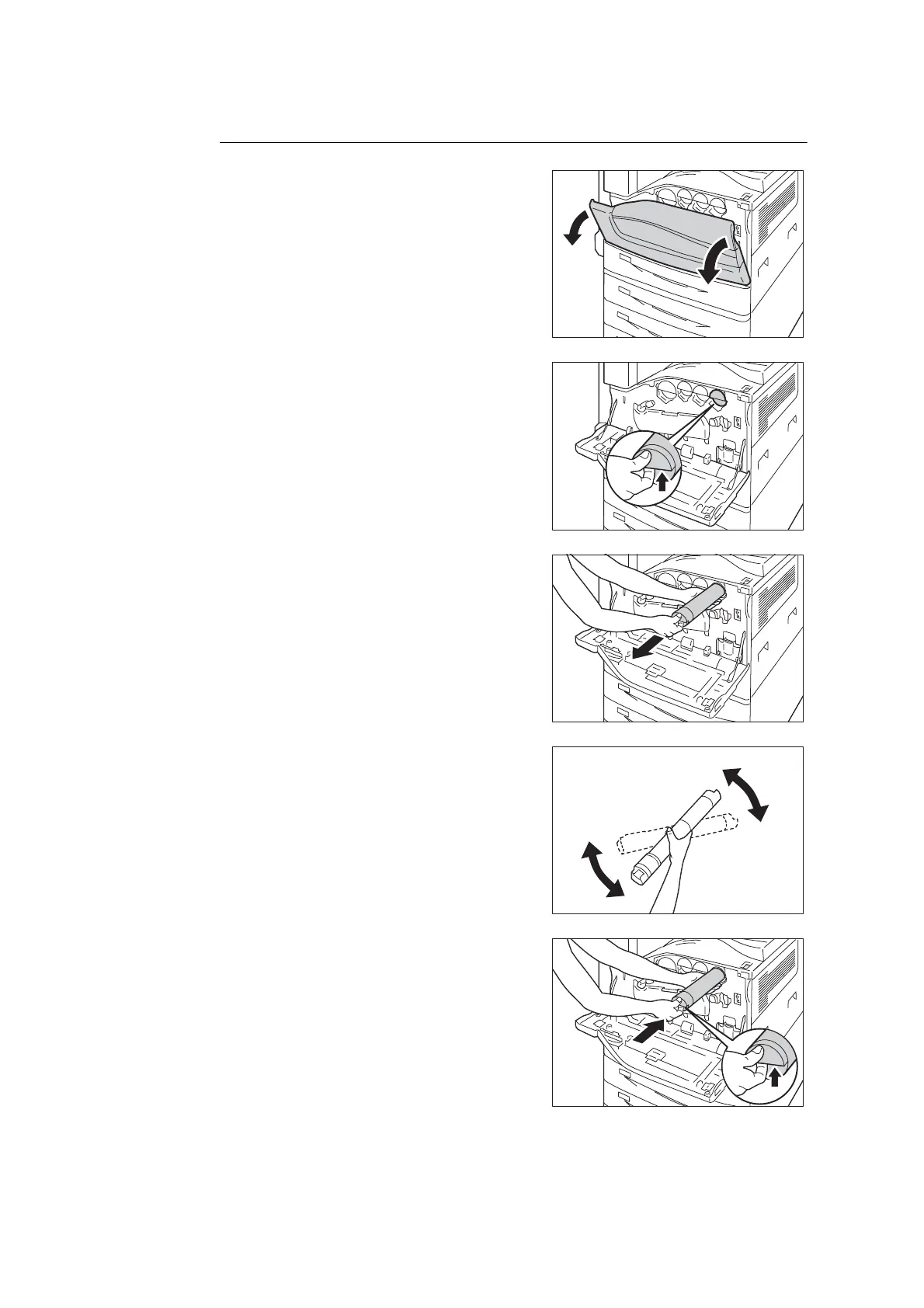7.1 Replacing Consumables 295
Replacement Procedure
1. After confirming that the printer is not
performing any operation, open the front
cover.
2. Put your hand under the dent of the toner
cartridge indicated in the message, and
slightly lift up the cartridge.
Note
• "Y", "M", "C", or "K" indicates Yellow, Magenta, Cyan,
and Black, respectively.
3. Pull out the toner cartridge slowly, and slide
it out.
Important
• Slide out the toner cartridge gently. Otherwise, toner
may spill from the cartridge.
4. Take the new toner cartridge of the same
color out of the box, and shake the
cartridge up and down and left and right for
ten times.
Important
• Do not touch the shutter part.
5. Hold the cartridge with the arrow facing up,
and push the cartridge in slowly until it
stops.