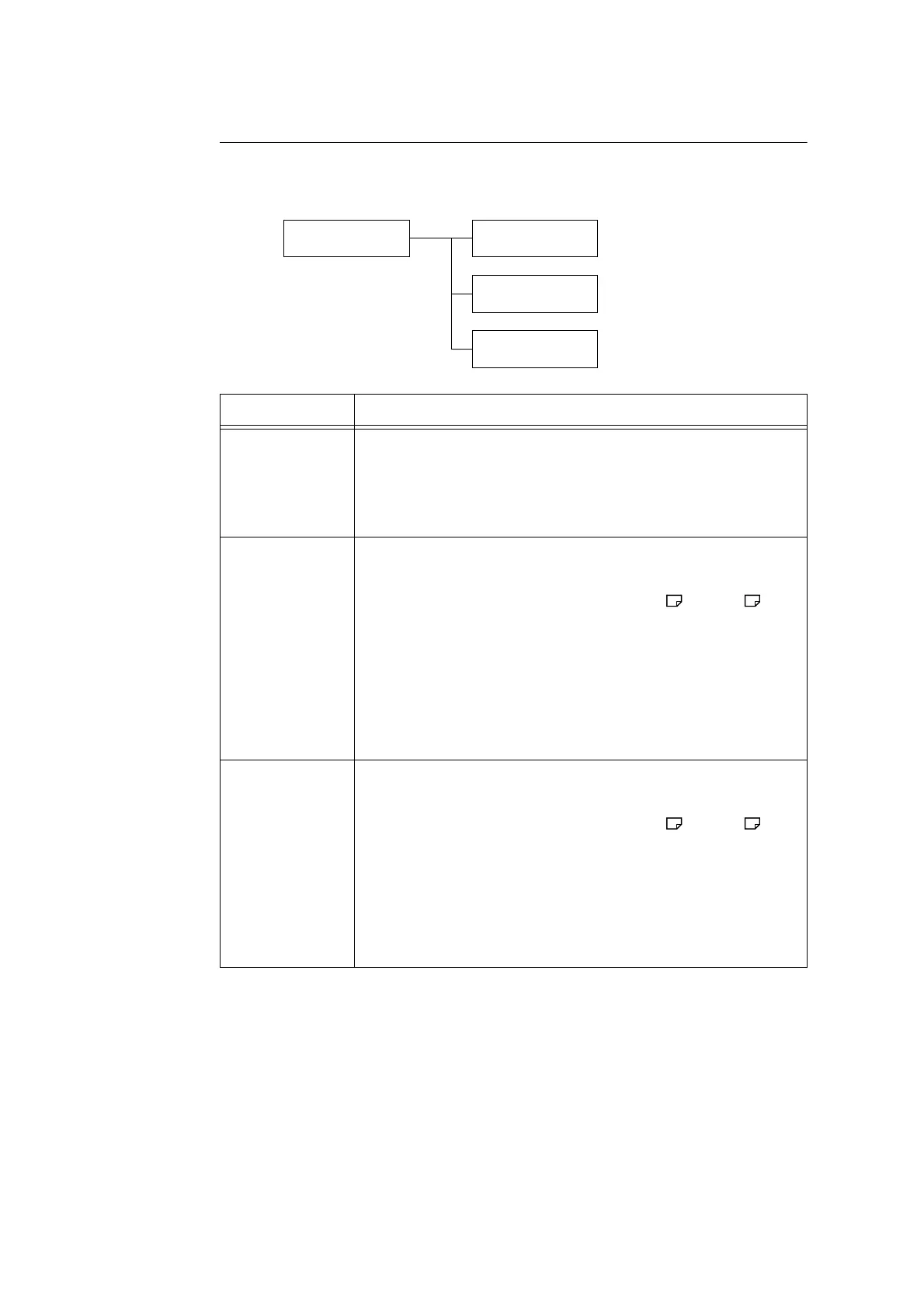5.2 Common Menus Setting 211
[Adjust Finisher]
Adjust the punch hole position or fold position when the Finisher-B1 (optional) and the
Finisher-B1 with Booklet Maker Unit (optional) is installed.
Admin Menu
Adjust Finisher
Adjust Finisher
Hole Punch Tool
Adjust Finisher
Punch Position
Adjust Finisher
BookFoldPosition
Setting Description
Hole Punch Tool Selects the type of installed hold punches (optional).
• 2/4 Hole Punch
• 2/3 Hole Punch (US)
Note
• This option can be set when 2/4 Hole Punch or 2/3 Hole Punch (US) is
installed.
Punch Position Selects the tray that the paper to use is set. You can also adjust the punch
position.
• [Smaller than B4]
Selects the tray settings when using the paper of A4 or 8.5x11” size.
You can also adjust the punch position with 0.5mm increments in between
5.0 mm to 15.0 mm. The default value is 10.0 mm.
• [B4 or larger]
Selects the tray settings when using the paper of A3 or 11x17” size. You can
also adjust the punch position with 0.5mm increments in between 5.0mm to
15.0mm. The default value is 10.0 mm.
Note
• This option can be set when 2/4 Hole Punch or 2/3 Hole Punch (US) is
installed.
BookFoldPosition Selects the tray that the paper to use is set. You can also adjust the folding
position.
• [Smaller than B4]
Selects the tray settings when using the paper of A4 or 8.5x11” size.
You can also adjust the staple or folding position with 0.5mm increments in
between 0 mm to 10.0 mm. The default value is 0 mm.
• [B4 or larger]
Selects the tray settings when using the paper of A3 or 11x17” size. You can
also adjust the staple or folding position with 0.5mm increments in between 0
mm to 10.0 mm. The default value is 0 mm.
Note
• This option is displayed when Booklet Maker Unit for Finisher-B1 is installed.
