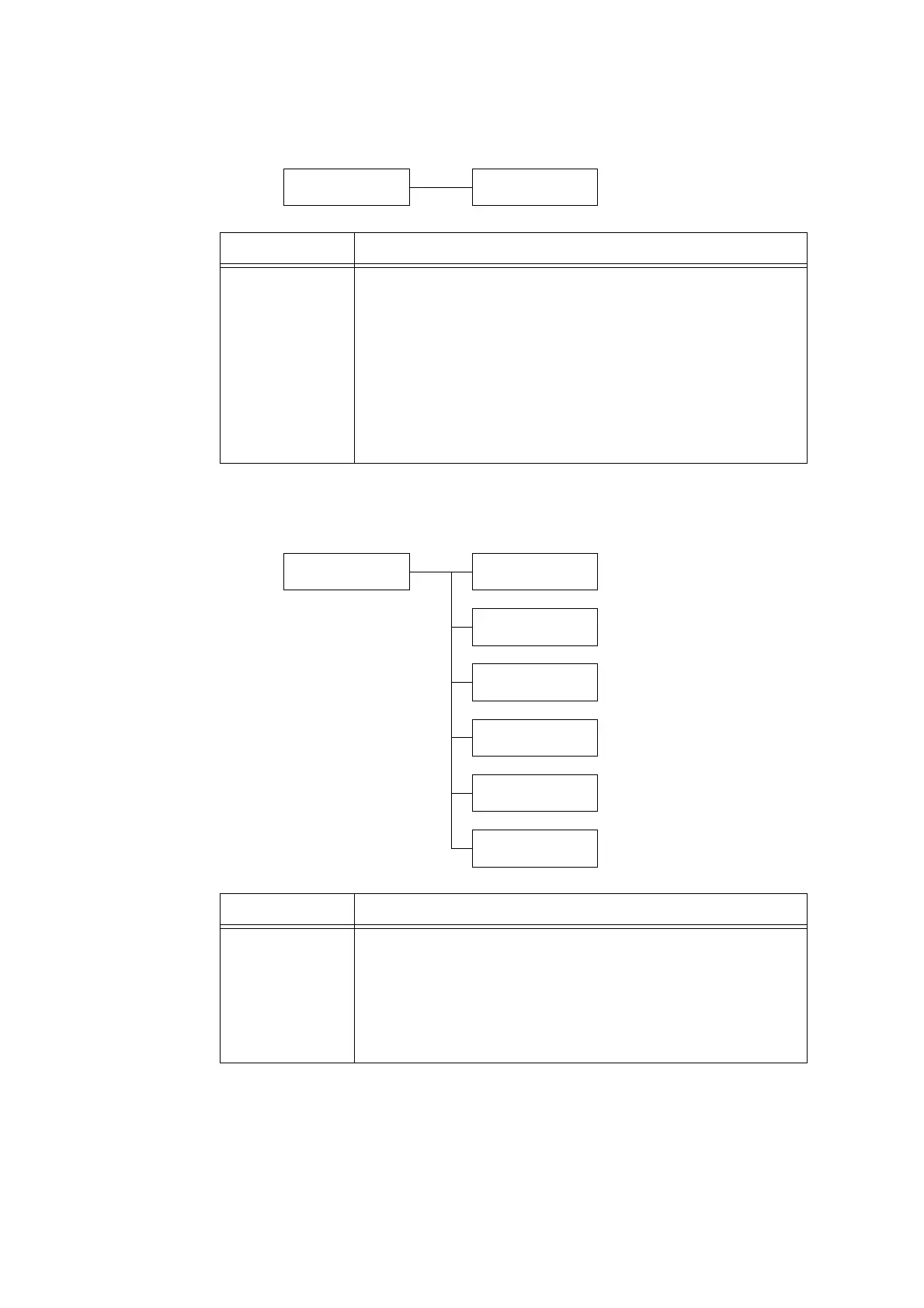5.2 Common Menus Setting 155
[Bonjour]
[USB]
Network/Port
Bonjour
Bonjour
Port Status
Setting Description
Port Status Sets whether to enable or disable the Bonjour port at printer start-up.
• [Enabled] (default)
•[Disabled]
Important
• If the printer runs out of memory when the port is enabled, the port is
sometimes automatically disabled. If this happens, either disable unused
ports, or change the memory allocation under [Allocate Memory].
Note
• To use the Multicast DNS feature, set [Enabled]. To use Bonjour to print on
the detector printer, also enable the LPD port.
Network/Port
USB
USB
Port Status
USB
Print Mode
USB
PJL
USB
Auto Eject Time
USB
Adobe Protocol
USB
PS Wait Timeout
Setting Description
Port Status Sets whether to enable or disable the USB 2.0 (High Speed) port at printer
start-up.
• [Enabled] (default)
•[Disabled]
Important
• When there is not enough memory, either disable unused ports, or change
the memory allocation under [Allocate Memory].
