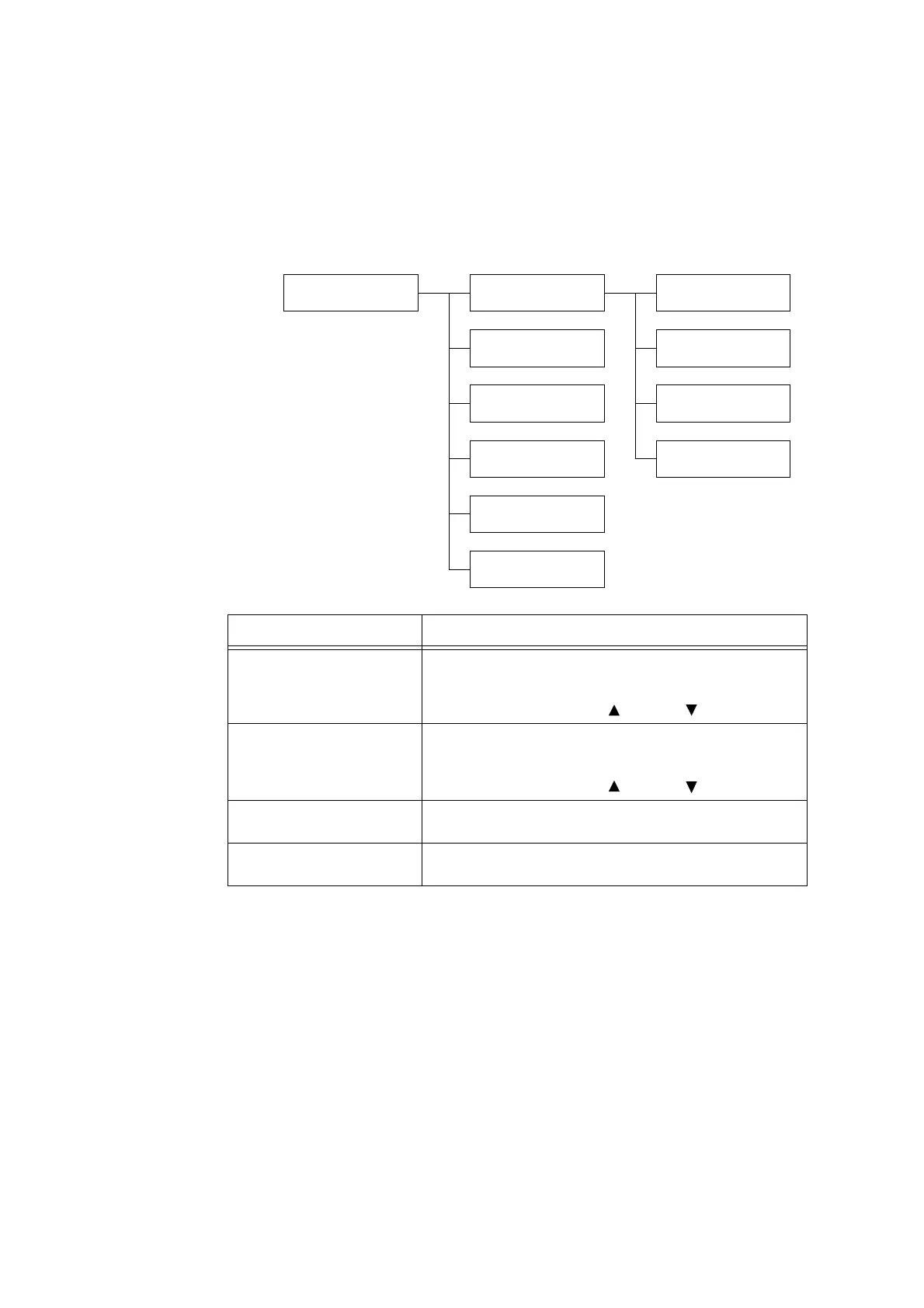5.2 Common Menus Setting 209
[Adjust Paper Regi]
Note
• Tray 2 to 4, or Tray 6 is optional.
• The [Adjust Side 1], [Adjust Side 2], [PrintChart-1Sided], and [PrintChart-2Sided] options are displayed
in each case when Tray 1 to 4, Tray 5, or Tray 6 is selected.
• For more information on adjusting paper regi, refer to “7.14 Adjusting the Paper Regi” (P. 382).
• Vertical adjustment (Adjust Lead Regi) can be set per tray, however, all the values become the same.
Adjust image Adjust Paper Regi
Tray 1
Adjust Paper Regi
Tray 1
Adjust Side 1
Adjust Paper Regi
Tray 1
Tray 2
Adjust Side 2
Adjust Paper Regi
Tray 1
Tray 3
PrintChart-1Sided
Adjust Paper Regi
Tray 1
Tray 4
PrintChart-2Sided
Adjust Paper Regi
Tray 5
Adjust Paper Regi
Tray 6
Setting Description
Adjust Side 1 Adjusts the print position of Side 1 in vertical direction (Lead Regi)
and horizontal direction (Side Regi).
• You can set the value between -2.0 mm to +2.0 mm, with 0.5mm
increments towards the plus ( ) or minus ( ) side.
Adjust Side 2 Adjusts the print position of Side 2 in vertical direction (Lead Regi)
and holizontal direction (Side Regi).
• You can set the value between -2.0 mm to +2.0 mm, with 0.5mm
increments towards the plus ( ) or minus ( ) side.
PrintChart-1Sided Exports the chart for adjusting a print position of Side 1 in vertical
direction (Lead Regi) and holizontal direction (Side Regi).
PrintChart-2Sided Exports the chart for adjusting a print position of Side 2 in vertical
direction (Lead Regi) and holizontal direction (Side Regi).