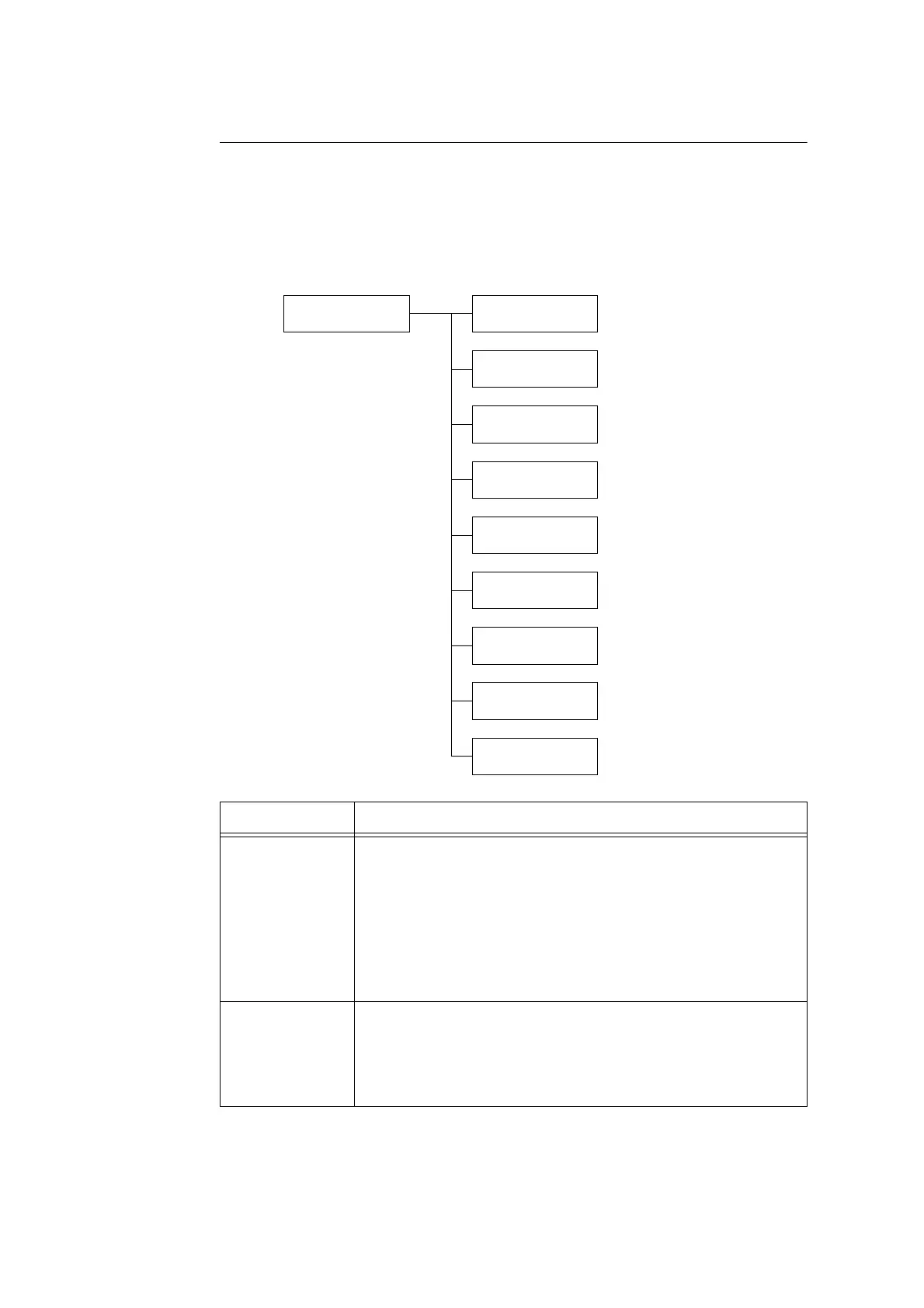5.2 Common Menus Setting 141
[PDF]
Allows you to send PDF files directly to the printer.
Note
• The [Quantity], [2 Sided Printing], [Print Mode], [Password], [Collated], [Output size], [Layout], and
[Output Color] settings are enabled when printing PDF files without using ContentsBridge Utility
(software by Fuji Xerox Co., Ltd.). For more information, refer to “3.10 Direct Printing of PDF Files”
(P. 99).
LanguageEmulation
PDF
PDF
Process Mode
PDF
Quantity
PDF
2 Sided Printing
PDF
Print Mode
PDF
Password
PDF
Collated
PDF
Output Size
PDF
Layout
PDF
Output Color
Setting Description
Process Mode Sets the print processing mode for PDF files.
• [PDF Bridge] (default)
PDF files are processed using the PDF Bridge feature installed on the
printer.
• [PS]
PDF files are processed using the PostScript feature.
Note
• Printing results when [PS] is selected differ from when [PDF Bridge] is
selected.
Quantity Sets the print quantity.
• [1 Set(s)] to [999 Set(s)] (default: [1 Set(s)])
Note
• Depending on the protocol used for file transmission, the value specified on
the protocol may override the [Quantity] setting.
