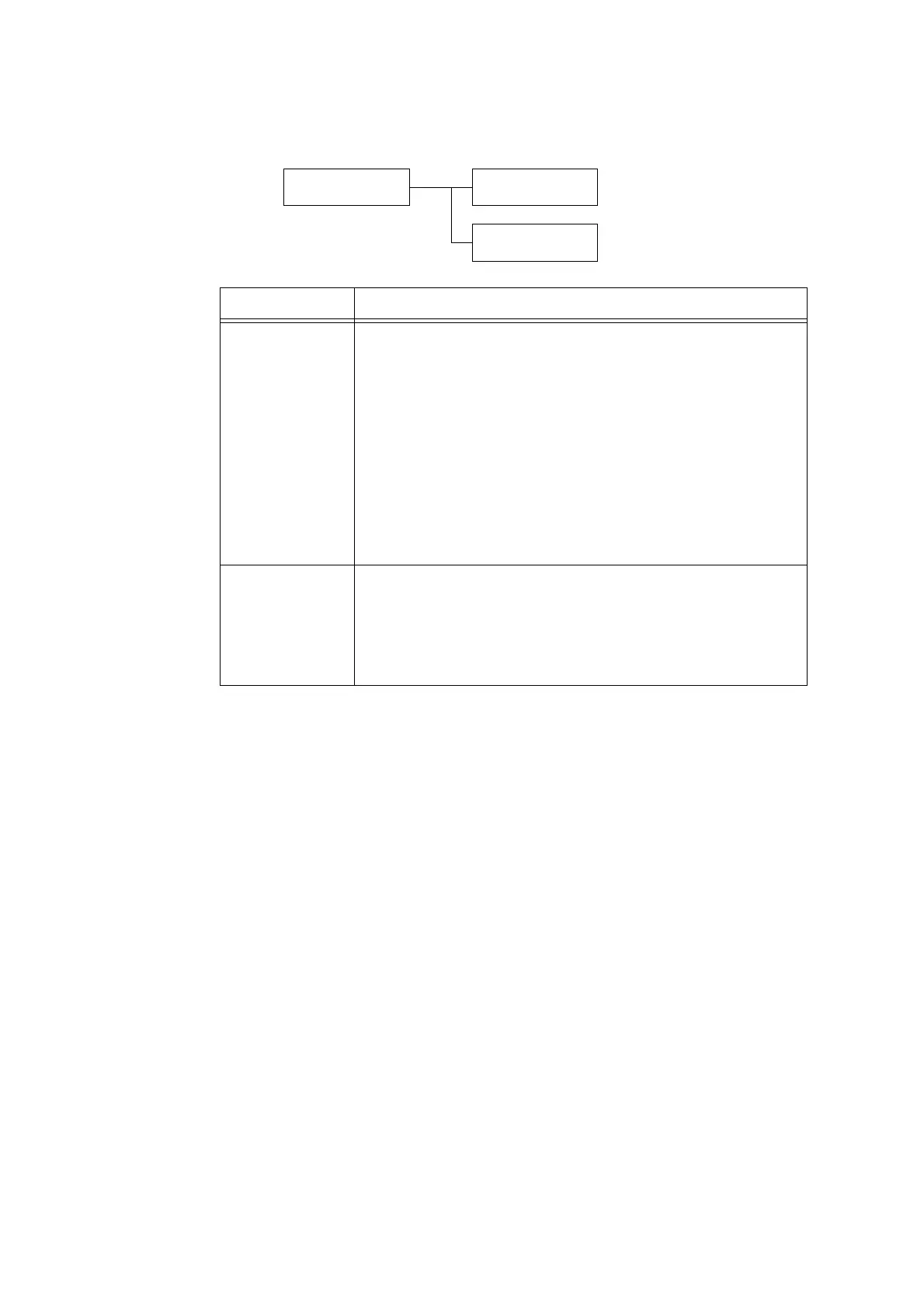5.2 Common Menus Setting 163
[InternetServices]
Network/Port
InternetServices
InternetServices
Port Status
InternetServices
Port Number
Setting Description
Port Status Sets whether to enable or disable the Internet Services port at printer start-up.
Selecting [Enabled] allows you to use CentreWare Internet Services.
CentreWare Internet Services allows you to monitor or remotely configure the
printer using a web browser on your computer.
• [Enabled] (default)
•[Disabled]
Important
• If the printer runs out of memory when the port is enabled, the port is
sometimes automatically disabled. If this happens, either disable unused
ports, or change the memory allocation under [Allocate Memory].
Note
• When using Internet Services, both the printer and client computers must
have IP addresses.
Port Number Sets the port number from 1 to 65535. (See *2 on P. 214.)
• [80] (default)
Note
• Set only unique port numbers. Note, however, that InternetServices/IPP/
SOAP/UPnP/WSD (See *6 on P. 214) ports and Internet services that use
HTTP protocol can share the same port number.
