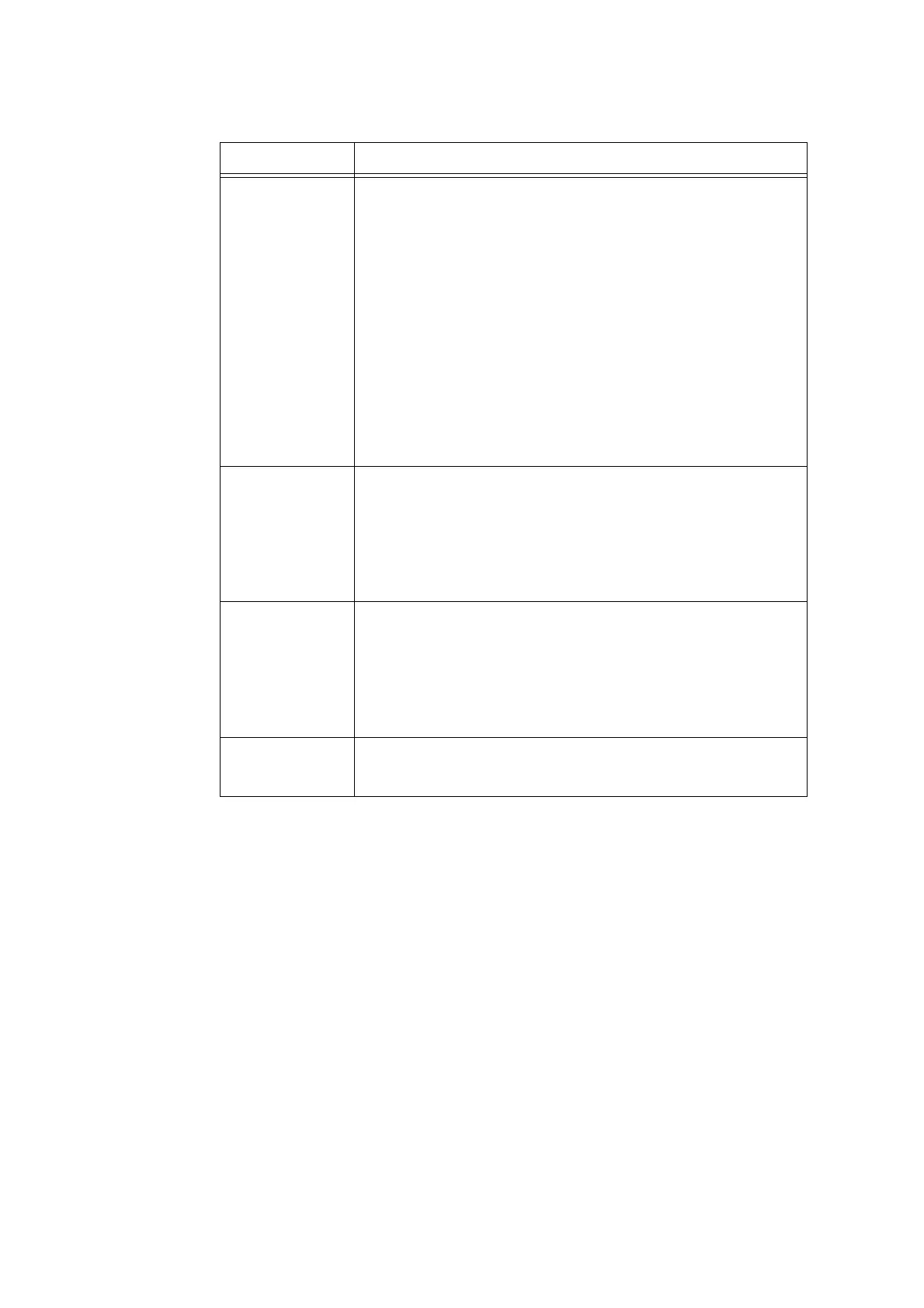5.2 Common Menus Setting 197
Setting Description
Plain, Recycled,
Bond, Plain S2,
1. Custom 1 to
5. Custom 5
Sets the image quality (paper type) for each paper.
• [A] ([Bond] default)
Quality ideal for color-exclusive bond paper such as J paper (82 gsm)
• [B] ([Plain], Plain S2 and [1. Custom 1] to [4. Custom 4] defaults)
Quality ideal for generally used office paper (P paper, C2 paper, etc.)
• [C] ([Recycled] default)
Quality ideal for recycled paper (C2r paper, WR100 paper, etc.)
•[D]
Select this when print quality is uneven on coarse paper.
• [E] - [G]
Not used.
• [S] ([5. Custom 5] defaults)
Quality ideal for gloss paper is 105 gsm or less, such as JD coated
(104.7 gsm), J coated (95.0 gsm)
Note
• “Coarse paper” refers to paper having conspicuous transparent characters
when held up against the light.
Heavyweight,
HW S2
Sets the image quality (paper type) for each paper.
• [A] (default)
•[B]
Quality ideal for water resistant paper.
•[C]
Quality ideal for white film.
•[S]
The quality can be set by the user.
Extra Heavyweight,
X-HW S2
Sets the image quality (paper type) for each paper.
• [A] (default)
•[B], [C]
Quality ideal for business cards.
•[D]
Not used.
•[S]
Quality ideal for film labels or water resistant film gloss paper.
Letterhead,
Pre-Printed,
Other
•[E]
• [F] (default)