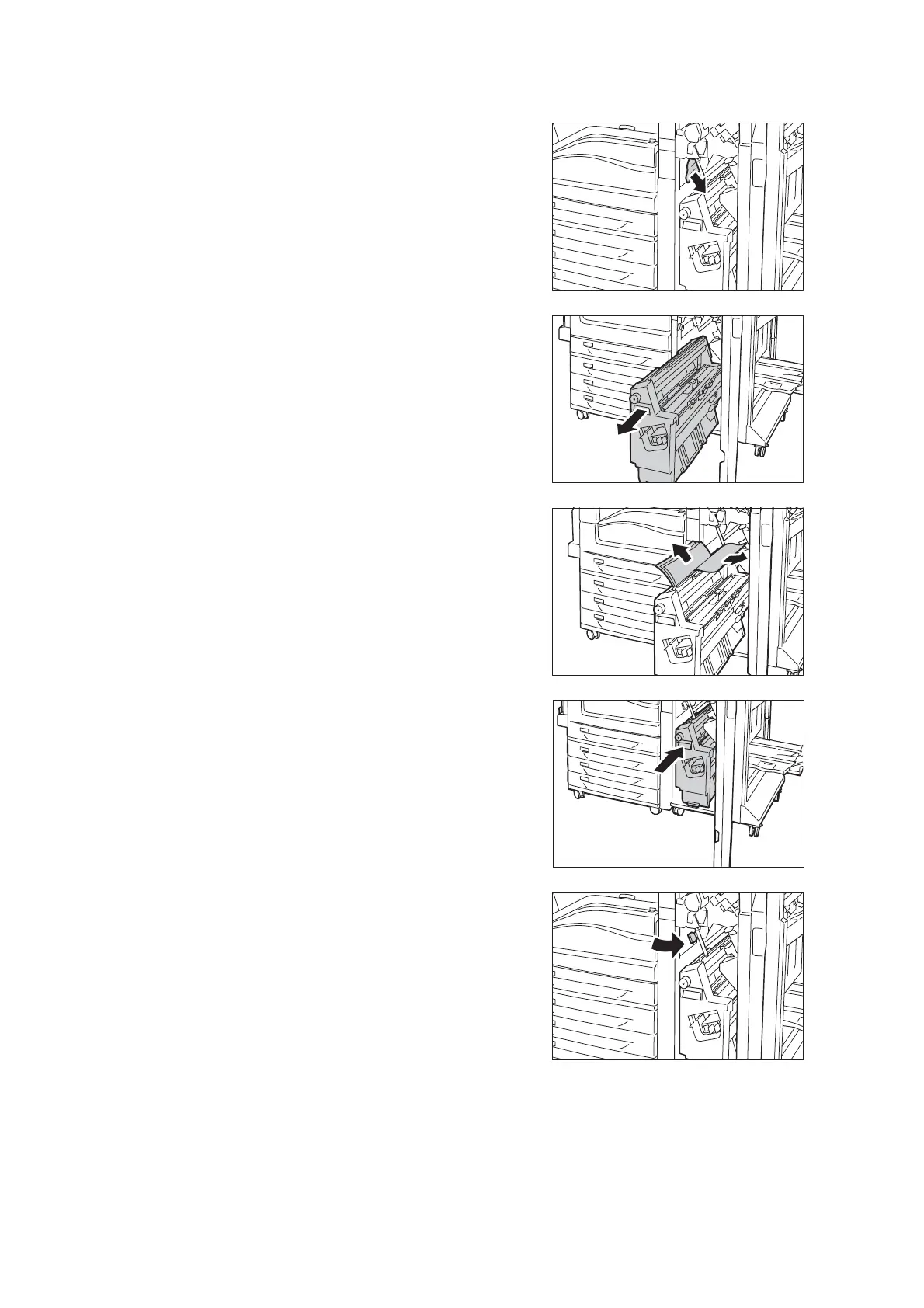238 6 Troubleshooting
3. Remove the jammed paper if there is.
4. Pull out the booklet drawer 4 until it stops.
5. Remove all the jammed paper from the
upper left side and inside of the drawer.
Note
• If the paper is torn, make sure no piece of paper
remains inside the machine.
6. Return the booklet drawer 4 to the original
position.
7. Return the handle 4b to the original
position.
