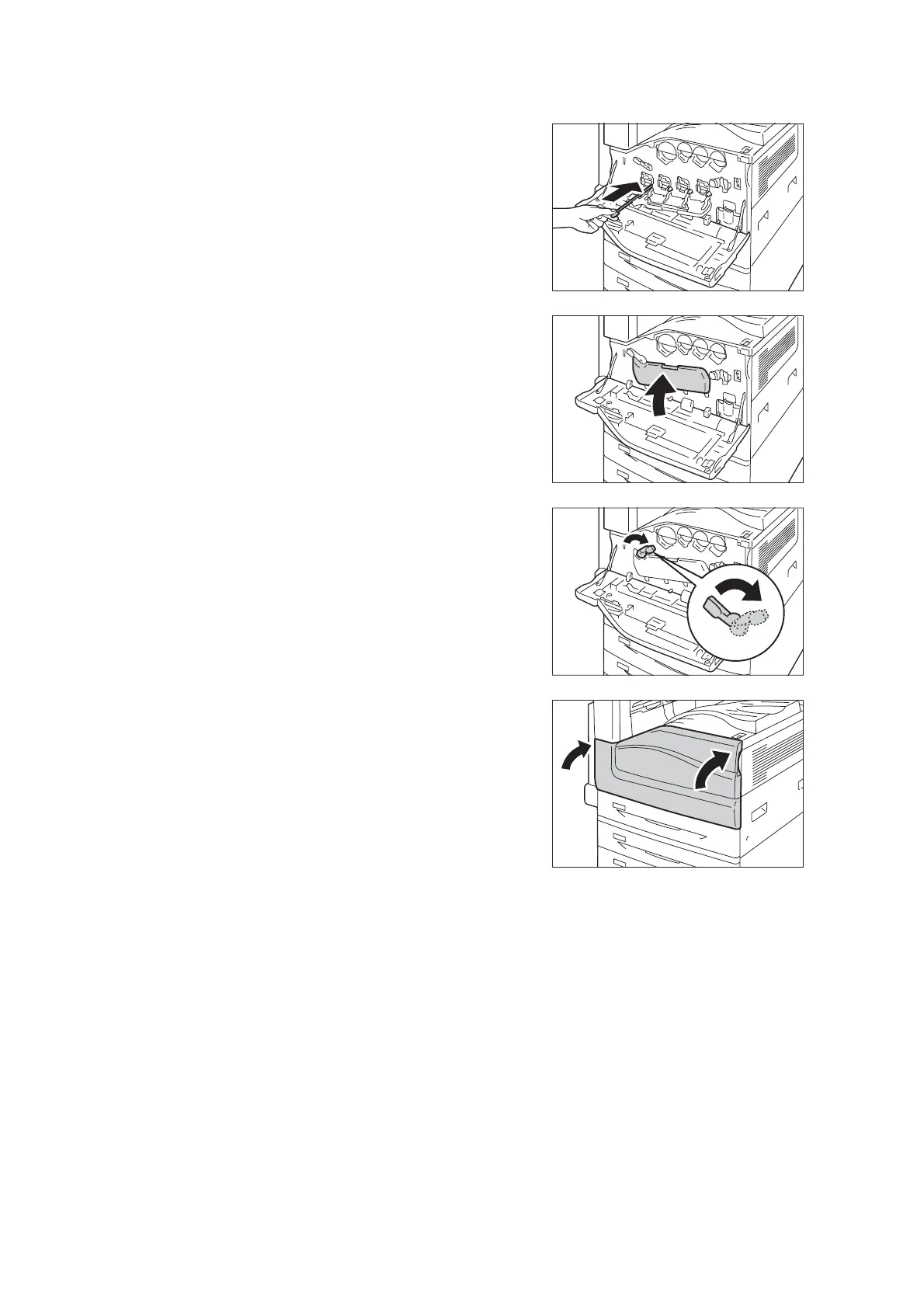256 6 Troubleshooting
5. Slowly slide the cleaning bars back into
place.
Note
• Clean the four LED printheads (R1 to R4) by sliding
the cleaning bars back and fourth for two or three
times, respectively.
6. Return the cover to the original position.
Note
• Push the cover until it clicks into place.
7. Rotate the release lever clockwise to lock
the cover.
8. Close the front cover.
Note
• If the front cover is not completely closed, a message
will appear and the machine remain paused.
