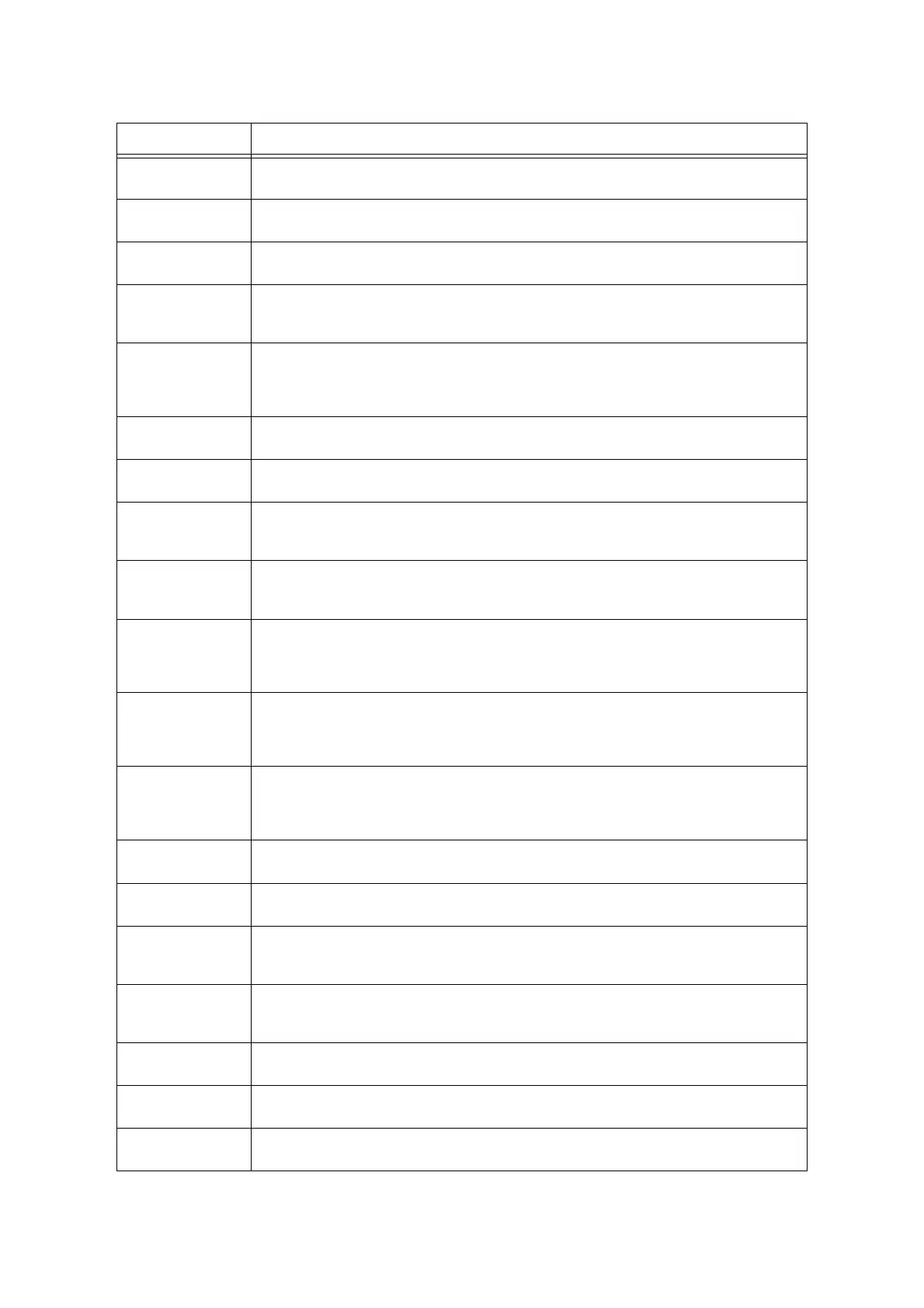6.7 Error Messages and Error Codes 279
017-701 The connection with ThinPrint.print Engine timed out.
Make sure the connection.
017-702 The received data from ThinPrint.print Engine may be incorrect. It may succeed when retrying the
print job.
017-703 The maximum allowable data size for this printer has been exceeded.
Split the job to retry.
017-704 An internal error occurred.
Switch off the machine power, make sure that the display is blank, and then switch on the
machine power. Then, retry the same operation.
017-705
017-706
017-707
017-708
SSL authentication error for ThinPrint.print Engine.
Check the server certificate information (expire date, address, etc.) that is registered in the
ThinPrint.print Engine.
017-709 The communication error with ThinPrint.print Engine occurred.
Make sure they settings of this printer.
017-713 SMTP server does not support the [STARTTLS].
Configure the settings for SSL/TLS communication other than [STARTTLS].
017-714 The SSL connection with a SMTP server failed.
Make sure if the SSL connection is supported by the SMTP server. If supported, then check the
port number of the SMTP server. If the error still persists, contact our Customer Support Center.
017-715 SMTP server’s SSL authentication failure. Server certificate data is invalid.
This printer cannot trust the SSL certificate of the SMTP server. Register the SMTP server’s root
certificate in this printer.
017-716 SSL authentication failure for SMTP server. The certificate date of SMTP server is prior to the
validated date. Specify the valid date for the certificate. Or, you may also avoid the error by
selecting [Disabled] in the [SMTP-SSL/TTS Communication], however, in this case, the SMTP
server’s validity is no longer guaranteed.
017-717 SSL authentication failure for SMTP server. The server certificate is already expired. Change the
valid SSL certificate for SMTP server. Or, you may also avoid the error by selecting [Disabled] in
the [SMTP-SSL/TTS Communication] under [SSL/TLS Settings], however, in this case, the SMTP
server’s validity is no longer guaranteed.
017-718 SSL authentication failure for SMTP server. The server name and certificate do not match.
Change the valid SSL certificate for SMTP server. Or, you may also avoid the error by selecting
[Disabled] in the [SMTP-SSL/TTS Communication] under [SSL/TLS Settings], however, in this
case, the SMTP server’s validity is no longer guaranteed.
017-719 SSL internal authentication failure for SMTP server. Retry the same operation.
If the error still is not resolved, contact our Customer Support Center.
017-723 The character in use is not supported for DocuWorks direct printing. From the DocuWorks Viewer,
download the print driver such as PCL print driver to perform the direct printing.
018-400 The printer's IPsec setting is incorrect.
When the authentication method is set to [Preshared Key], change the password. If it is set to
[Digital Signature], change the IPsec certificate.
018-405 LDAP authentication failure.
The account to authenticate is specified disabled on the active directory. Or, access to the
account is limited on the server side. Contact your server’s administrator.
018-572 The specified context name contains invalid characters.
Check whether the specified context name is correct.
018-573 The specified connection name contains invalid characters.
Check whether the specified connection name is correct.
018-574 The specified volume name contains invalid characters.
Check whether the specified volume name is correct.
Error Code Cause/Remedy
