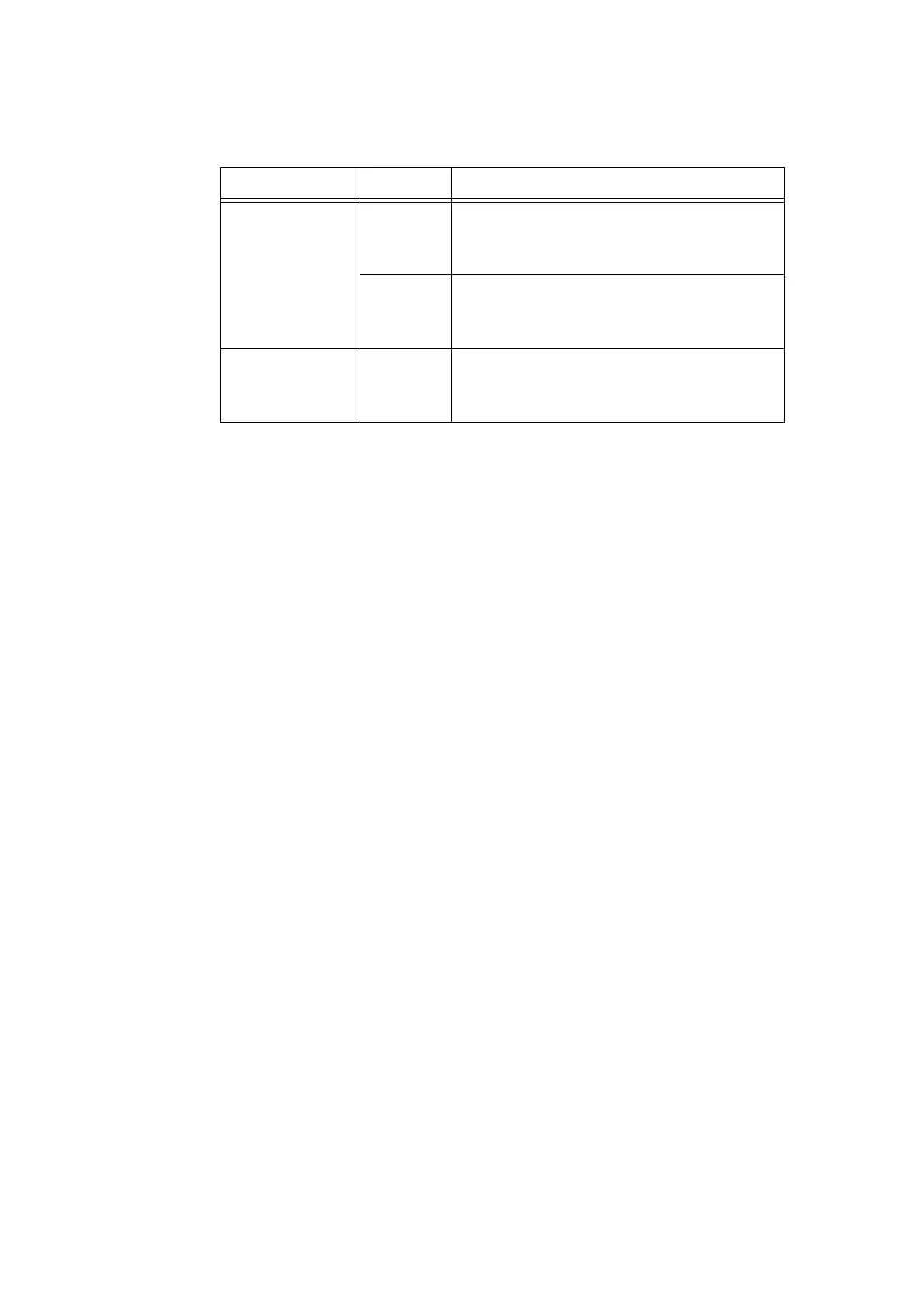1.1 Supported Operating Environments 29
OS and Available Print Drivers
OS Print Driver Note
Windows 2000
Windows
XP
Windows Vista
Windows
7
Windows Server 2003
Windows Server 2008
Windows Server 2008 R2
PCL Print
Driver
Installing the print driver is available from the Driver CD
Kit CD-ROM.
Refer to the ‘CD-ROM Documentation (HTML)’ on the
CD-ROM.
PostScript
Print Driver
Installing the print driver is available from the PostScript
Driver Library CD-ROM.
Refer to the manual on the PostScript Driver Library CD-
ROM for details.
Mac OS 9.2.2
Mac OS X 10.3.9-10.4.6,
10.4.8-10.4.11, 10.5 - 10.6
PostScript
Print Driver
Installing the print driver is available from the PostScript
Driver Library CD-ROM.
Refer to the manual on the PostScript Driver Library CD-
ROM for details.
