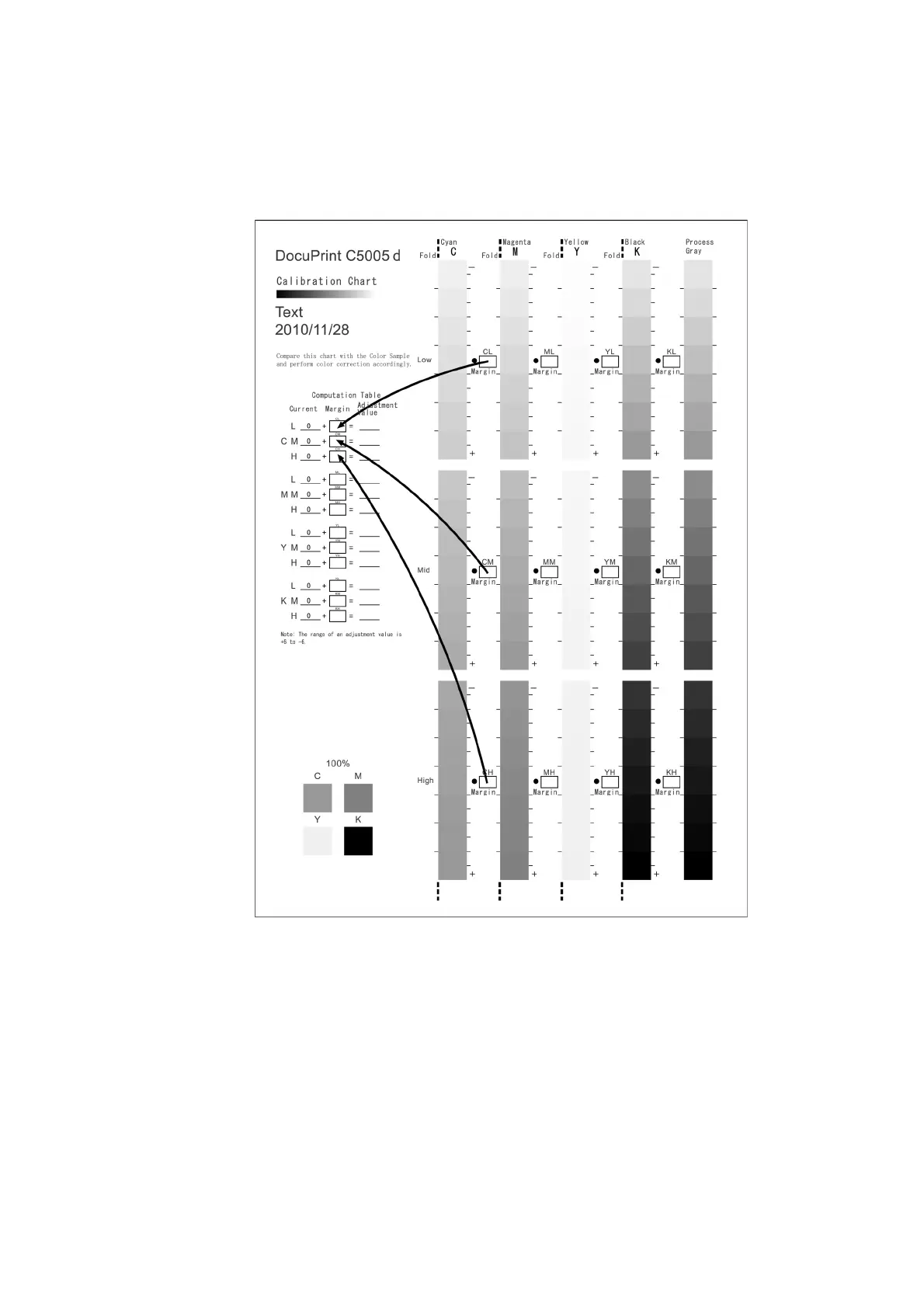7.12 Adjusting Tone Density 377
6. Repeat Steps 1 to 5 to obtain density margins for the other colors.
7. After filling in the density margin values for all the colors, enter the values in the
appropriate [Margin] boxes for [Computation Table]. (Example: cyan)
8. Use the [Computation Table] expressions to calculate adjustment values and write
them under [Adjustment Value].
Note
• The values under [Current] are the adjustment values used for the previous calibration operation.
