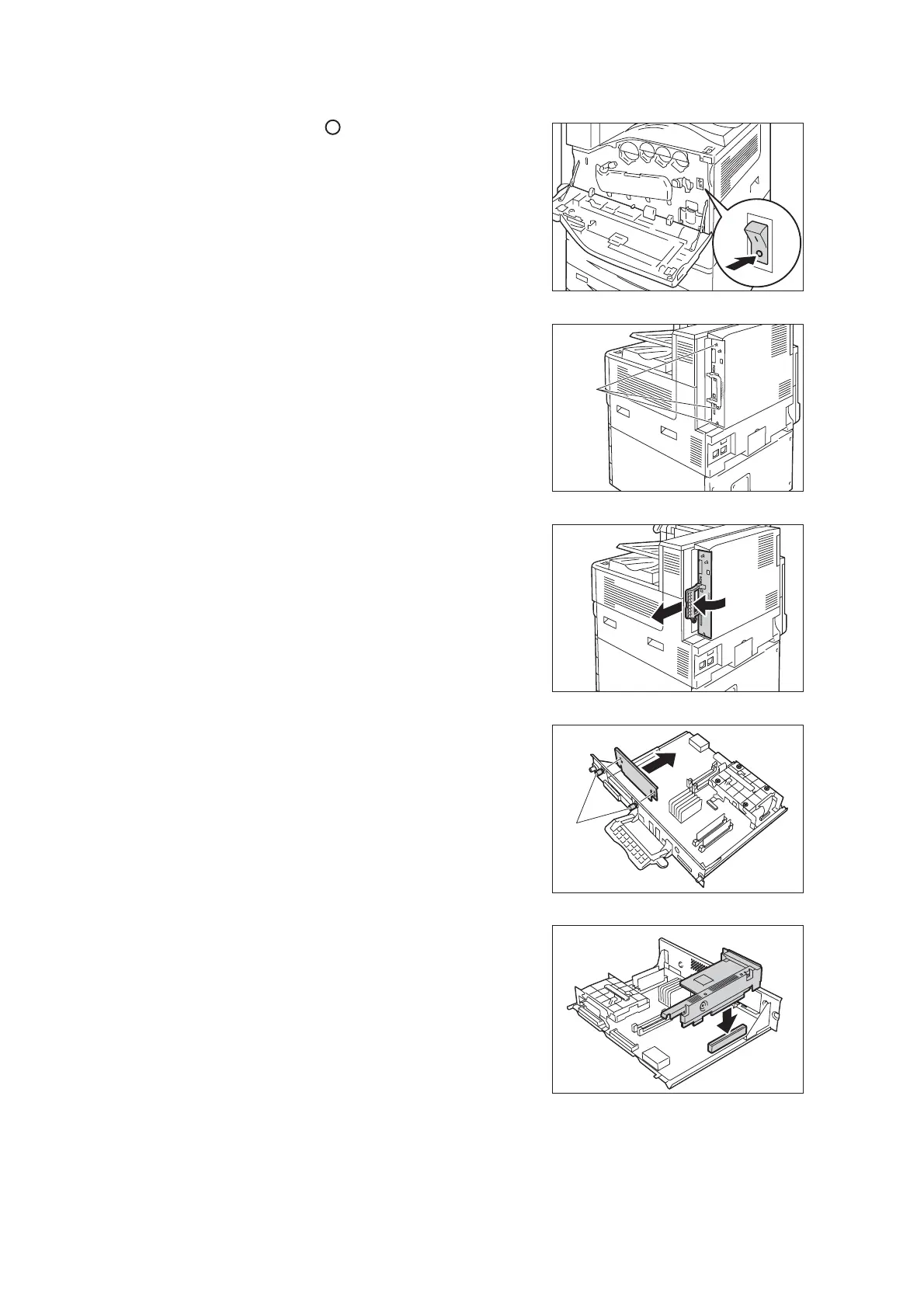418 A Appendix
3. Press the < > side of the printer's main
power switch to turn off the main power and
close the front cover.
Note
• The <Main Power> lamp goes out on the control
panel.
4. Unplug the power cord from the power
outlet and the printer.
5. Loosen the three screws on the control
board of the printer.
6. Pull out the handle on the control board and
then carefully pull the control board out of
the printer. Place the control board on a
table top or some other flat surface.
Important
• When pulling out the control board, hold it with both
hands so you do not drop it.
7. Remove the three screws on the control
board and then remove the dummy plate.
Note
• Note that you will need the screws you remove here in
step 9 of this procedure.
8. Aligning the Parallel Port Kit (with frame)
with the control board connectors, insert the
kit from above into the connectors.
screw
screw
