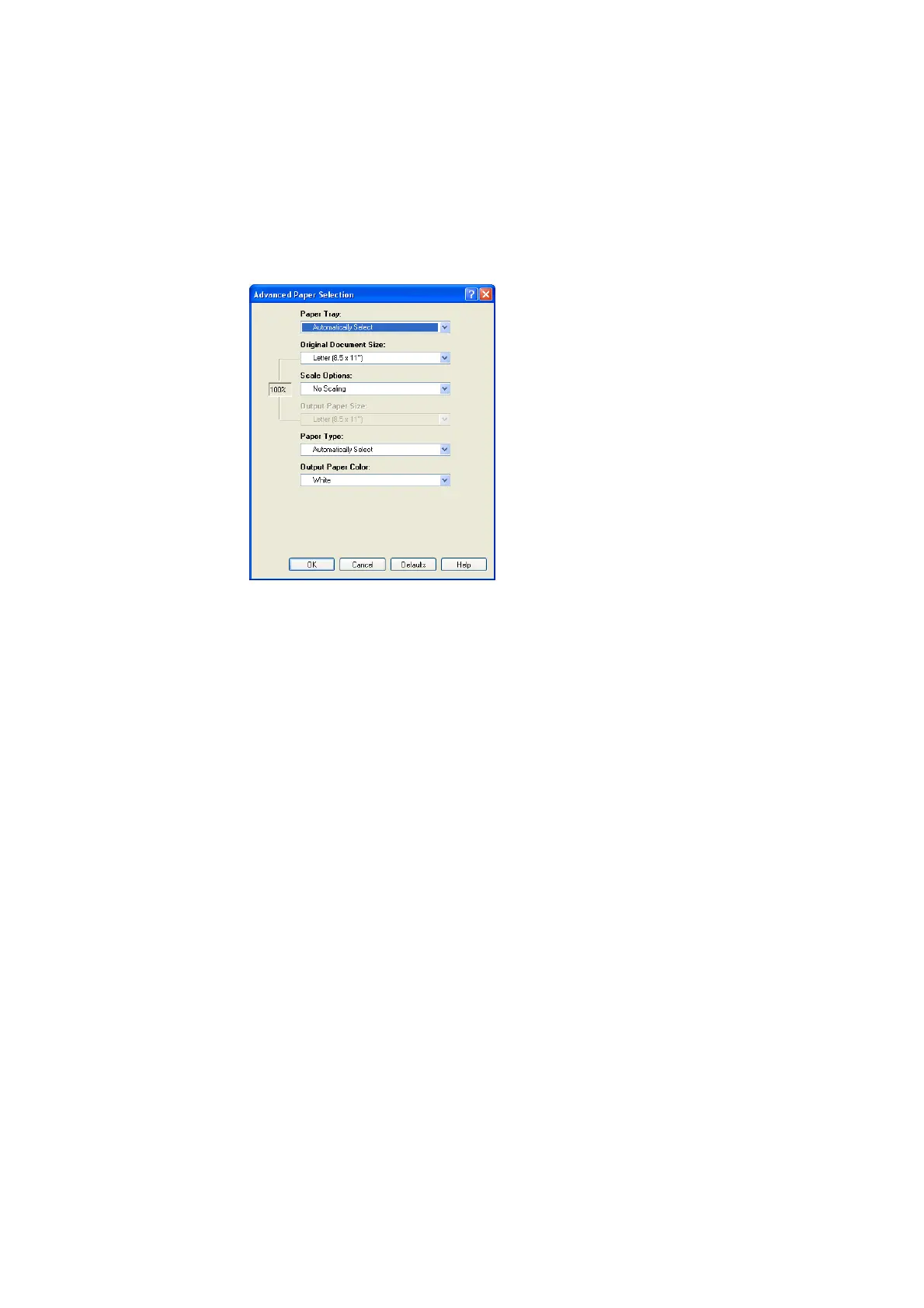82 3 Printing
4. For [Paper Tray], select [Automatically Select].
5. For the [Paper Type], select the paper type to print.
6. Set the [Original Document Size].
7. If the output paper size is different from the file size, choose [Automatically Scale] for
[Scale Options], and then select output paper size for [Output Paper Size].
8. Click [OK] to close the [Advanced Paper Selection] dialog box.
9. Click [Print] on the [Print] dialog box to start printing.
