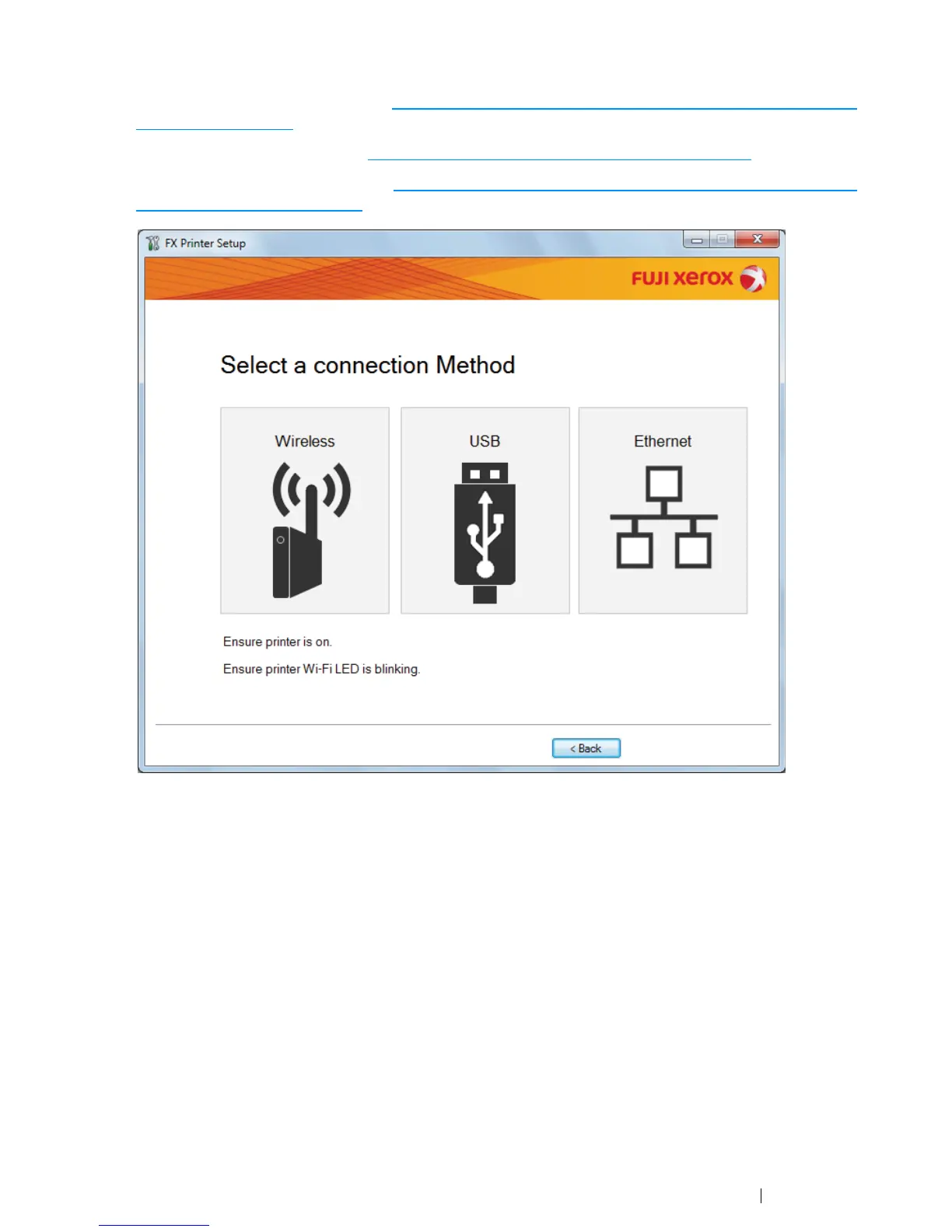Printer Connection and Software Installation 89
4 Select a connection method to the printer.
For the wireless connection, go to "Configuring Wireless Connection Settings (DocuPrint CM215
fw Only)" on page 90.
For the USB connection, go to "Configuring USB Connection Settings" on page 90
.
For the Ethernet connection, go to "Configuring Ethernet Connection Settings (DocuPrint CM215
f/CM215 fw Only)" on page 91.
