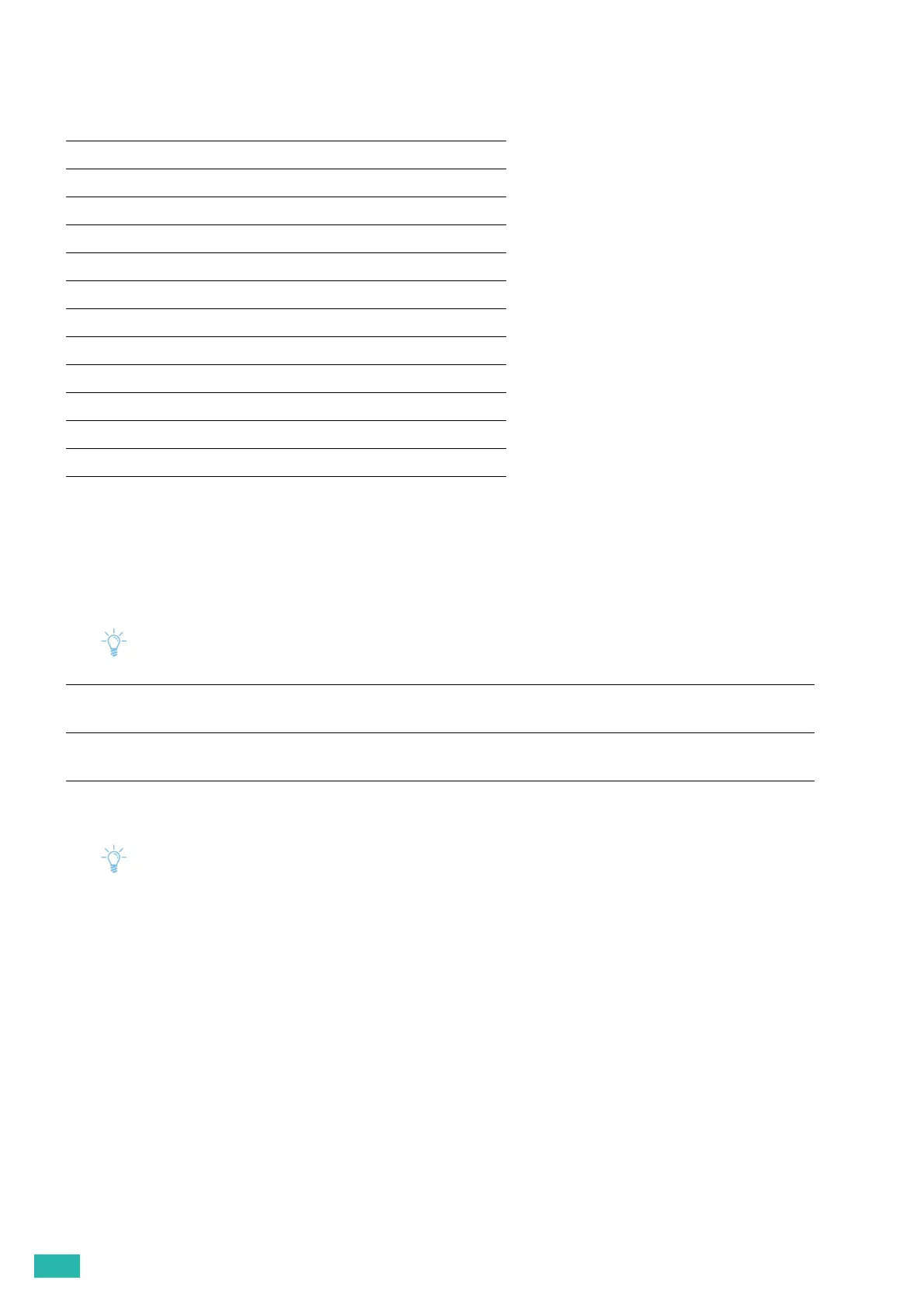User Guide
52
▌
[Administrator Menu] > [Network Setup] >
[Protocol]
Enables or disables each protocol. The change becomes effective after the printer is restarted.
*1
WSD stands for Web Services on Devices.
*2
SNMP stands for Simple Network Management Protocol.
▌
[Administrator Menu] > [Network Setup] >
[IP Filter]
Specifies whether to allow communication with devices whose IP addresses are registered in the printer.
• This feature does not apply to communication via Wi-Fi Direct.
▌
[Administrator Menu] > [Network Setup] >
[IEEE 802.1x]
• This setting is available only when the printer is connected using an Ethernet cable and the IEEE 802.1x authentication
is enabled on CentreWare Internet Services. See the help of CentreWare Internet Services.
Disables IEEE 802.1x authentication. The change becomes effective after the printer is restarted.
▌
[Administrator Menu] > [Network Setup] >
[Initialize NVM]
Initializes wired network data stored in non-volatile memory (NVM). After executing this setting and restarting
the printer, all wired network settings are reset to their default values.
▌
[Administrator Menu] > [Network Setup] >
[Delete All Certificates]
Deletes all certificates of the printer. After executing this setting and restarting the printer, all certificates are
deleted.
[LPD]
[Port9100]
[FTP]
[IPP]
[WSD]
*1
[SNMP (UDP/IP)]
*2
[StatusMessenger]
[Internet Services]
[Bonjour(mDNS)]
[Telnet]
[HTTP-SSL/TLS]
[Google Cloud Print]
[IPv4 - Filter]
Specifies whether to enable this feature for devices whose IP addresses are
IPv4.
[IPv6 - Filter]
Specifies whether to enable this feature for devices whose IP addresses are
IPv6.
