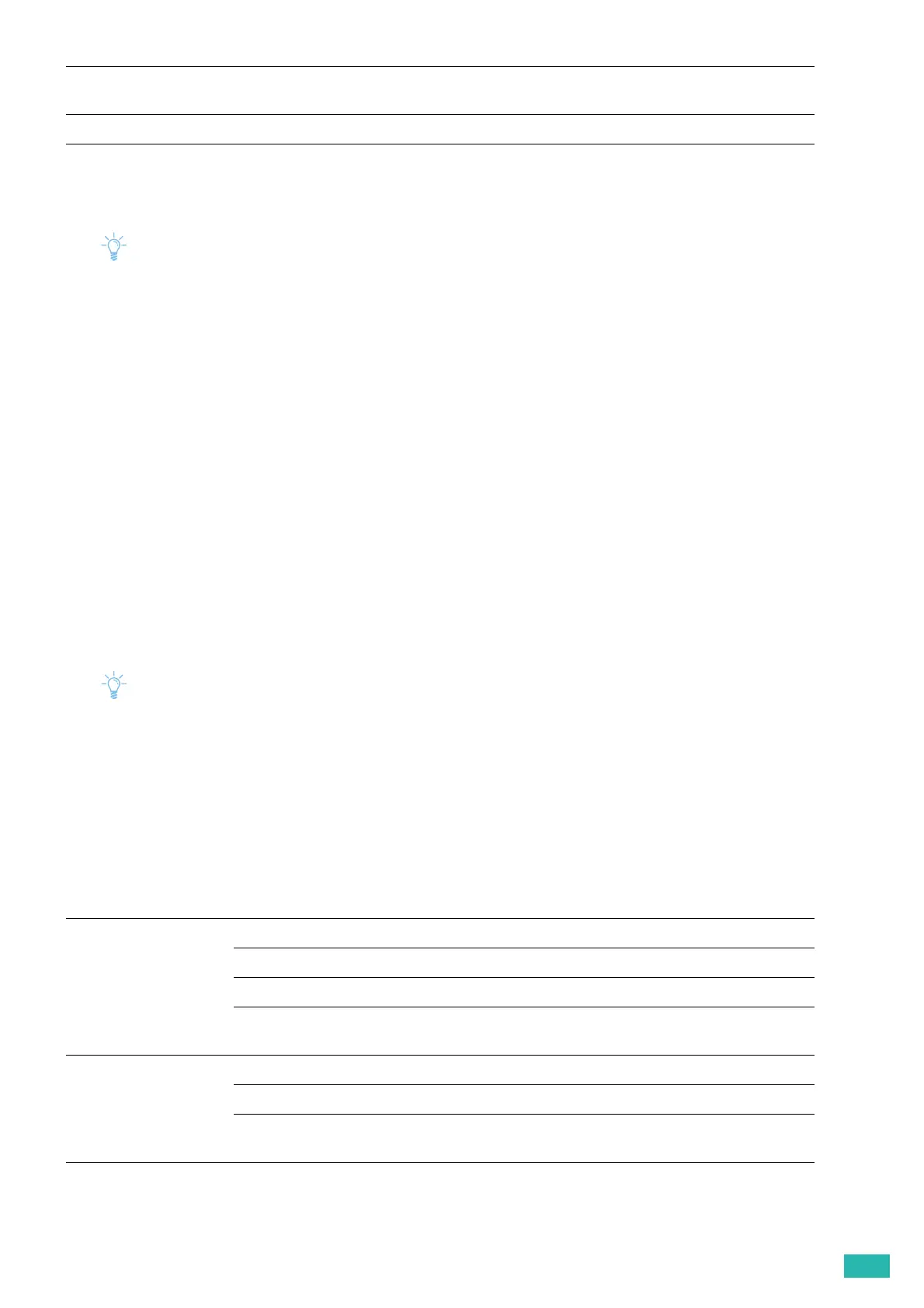3 Using Your Printer
55
▌
[Administrator Menu] > [System Settings] >
[mm / inch]
Specifies the default measurement unit displayed after the numeric value on the LCD panel.
• The default setting varies depending on other settings, such as the size of the document.
▌
[Administrator Menu] > [System Settings] >
[Default Paper Size]
Specifies the default paper size.
▌
[Administrator Menu] > [System Settings] >
[Auto Job History]
Specifies whether to automatically print a job history report after every 20 jobs. The change becomes effective
after the printer is restarted.
This report can also be printed using the [Report / List] menu.
▌
[Administrator Menu] > [System Settings] >
[2-Sided Report]
Specifies whether to print reports on both sides of a sheet of paper.
▌
[Administrator Menu] > [System Settings] >
[Print ID]
Specifies whether to print the user ID when printing as well as to specify a location where the ID is printed.
• When printing on DL size paper, a part of the user ID may not be printed correctly.
▌
[Administrator Menu] > [System Settings] >
[Print Text]
Specifies whether to print Page Description Language (PDL) data which is not supported by the printer as text.
Text data is printed on A4 or Letter size paper.
▌
[Administrator Menu] > [System Settings] >
[Banner Sheet]
Specifies the position to insert the banner sheet and the tray to load the sheet.
*
This setting is available only when the optional 550-sheet feeder is installed.
[AutoClear Alert]
Selects the volume for a tone 5 seconds before the printer performs auto
clear.
[All Tones]
Selects the volume for all the alert tones.
[Insert Position] [Off]
Does not print the banner sheet.
[Start Sheet]
Inserts the banner sheet before the first page of every copy.
[End Sheet]
Inserts the banner sheet after the last page of every copy.
[Start & End Sheet]
Inserts the banner sheet before the first page of every copy and
after the last page of every copy.
[Select Tray] [Bypass Tray]
Specifies the bypass tray to load the banner sheet.
[Tray1]
Specifies the tray1 to load the banner sheet.
[Tray2]
*
Specifies the optional 550-sheet feeder to load the banner
sheet.
