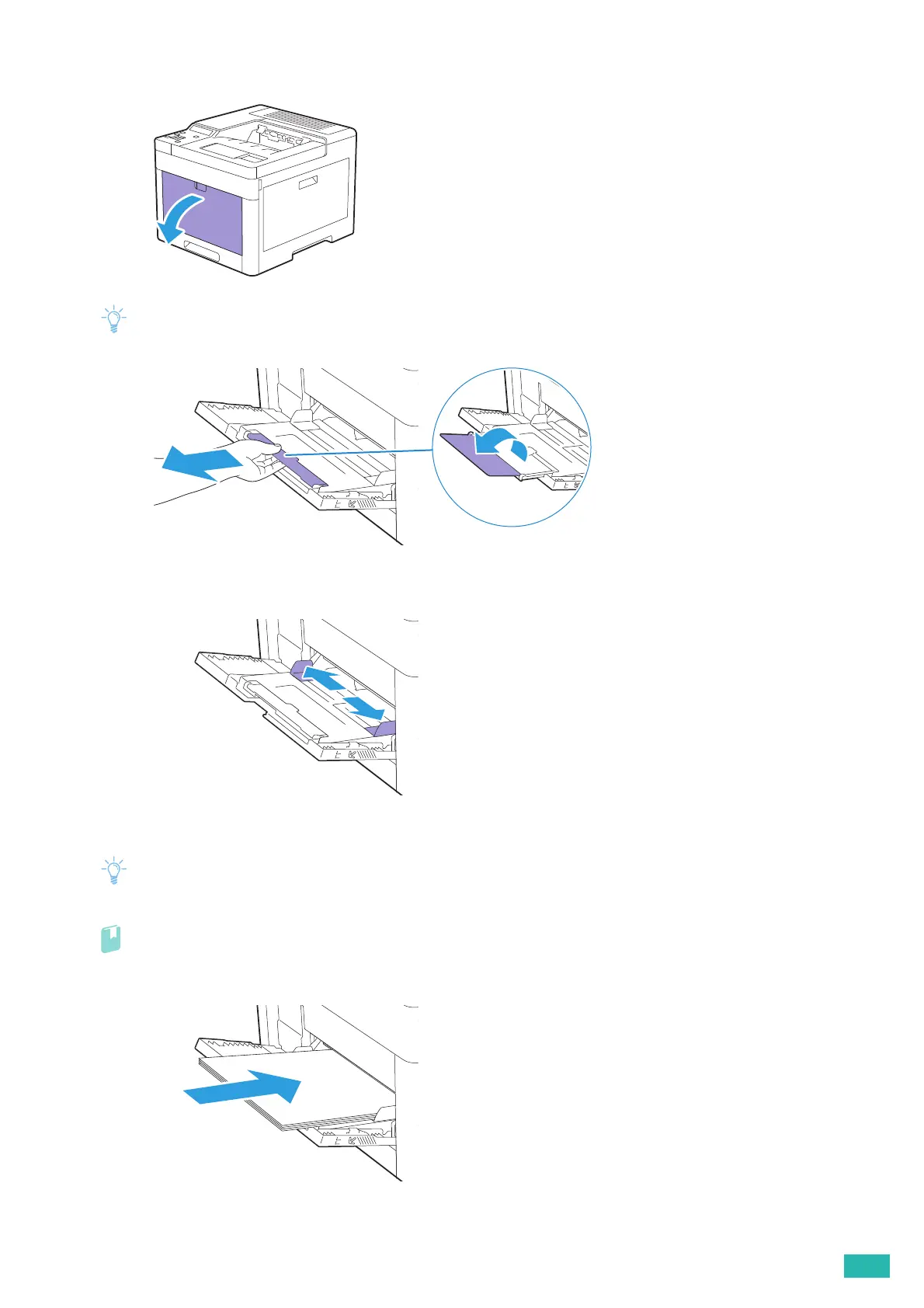3 Using Your Printer
73
1.
Gently pull and open the bypass tray cover.
• Extend the extension tray as necessary.
2.
Slide the width guides according to the paper size that you want to load.
3.
Load print media facing up with the top edge first.
• Do not force the print media into the bypass tray.
• When loading coated paper, load one sheet at a time.
• For details about loading letterhead, pre-printed, or pre-punched paper, see "Loading Letterhead, Pre-Printed, and
Pre-Punched Paper (P.77)."
