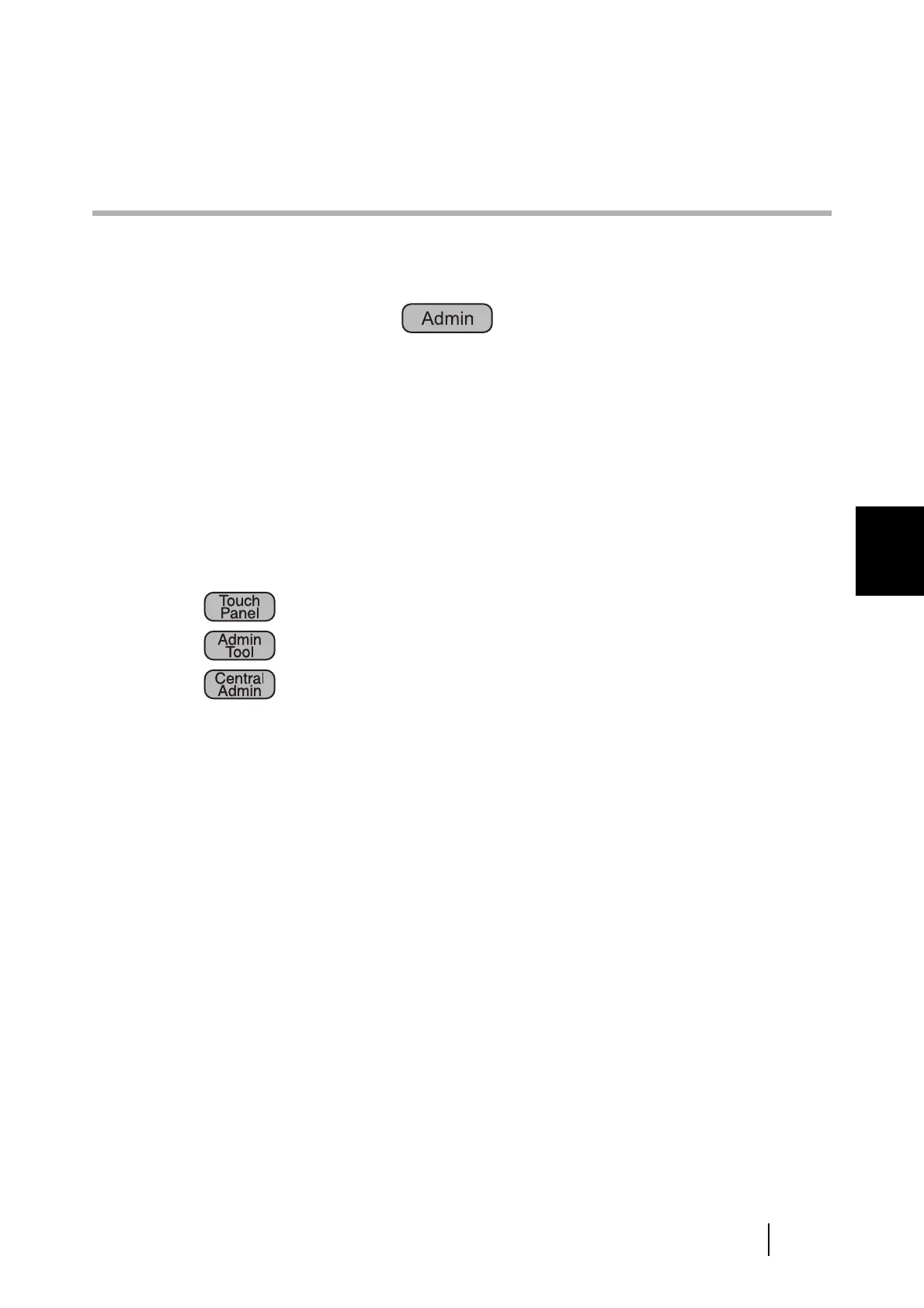4
fi-6010N Network Scanner Operator's Guide 35
Chapter 4
Administrator Operations (Touch Panel
and Admin Tool)
This chapter provides an explanation of administrator operations (setting up and managing the
scanner) via the scanner's touch panel, or via the network interface using the Admin Tool.
The same operations may also be performed via the Central Admin Console "Edit Scanner Set-
tings" and "Job Mode Settings" screens. For more details about the Central Admin Console
screens, refer to "Chapter 5 Administrator Operations (Central Admin Console)" (page 219).
Messages may appear while performing operations described in this chapter. For more details
about these messages and actions to take, refer to "E.1.2 System Log Messages" (page 506).
Symbols used in this chapter:
: Administrator operating via the touch panel.
: Administrator operating via the network interface using the Admin Tool.
: Administrator operating via the network interface using the Central Admin
Console.
4.1 Administrator Screens via the Touch Panel....................................................... 36
4.2 Administrator Screens via the Network Interface.............................................. 38
4.3 iScanner Administrator Login: via the Touch Panel.......................................... 41
4.4 Setting up for Administrator Access via the Admin Tool ................................. 43
4.5 iScanner Administrator Login: via the Admin Tool ........................................... 52
4.6 Using the System Settings Menus ...................................................................... 55
4.7 Using the Network Settings Menus..................................................................... 82
4.8 Using the Device Status Menus......................................................................... 150
4.9 Using the Operation Logs Menus...................................................................... 155
4.10 Using the Maintenance Menus......................................................................... 161
4.11 Setting Job Features......................................................................................... 177
