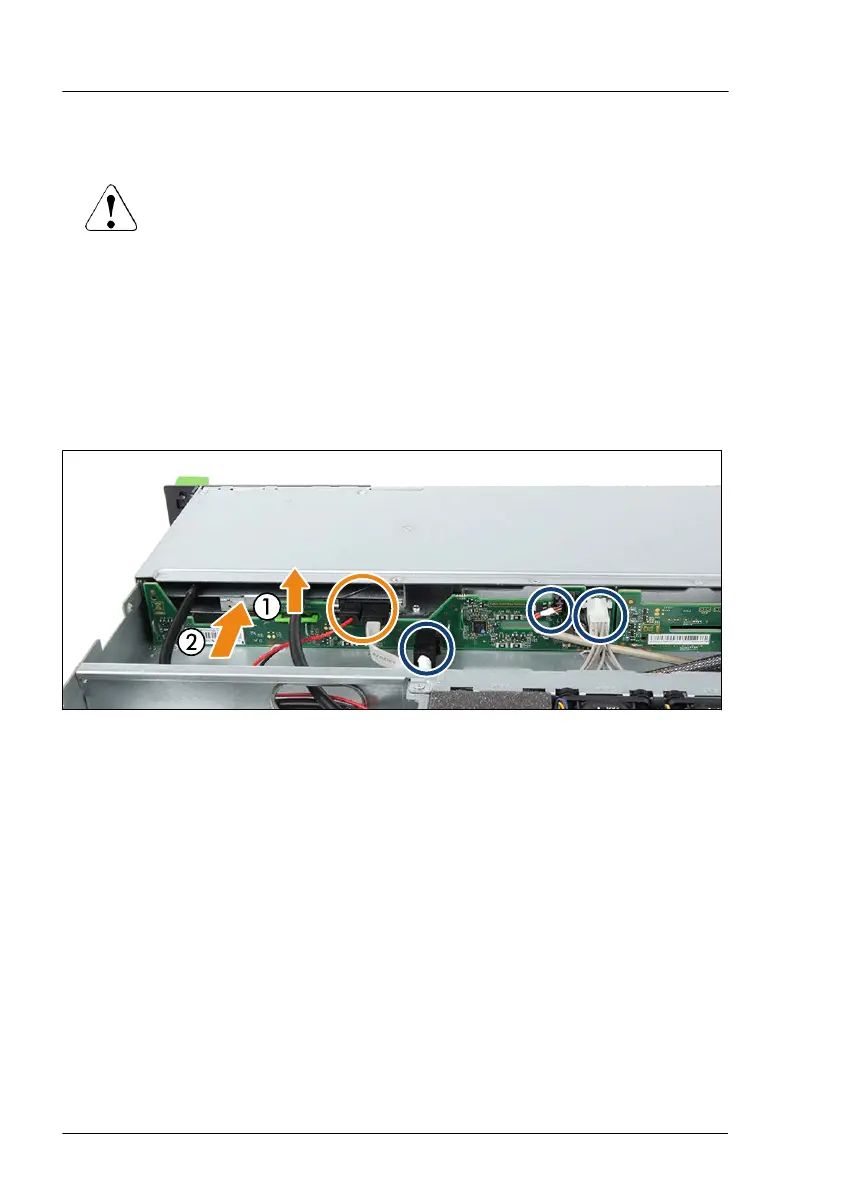▶
Release all HDD/SSD modules and pull them out a few centimeters, see
"Removing a 2.5-inch HDD/SSD module" on page 156.
CAUTION
The HDD/SSD modules need not to be removed.
▶
If you want to remove them nevertheless, check if all HDD/SSD
modules are uniquely identified so that you can reinsert them
into their original bays.
▶
Release all dummy modules and pull them out a few centimeters, see
"Removing the 2.5-inch dummy module" on page
153
.
Removing the defective 4x 2.5-inch HDD backplane
Figure 77: Releasing the ODD latch and disconnecting the cables
▶
If applicable, disconnect both cables from the ODD (see orange circle).
▶
If applicable, pull the ODD latch upward (1) until it disengages and push the
ODD somewhat in direction of the front side (2).
▶
Disconnect all cables from the HDD backplane (see blue circles).
▶
If applicable, remove the OOB cable from the HDD backplane, too.
Hard disk drive (HDD) / solid state drive (SSD)
160 Upgrade and Maintenance Manual RX1330 M4
