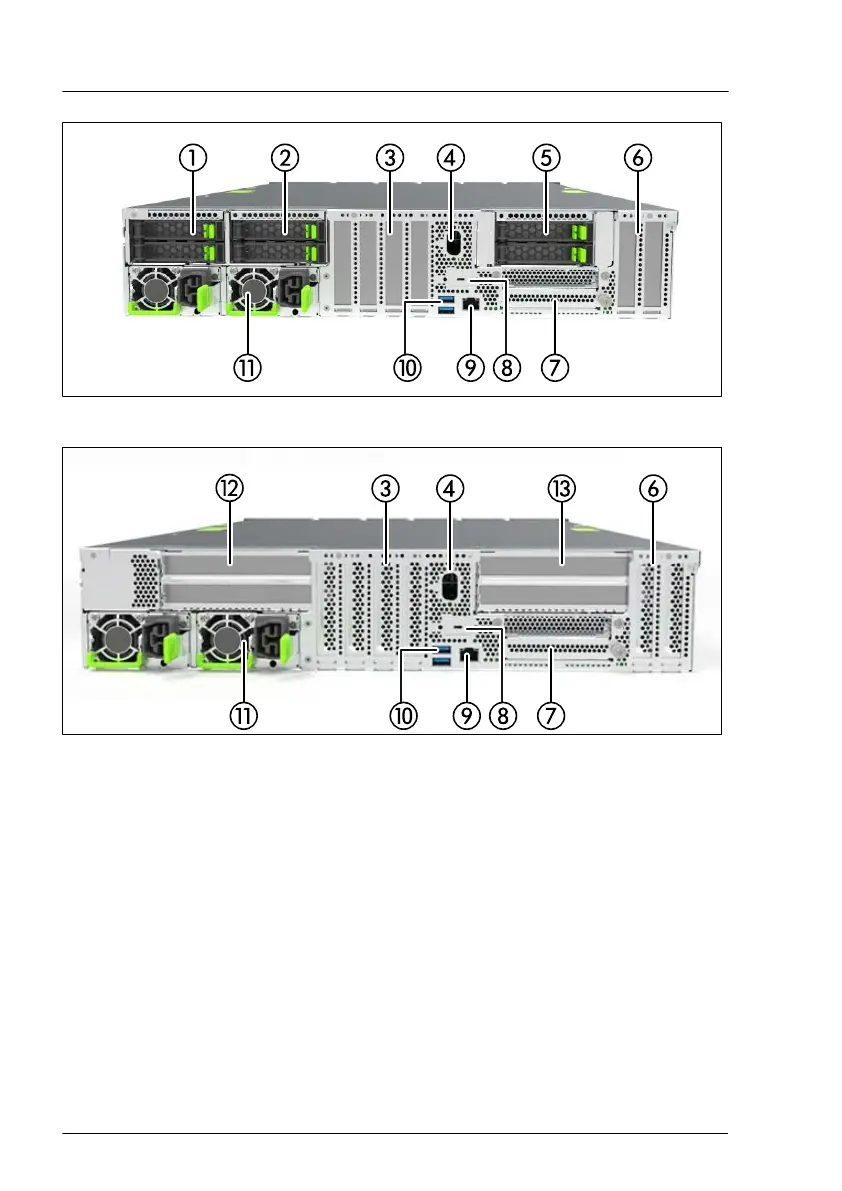Figure 7: Server rear (configuration with rear HDD cages)
Figure 8: Server rear (configuration with riser modules)
1 HDDs / SSDs / PCIe SSDs
2
HDDs / SSDs / PCIe SSDs
3 PCI slots 5-8
4 Rear VGA
5 HDDs / SSDs / PCIe SSDs
6 PCI slots 1-2
7 OCP module
8 Serial interface
9 Management LAN
10 USB 3.0 (2x)
11 Up to two PSUs / dummy cover
12 PCIe slots 9 or 9/10 / riser module 2
13 PCIe slots 3 or 3/4 / riser module 1
The OCP module (7) and the serial interface (8) are options. If no OCP module
has been ordered, you find a dummy cover installed in this place (7).
Product description
22 Operating Manual RX2540 M6
