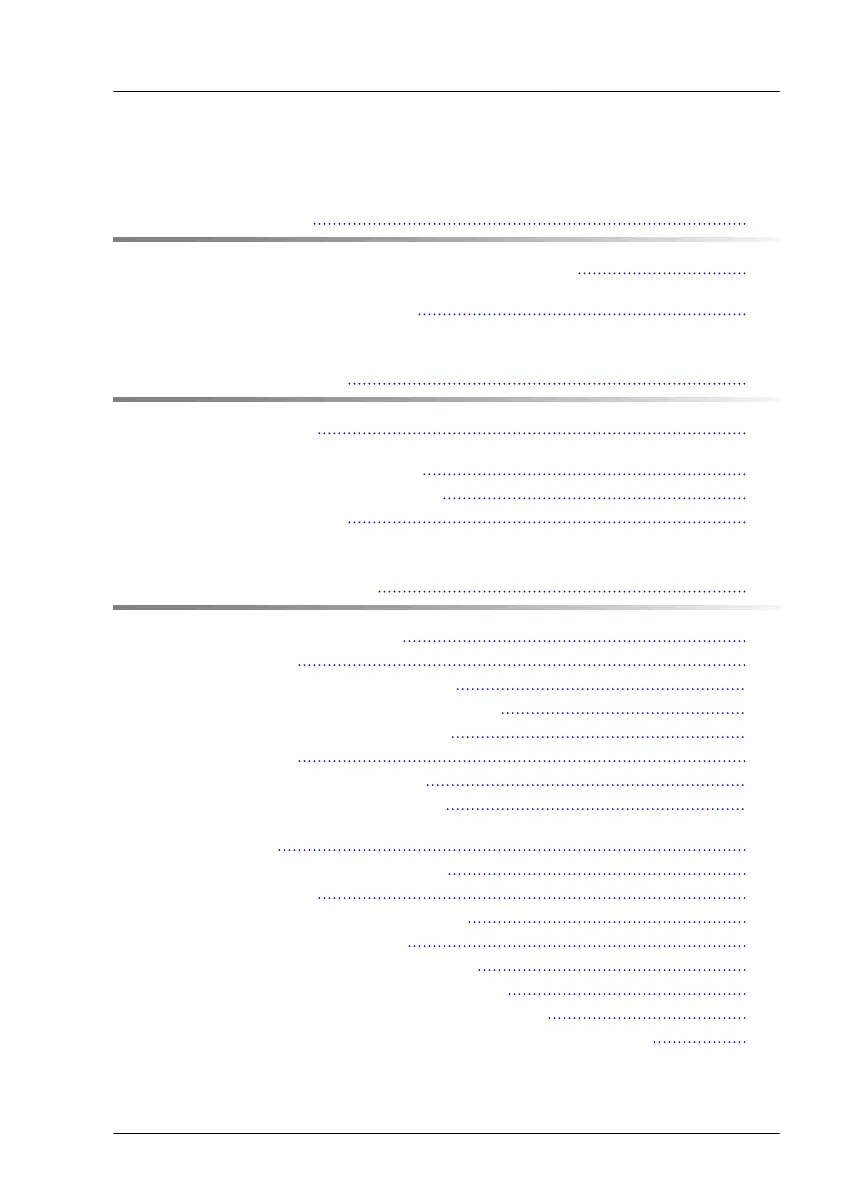Content
1 Introduction 13
1.1 Concept and target groups of this manual 13
1.2 Notational conventions 13
2 Before you start 15
2.1 Safety notes 15
2.2 Documentation overview 15
2.2.1 About availability of manuals 15
2.2.2 List of documents 16
3 Product description 19
3.1 Overview of the server 19
3.1.1 Server front 19
3.1.1.1 3.5-inch HDD configuration 19
3.1.1.2 2.5-inch HDD/SSD configuration 20
3.1.1.3 EDSFF SSD configuration 21
3.1.2 Server rear 21
3.1.2.1 Servers with air cooling 21
3.1.2.2 Servers with liquid cooling 23
3.2 Features 23
3.2.1 Customer Self Service (CSS) 23
3.2.2 System board 24
3.2.3 Trusted Platform Module (TPM) 24
3.2.4 Power supply unit (PSU) 25
3.2.5 Advanced Thermal Design (ATD) 26
3.2.6 Configuration Thermal Design (CTD) 26
3.2.7 High level of availability and data security 27
3.2.8 iRMC S5 with integrated management LAN connector 27
RX2540 M6 Operating Manual
