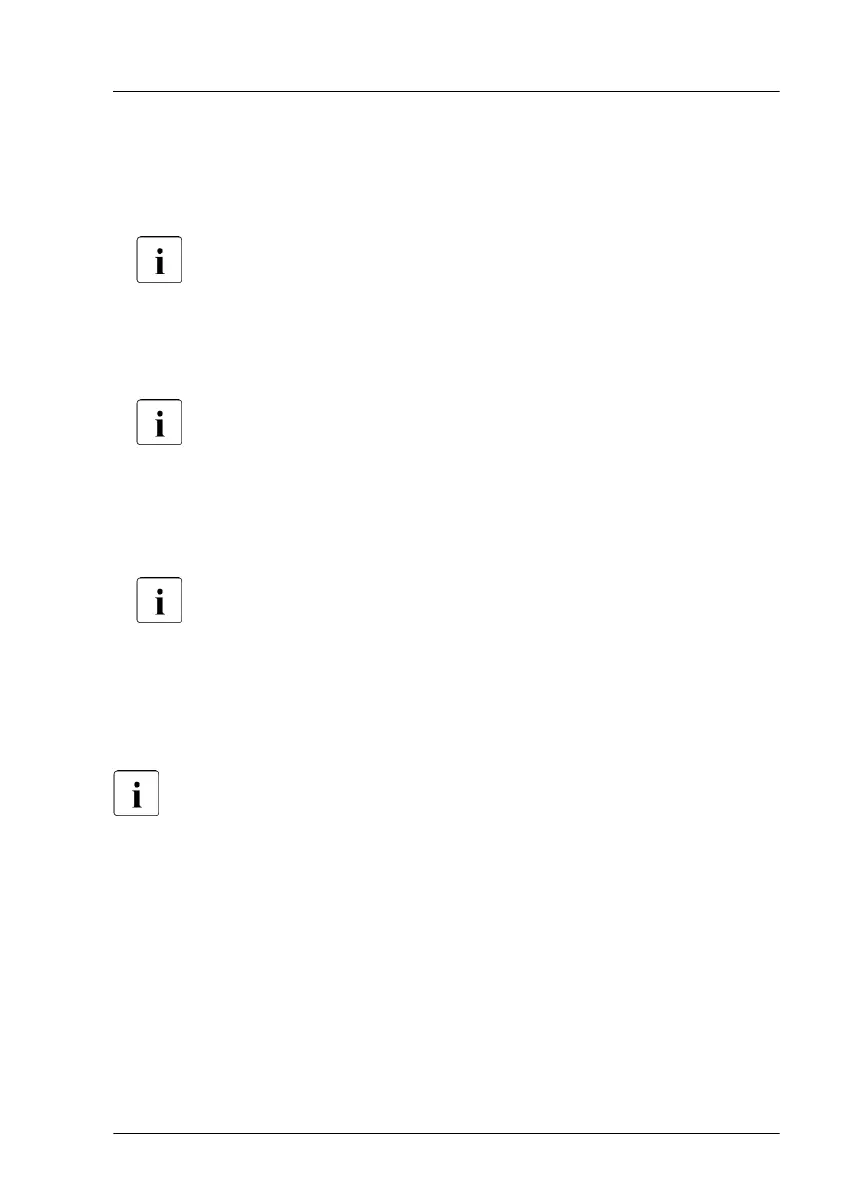Connecting the keyboard, mouse and monitor
▶
Connect the keyboard and mouse to the USB connectors of the server
.
▶
Connect the monitor to one of the two video connectors at the front or rear.
The front video connector is designed for maintenance issues. If you
connect a monitor to the video connector at the front, the video
connector at the rear is deactivated. A monitor connected to the front
must have at least the same resolution as the monitor connected to
the rear. A console bypass is not possible via the video connector at
the front.
If a separate graphics card is installed in a slot, the graphic controller
on the system board is automatically deactivated. The corresponding
video connector can not be used. Connect the video cable of the
monitor to the video connector of the graphics card.
▶
Connect the power cord of the monitor to a power outlet of the rack socket
strip.
The rated current for the monitor is indicated on the technical data
label on the monitor or in the operating manual for the monitor
.
5.5.3 Connecting the liquid cooling (LC) to the external
cooling environment (special release)
A LC configuration is provided on special release request only.
The quick connectors to connect the LC to the server system are on the rear of
the server
.
Starting up
RX2540 M6 Operating Manual 71
