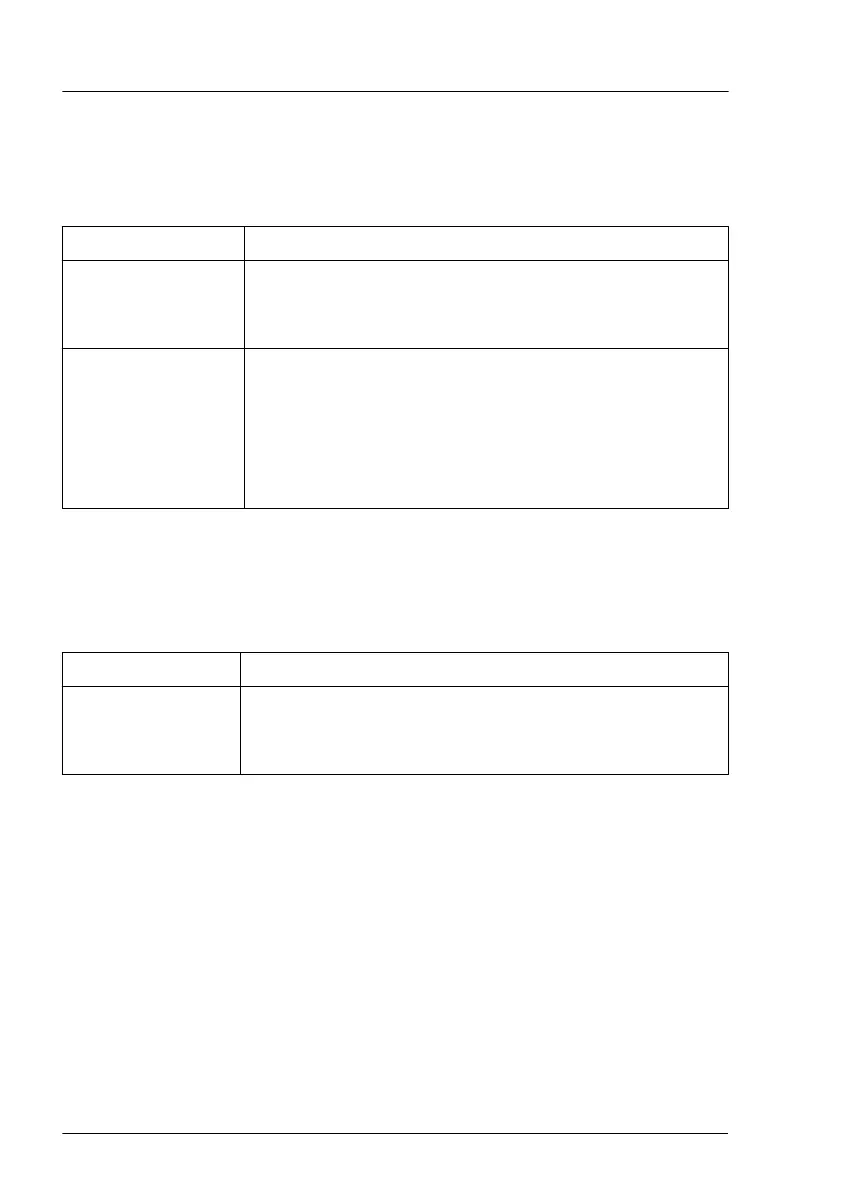7.2 Power-on indicator remains unlit after you
have switched on your device
Cause Troubleshooting
Power cable
incorrectly
connected
▶
Ensure that the power cable(s) is/are correctly
connected to the server and the grounded power
outlet(s).
Power supply
overloaded
▶
Disconnect the server power plug(s) from the
grounded power outlet(s).
▶
W
ait a few minutes before you plug it/them into the
grounded power outlet(s) again.
▶
Switch on your server.
7.3 System does not boot after installing a
new HDD
Cause Troubleshooting
SAS configuration
incorrect
▶
Check the settings for the HDDs (SAS Device
Configuration) and the additional settings in the SAS
configuration menu.
Troubleshooting and tips
98 Operating Manual RX2540 M6
