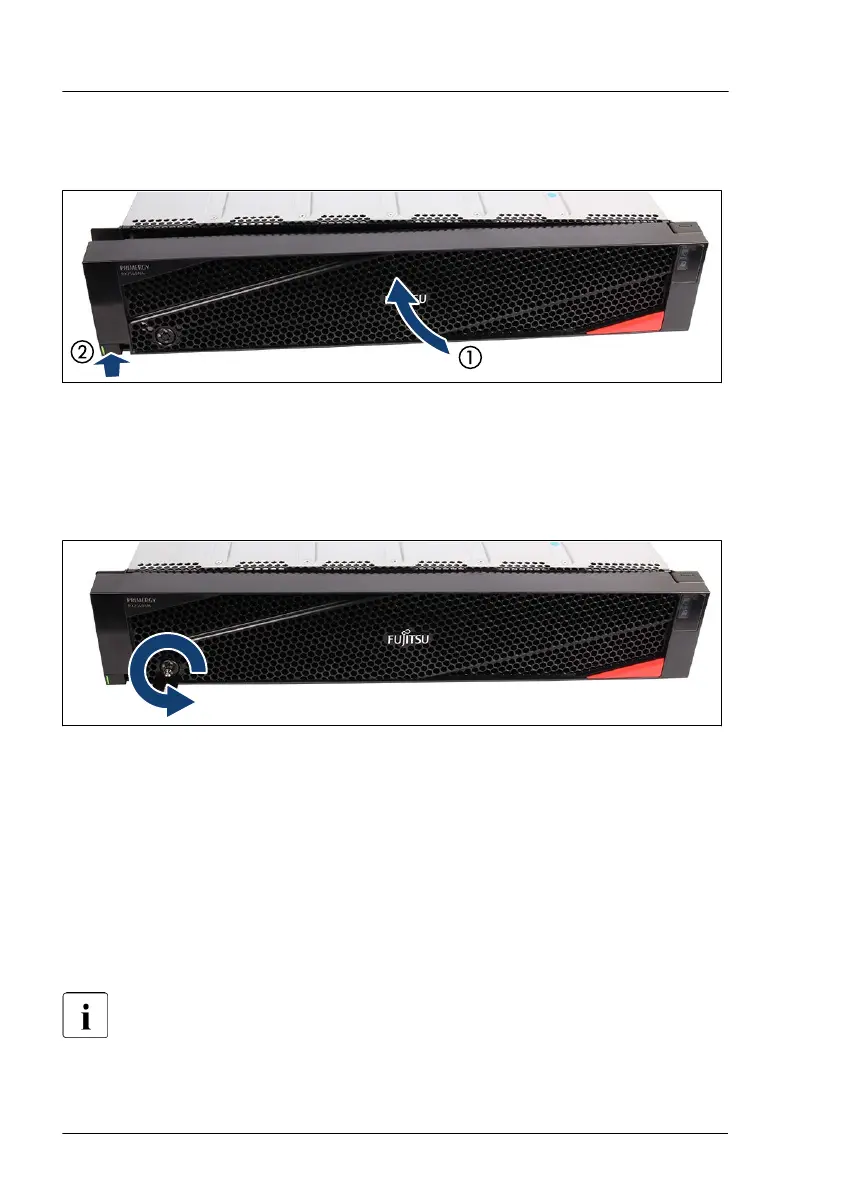5.7 Installing the front cover with lock
Figure 29: Installing the front cover with lock
▶
Attach the front cover in a slight angle to the front (1).
▶
Align the front cover to the front. The lock on the left side must be pushed in
(2).
Figure 30: Turning the key
▶
Insert the key
.
▶
Turn the key in locked position.
5.8 Configuring the server with ServerView
Installation Manager
Ensure that the power saving functions are disabled in the
Configuration menu of the BIOS setup during operation.
Starting up
78 Operating Manual RX2540 M6
