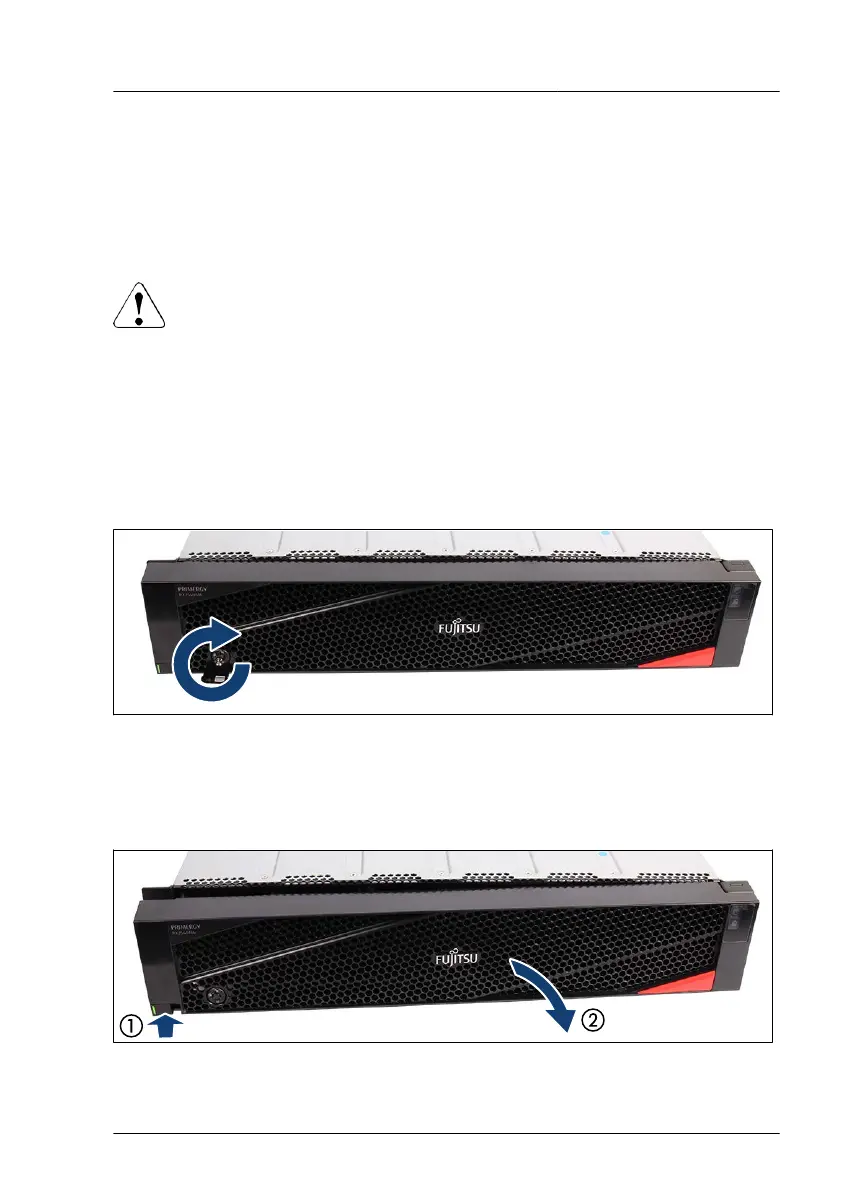6 Operation
6.1
Safety notes
CAUTION
▶
Follow the safety instructions in "Important information" on page
47.
6.2 Removing and installing the front cover
with lock
Removing the front cover with lock
Figure 31: Turning the key
▶
Insert the key
.
▶
Turn the key in open position.
Figure 32: Removing the front cover
RX2540 M6 Operating Manual 83
