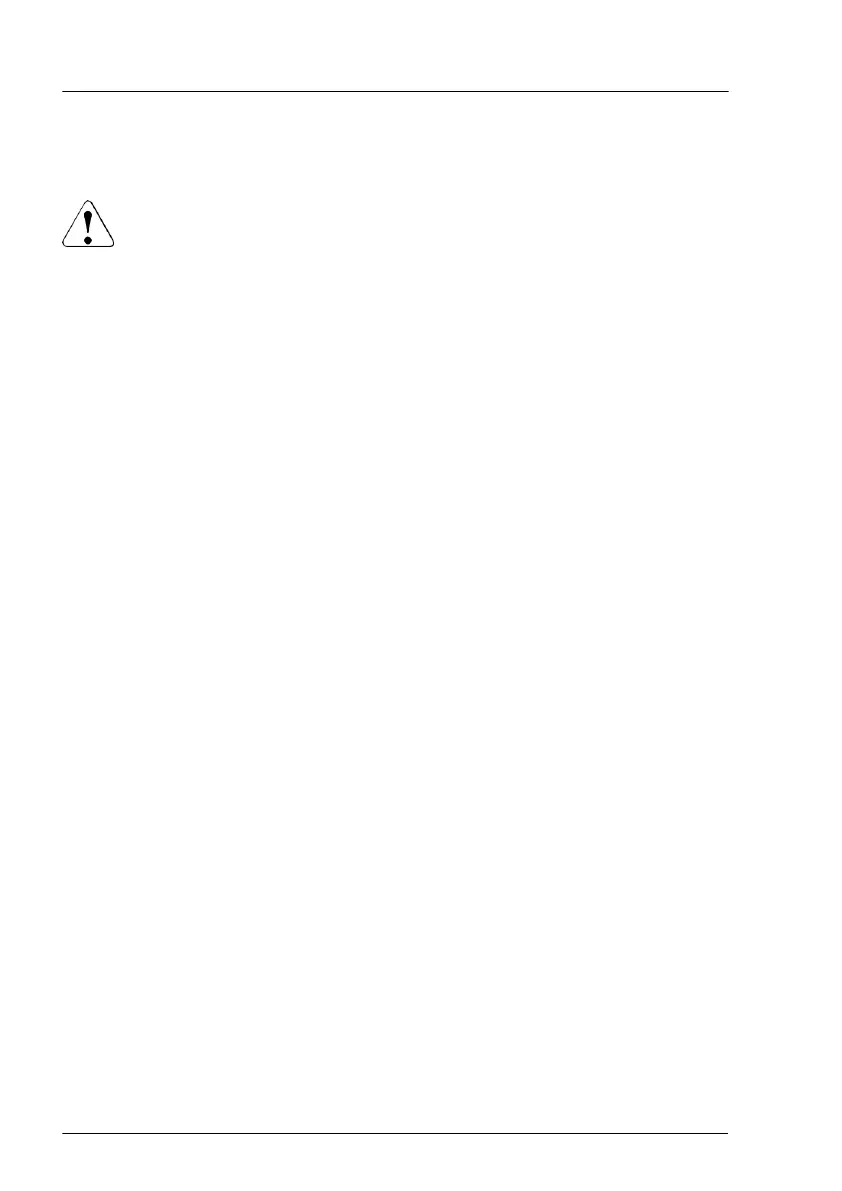6.7 Cleaning the server
CAUTION
▶
Switch off the server and disconnect the power plugs from the
properly grounded power outlets.
▶
Do not clean any interior parts yourself; leave this job to a service
technician.
▶
Do not use any cleaning agents that contain abrasives or may
corrode plastic.
▶
Ensure that no liquid enters the system. Ensure that the ventilation
areas of the server and the monitor are clear
.
▶
Do not use any cleaning sprays (including flammable types). It may
cause a device failure or a fire.
▶
Clean the keyboard and the mouse with a disinfecting cloth.
▶
Wipe the server and monitor casing with a dry cloth.
▶
If particularly dirty
, use a cloth that has been moistened in a mild domestic
detergent and then carefully wrung out.
Operation
96 Operating Manual RX2540 M6
