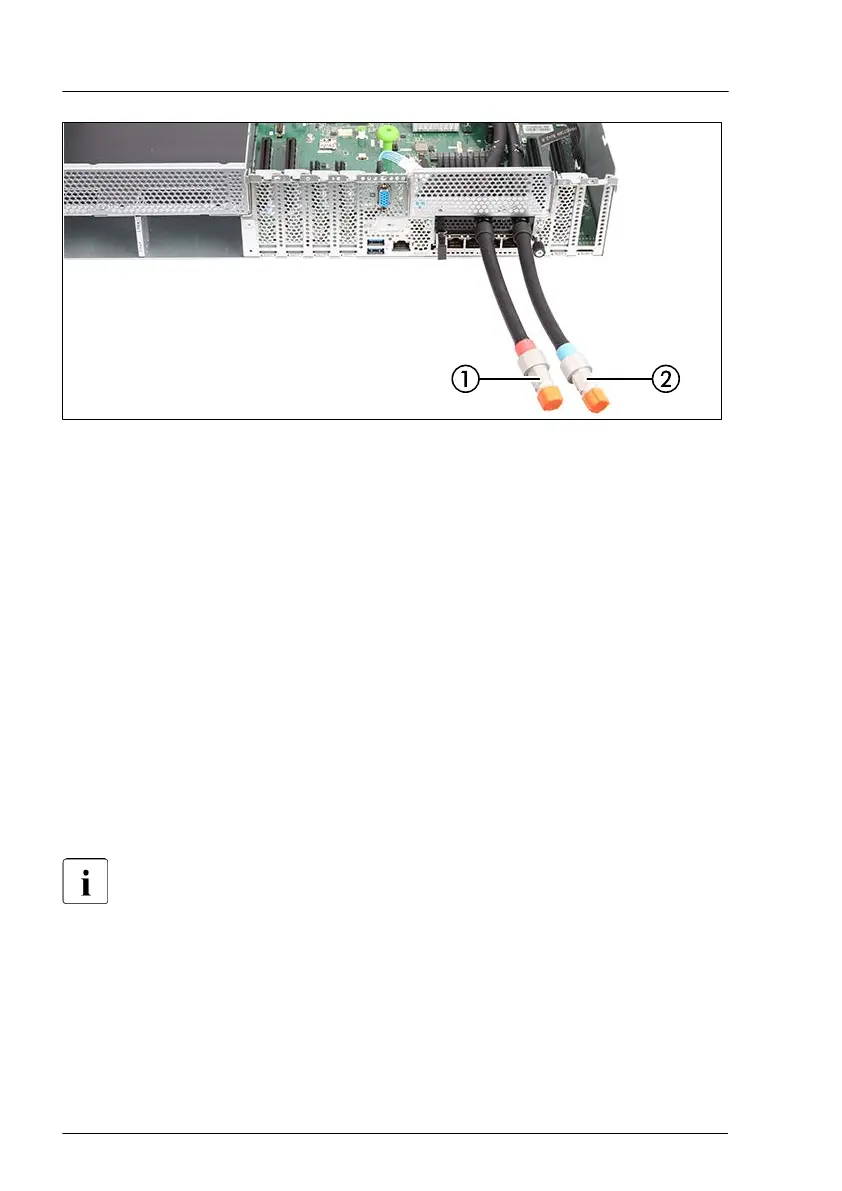Figure 25: Quick connectors for LC
▶
If applicable, remove both orange protective caps from the quick connectors.
▶
Connect the liquid outlet to the quick connector with the red marking
(1).
▶
Connect the liquid inlet to the quick connector with the blue marking (2).
5.5.4 Connecting the power cord
5.5.4.1 Overview
In its basic configuration level the server has one PSU.
A second PSU can be added to ensure a redundant power supply. If one PSU
is defective, the other then guarantees unimpaired operation. Each PSU can
be replaced during operation (see the "PRIMERGY RX2540 M6 Server
Upgrade and Maintenance Manual").
For more information, see the technical manual for the rack.
Starting up
72 Operating Manual RX2540 M6
