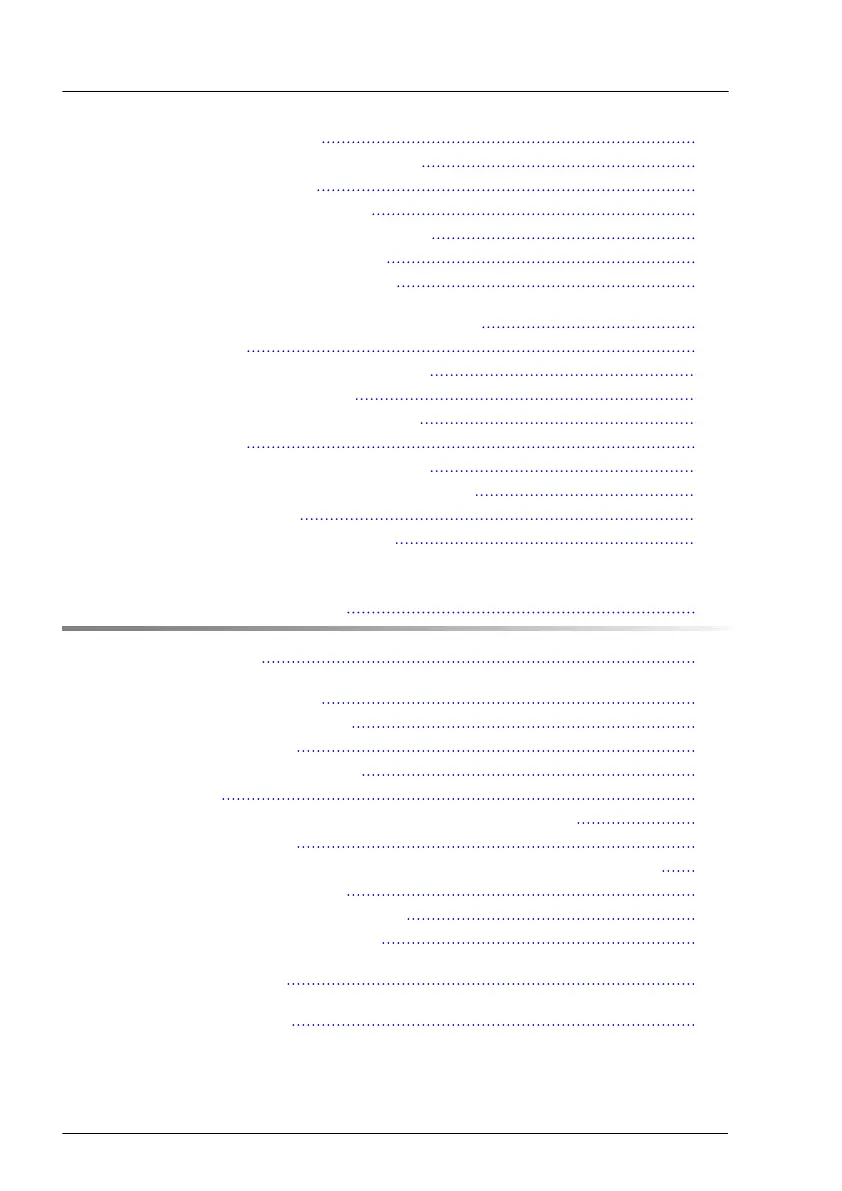3.2.9 Server management 28
3.2.10 ServerView Installation Manager 29
3.2.11 Service and support 29
3.2.12 ISM Remote Management 30
3.2.13 ServerView Remote Management 30
3.2.14 Property and data protection 31
3.2.15 BIOS setup security functions 31
3.3 Connectors, controls, and indicators 32
3.3.1 Server front 32
3.3.1.1 Connectors on the front panel 32
3.3.1.2 Controls on the COP 33
3.3.1.3 Indicators on the server front 34
3.3.2 Server rear 39
3.3.2.1 Connectors on the server rear 39
3.3.2.2 ID, CSS and Global Error indicators 41
3.3.2.3 LAN indicators 43
3.3.2.4 Indicator on hot-plug PSU 45
4 Important information
47
4.1 Introduction 47
4.2 Safety instructions 47
4.2.1 Basic safety instructions 47
4.2.2 Before starting up 48
4.2.3 Installation and operation 48
4.2.4 Batteries 51
4.2.5 Working with optical disk drives (ODDs) and media 51
4.2.6 Laser information 53
4.2.7 Modules with Electrostatic-Sensitive Devices (ESD modules) 53
4.2.8 Transporting the server 55
4.2.9 Installing the server in the rack 56
4.2.10 Other important information 56
4.3 CE conformity 57
4.4 ENERGY STAR 57
Content
Operating Manual RX2540 M6
