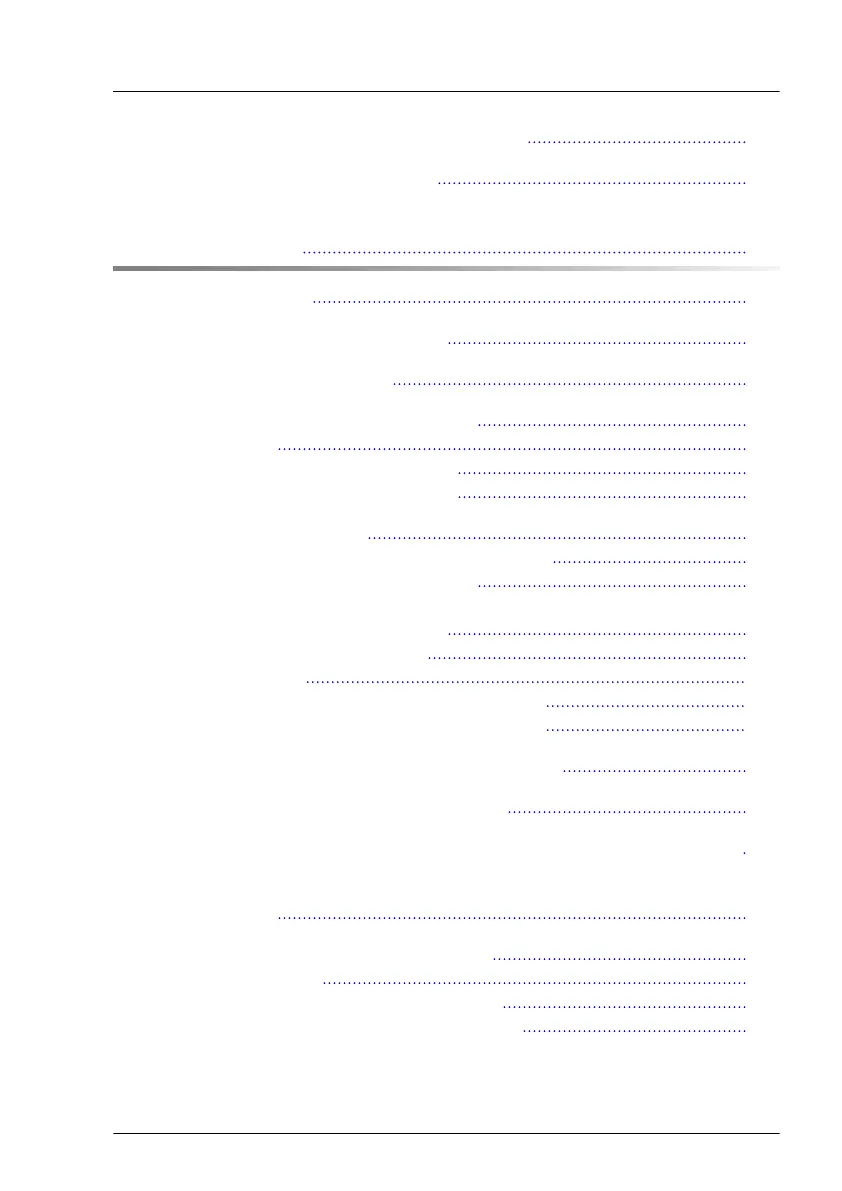4.5 FCC Class A Compliance Statement 58
4.6 Environmental protection 59
5 Starting up 61
5.1 Safety notes 61
5.2 Installation steps, overview 61
5.3 Unpacking the server 63
5.4 Installing the server in the rack 64
5.4.1 Overview 64
5.4.2 Installing the server in the rack 65
5.4.3 Sliding the server into the rack 68
5.5 Connecting cables 69
5.5.1 Notes on connecting/disconnecting cables 69
5.5.2 Connecting devices to the server 70
5.5.3 Connecting the liquid cooling (LC) to the external cooling
environment (special release) 71
5.5.4 Connecting the power cord 72
5.5.4.1 Overview 72
5.5.4.2 Connecting the power cord (AC PSU) 73
5.5.4.3 Connecting the power cord (DC PSU) 74
5.6 Switching on the server for the first time 77
5.7 Installing the front cover with lock 78
5.8 Configuring the server with ServerView Installation Manager 78
5.9 Configuring the server without ServerView Installation
Manager 80
5.10 Notes on configuring controllers 80
5.10.1 General Notes 80
5.10.2 Notes on onboard SATA controllers 81
5.10.3 Notes on SAS/SATA RAID controllers 81
Content
RX2540 M6 Operating Manual
