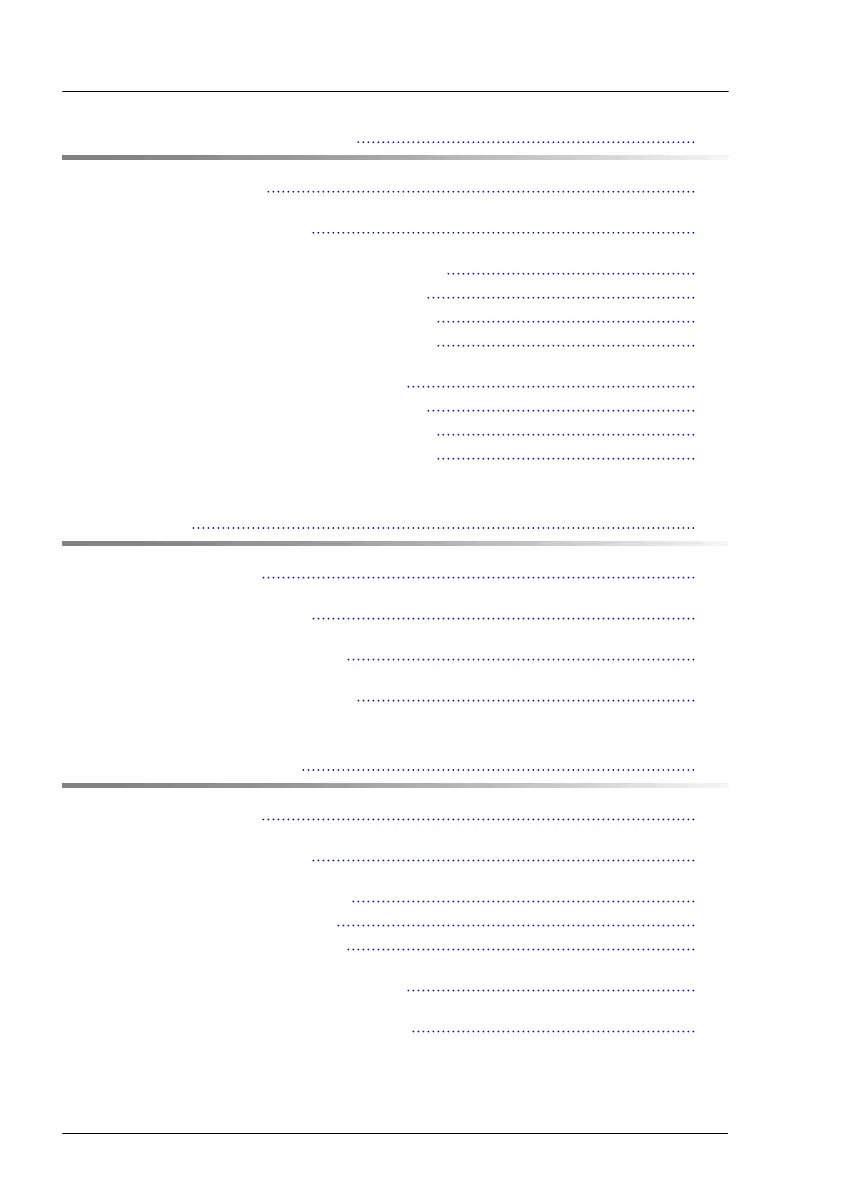7 Hard disk drives (HDD) 81
7.1 Safety notes 81
7.2 Basic information 82
7.3 2.5-inch HDD/SSD configurations 83
7.3.1 Installing a 2.5-inch HDD module 83
7.3.2 Removing a 2.5-inch HDD module 86
7.3.3 Replacing a 2.5-inch HDD module 88
7.4 3.5-inch HDD configurations 89
7.4.1 Installing a 3.5-inch HDD module 89
7.4.2 Removing a 3.5-inch HDD module 92
7.4.3 Replacing a 3.5-inch HDD module 95
8 Fans 97
8.1 Safety notes 97
8.2 Basic information 97
8.3 Replacing the rear fan 98
8.4 Replacing the front fan 105
9 Expansion cards 111
9.1 Safety notes 111
9.2 Basic information 112
9.3 Handling slot brackets 113
9.3.1 Installing slot brackets 113
9.3.2 Removing slot brackets 116
9.4 Installing an expansion card 116
9.5 Removing an expansion card 119
Content
Upgrade and Maintenance Manual TX1310 M5
