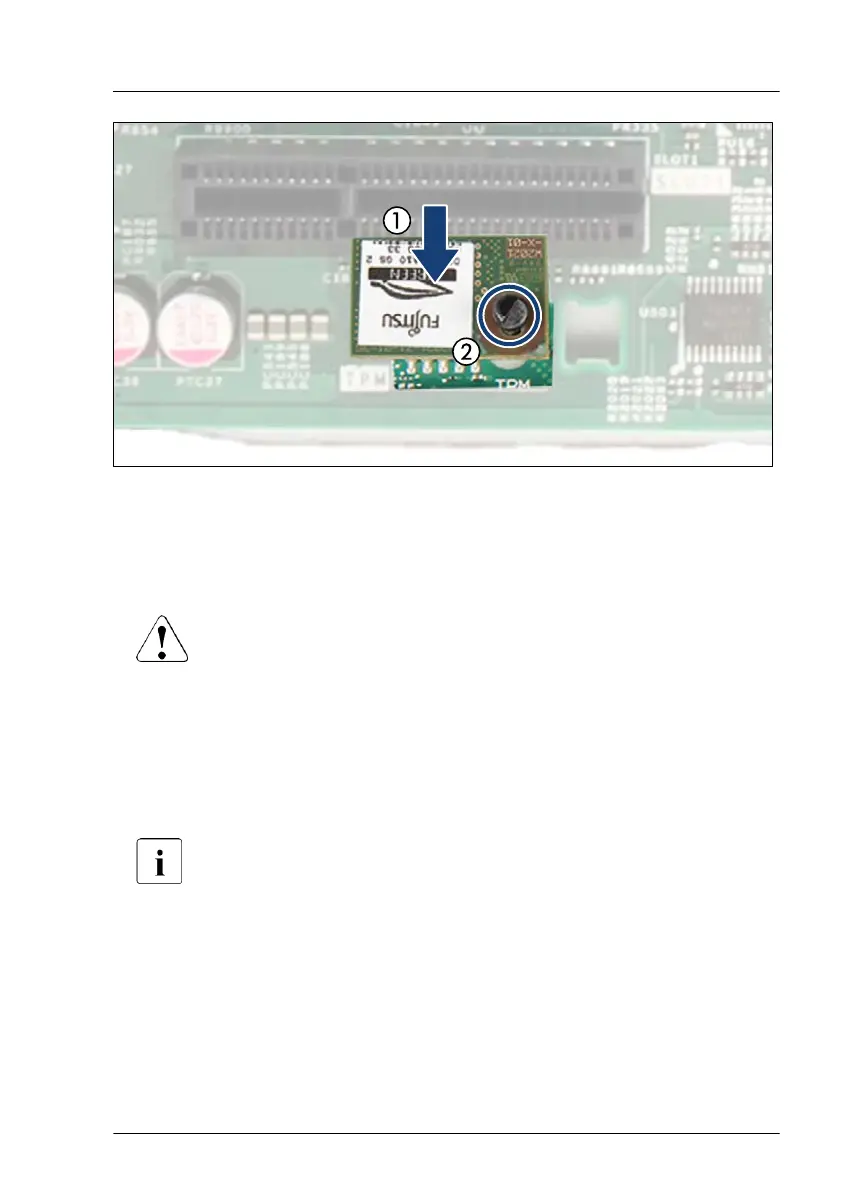Figure 125: Installing the TPM
▶
Connect the TPM to the system board (1).
▶
Fasten the TPM with the special screw for the TPM using the TPM bit insert
or TPM module fixing tool (for Japan) (2).
CAUTION
▶
Do not fasten the screw too firmly.
▶
Stop it by extent where the head of the screw lightly touches the
TPM. Torque: 0.6 Nm (not used in Japan).
Concluding steps
▶
Install all expansion cards, see "Installing an expansion card" on page
1
18.
Ensure that you reinstall each card in the slot it was located before
the replacement.
▶
"Reassembling" on page
50
.
▶
"Connecting the power cord" on page 56.
▶
"Switching on the server" on page 57.
▶
"Installing the bay cover" on page 58.
▶
"Locking the server" on page 59.
System board and components
TX1310 M5 Upgrade and Maintenance Manual 187
