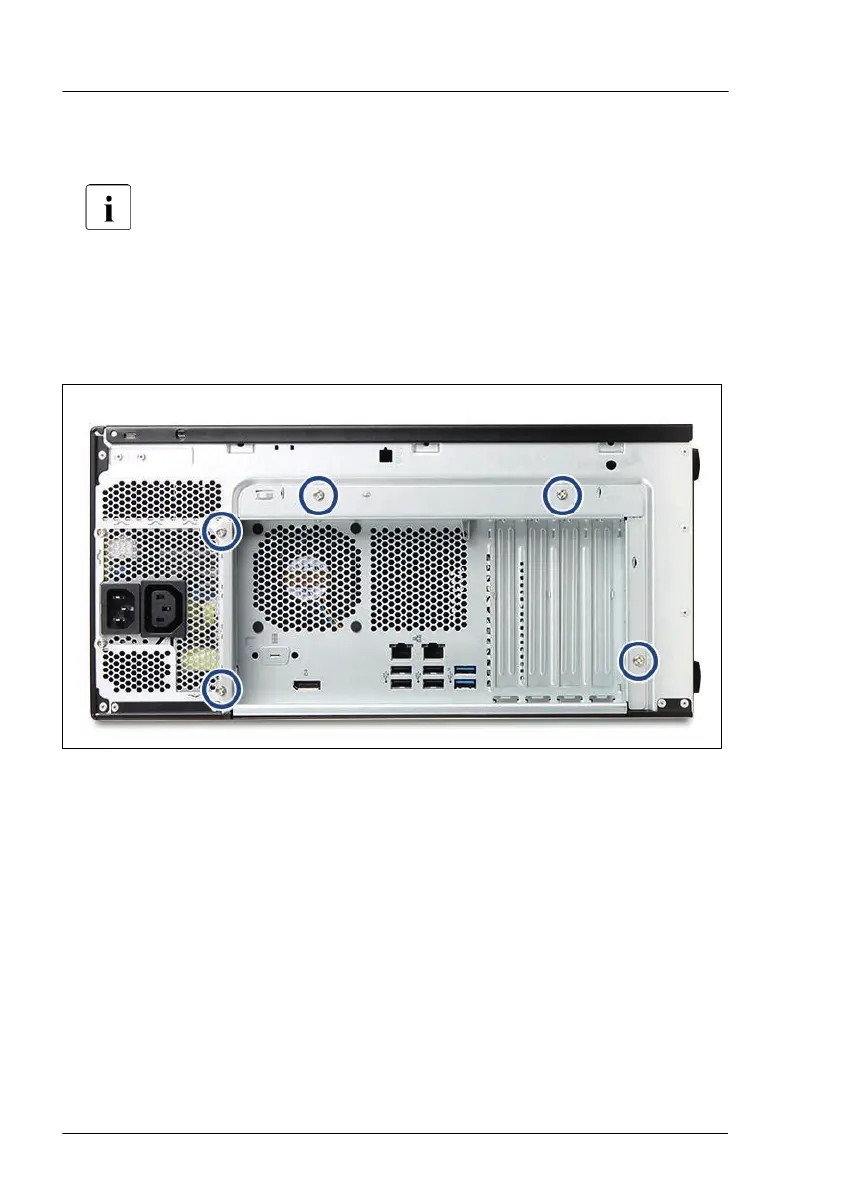▶
Remove all expansion cards, see "Removing an expansion card" on
page 119
.
Before removing the expansion cards, take a note on the installation
slot number for each card. Ensure that you reinstall the card in the
slot it was located before the replacement.
Removing the defective system board
▶
Disconnect all cables from the system board.
Figure 139: System board tray - Location of screws
▶
Remove five screws from the chassis (see circles).
System board and components
208 Upgrade and Maintenance Manual TX1310 M5
