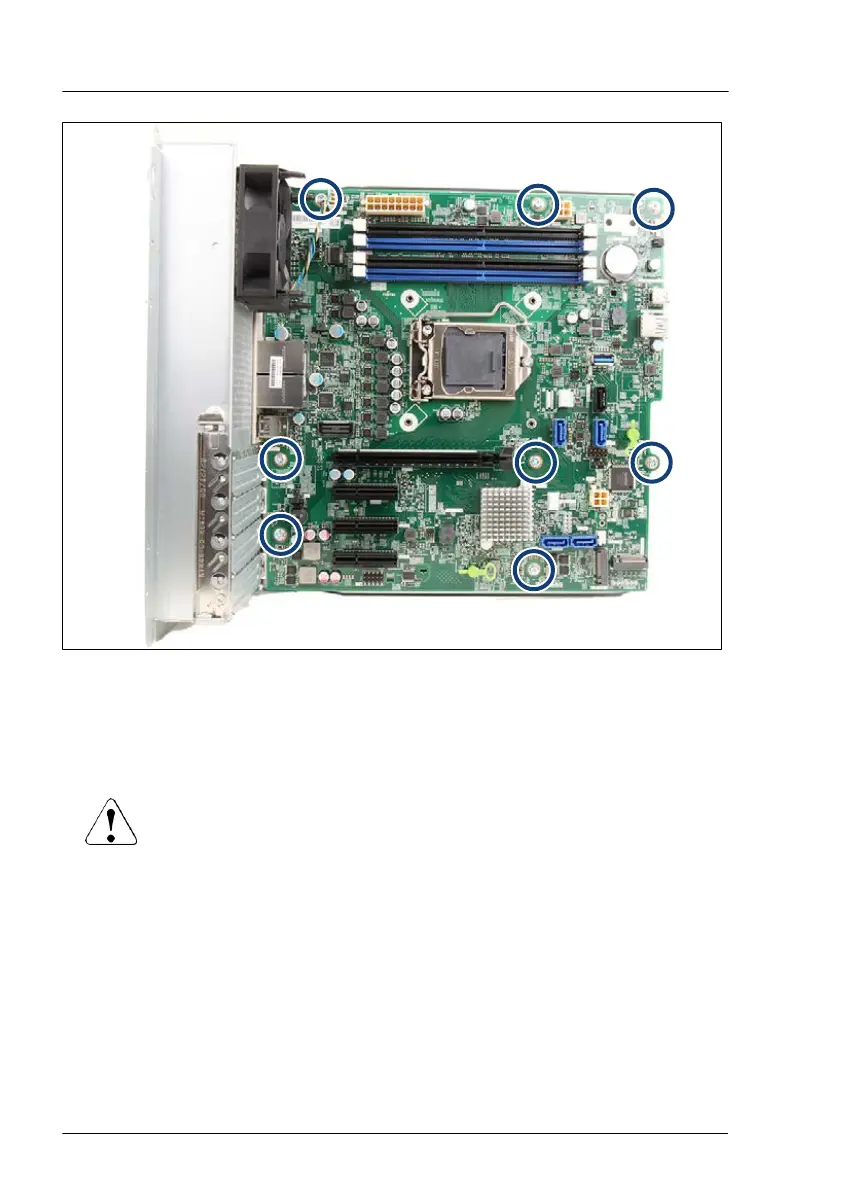Figure 141: System board screws
▶
Remove eight screws from the system board (see circles).
▶
Use both hands to carefully pull the plug shells out of the connector panel
and remove the system board from its tray
.
CAUTION
▶
Always take the system board with both hands!
▶
Never lift the system board one-sided or at a heat sink,
because the solder connections between the socket and the
system board come under tension and increase the risk of
damage and malfunction!
▶
Do not damage the EMI springs which are essential to comply
with applicable EMC regulations and satisfy cooling
requirements and fire protection measures.
▶
Place the removed and the new system board on an antistatic surface.
System board and components
210 Upgrade and Maintenance Manual TX1310 M5
