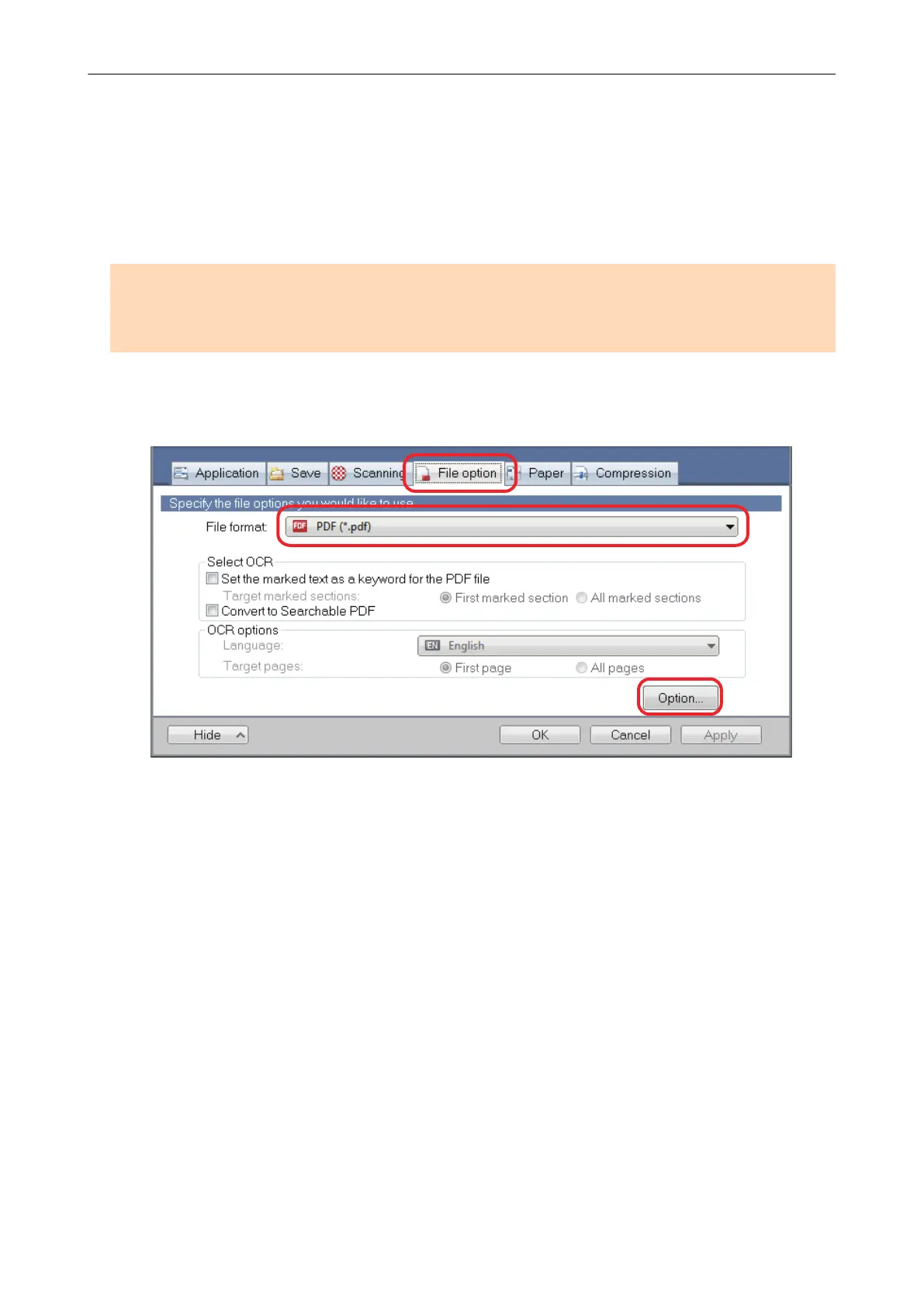Creating PDF/A Files
PDF/A files that conform to PDF/A-1b can be created.
PDF/A is a file format that is used for long-term storage and management of electronic documents.
This is a suitable file format when you need to convert documents into image data and store them for
a long time. PDF/A-1b is one of the compliance levels for PDF/A.
ATTENTION
l If you edit a created PDF/A file, it may no longer conform to PDF/A-1b.
l Passwords cannot be specified for PDF/A files.
1. In the ScanSnap setup window, select the [File option] tab, and select [PDF
(*.pdf)] from the [File format] drop-down list. Then click the [Option] button.
a The [PDF file format option] window appears.
2. Select the [Output in PDF/A-1b] checkbox.
Creating PDF/A Files
126
