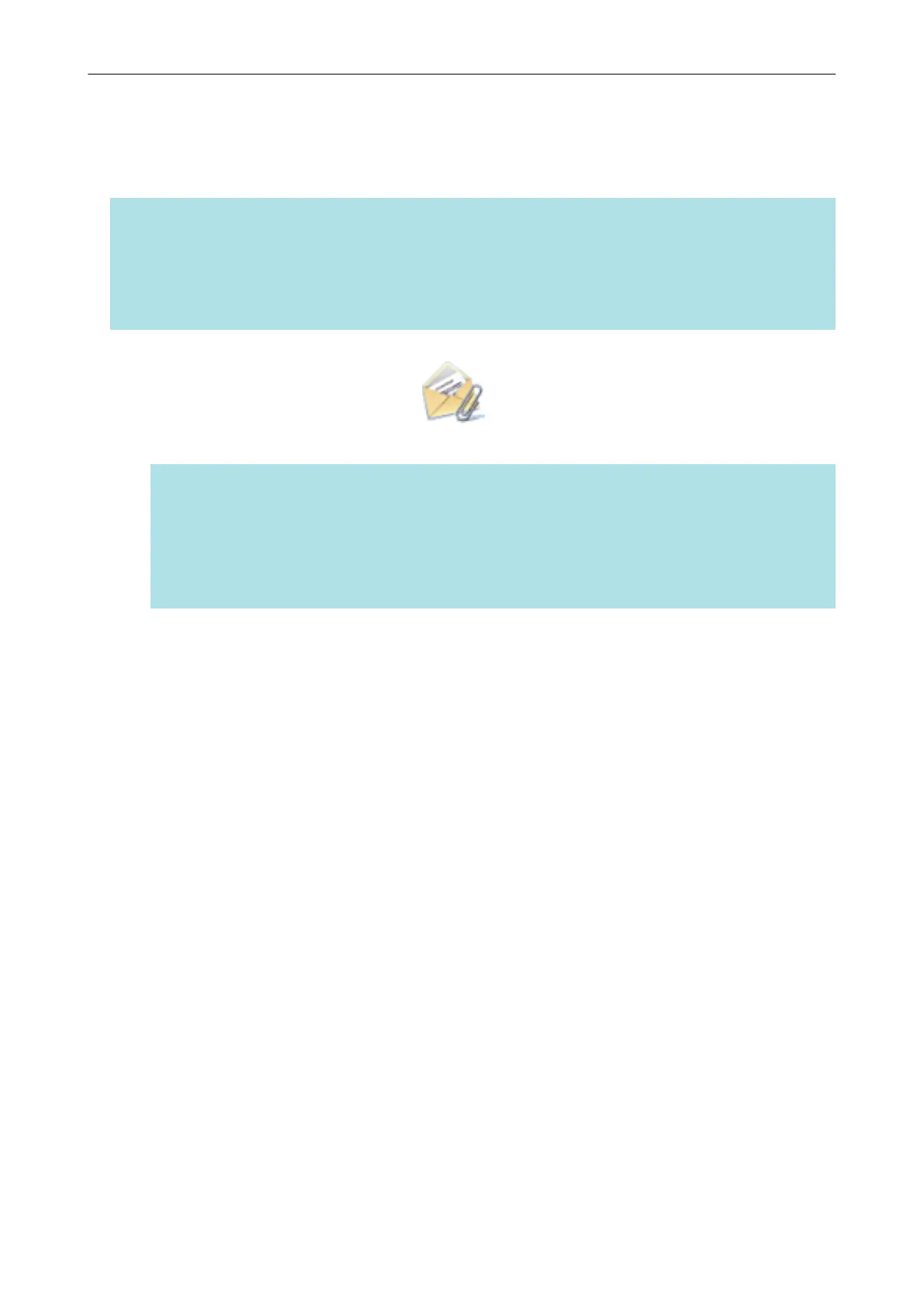Attaching Files to E-mail
This section explains how to attach the scanned image file to an e-mail message.
HINT
The default e-mail program is used as the e-mail program to link with.
The e-mail program may not properly link with ScanSnap Manager even if it is the default e-mail
program. In this case, contact the manufacturer of the e-mail software.
For details about setting an e-mail program to link with, refer to "E-mail Program Settings" (page 31).
1. Click the [Scan to E-mail] icon
in the Quick Menu.
a The [Scan to E-mail] window appears.
HINT
You can configure the settings to not show the [Scan to E-mail] window. If you configure the
settings to not show the [Scan to E-mail] window, a new message window appears with the file
attached.
For details about changing the settings, refer to "Changing the Settings of Linked Applications"
(page 171).
2. Check the scanned image in the preview area.
In the [Scan to E-mail] window, you can configure the settings for attaching scanned image to
e-mail.
For details about the [Scan to E-mail] window, refer to the ScanSnap Manager Help.
Attaching Files to E-mail
28