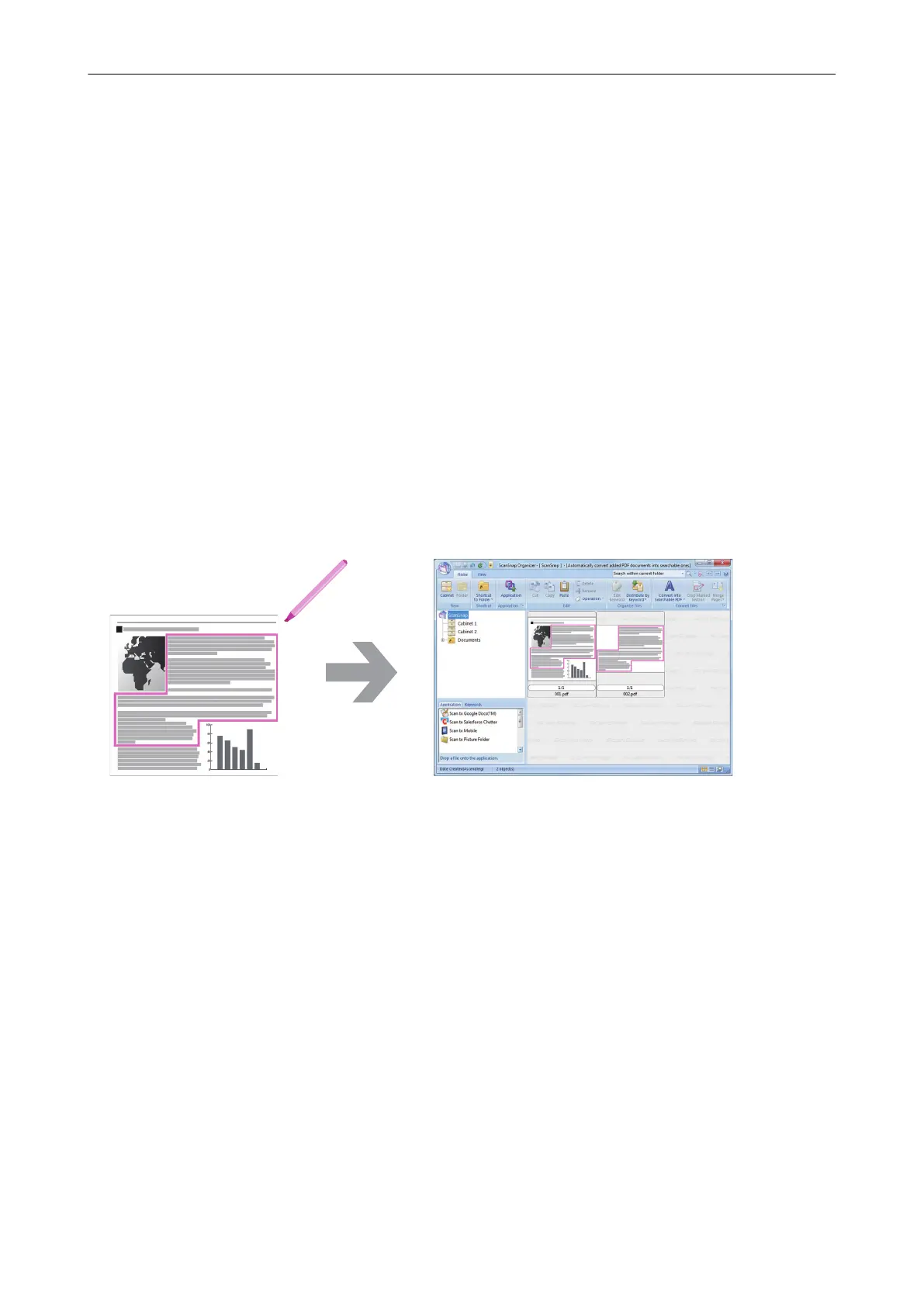Using Files
For details about operations, refer to the ScanSnap Organizer Help.
Linking Files with Other Applications
You can use files with a variety of applications.
The applications that can be used are displayed in the Application List Pane at the lower left corner
of the Main Window.
Sending Files by E-mail
Files can be sent by e-mail.
Clipping Important Items from Documents
You can use the marked section cropping function to clip important items from documents.
Mark the necessary sections of a black & white document and scan it with the ScanSnap to create a
new PDF or JPEG file that contains only the marked section.
Document
Main Window
Scan the document
with the ScanSnap
Using Files
198