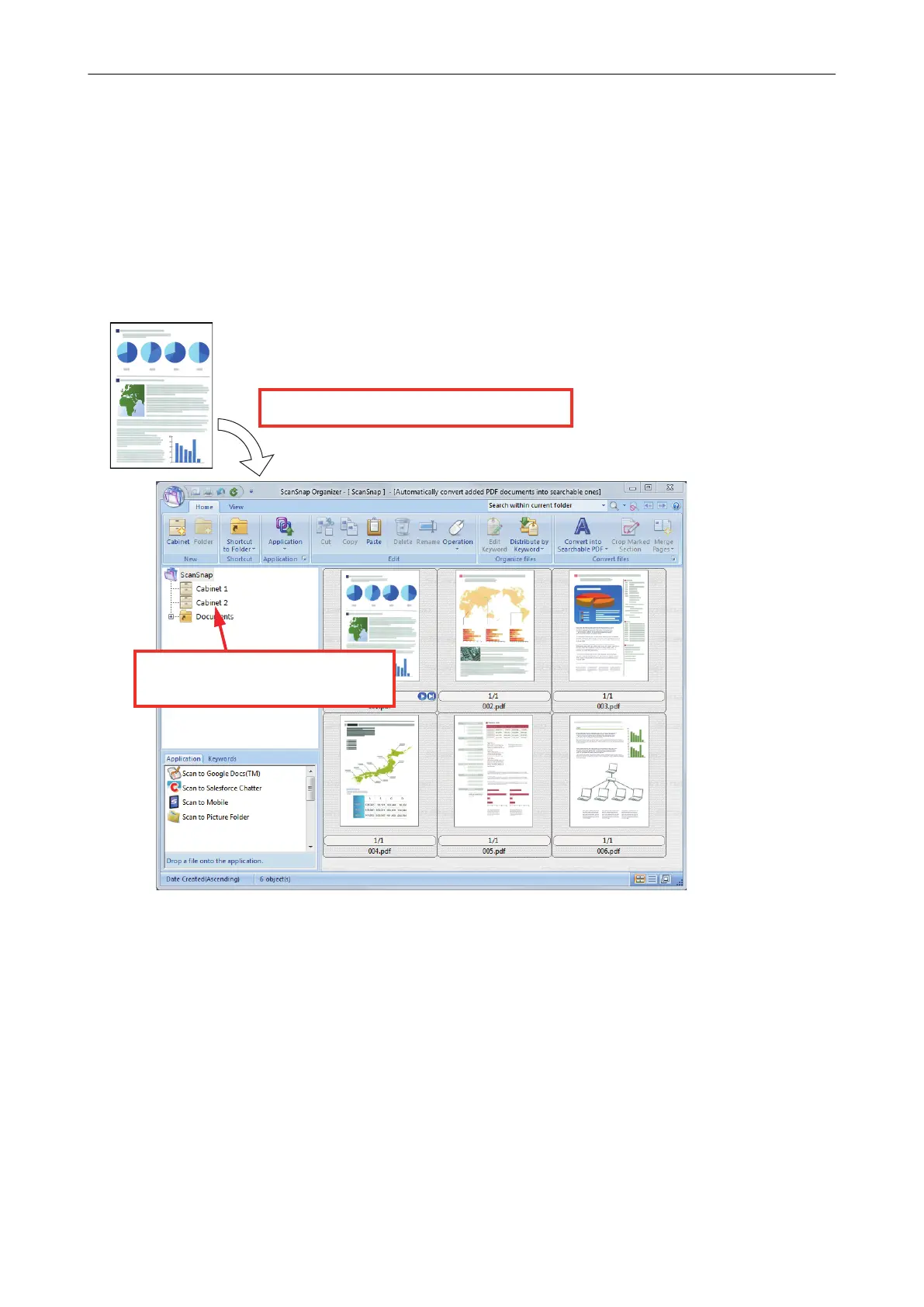Using ScanSnap Organizer
ScanSnap Organizer is an application used for displaying, organizing, and managing image data
(PDF or JPEG files) scanned with the ScanSnap.
You can use this application to display image data (PDF or JPEG files) without opening them, create
folders and arrange files for various uses.
Pages of a PDF file can also be flipped through in thumbnails to verify the scanned image data.
Main Window
Scan documents with the ScanSnap
Check thumbnails and
organize files for various uses
l "Basic Operation Procedure" (page 193)
l "Managing Files" (page 195)
l "Editing Files (SV600)" (page 197)
l "Using Files" (page 198)
Using ScanSnap Organizer
192