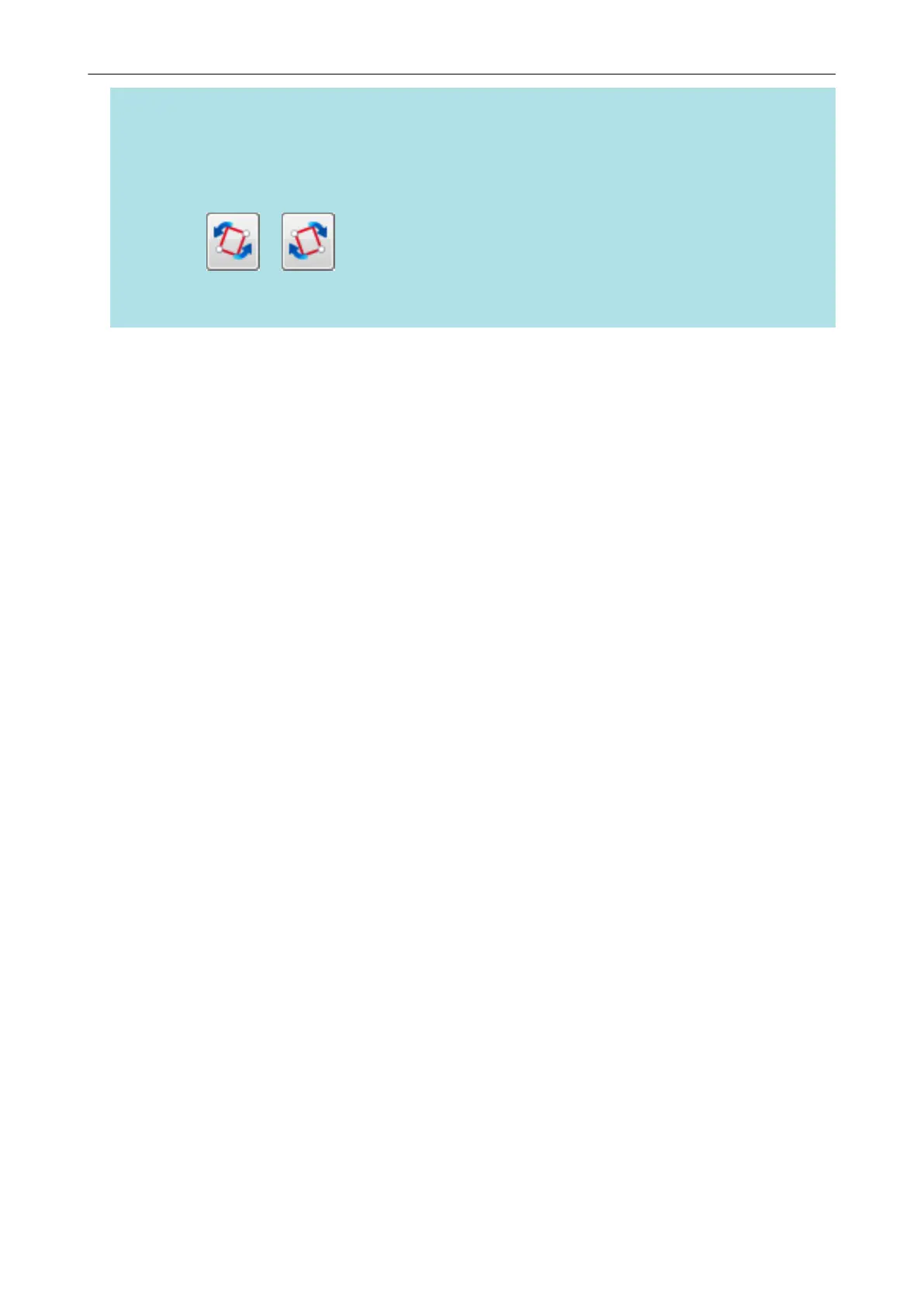HINT
l To fine-tune the orientation of the crop frame, select which scanned image you want to rotate and
then perform one of the following operations:
- Drag the green operating point that appears at the top of the crop frame by as little or as much
as you want.
- Click or .
l If the [Next] button is displayed, clear the [Continue with Point Retouch] checkbox. The [Next]
button changes to the [Save and Exit]/[Save and Quit] button.
Scanning Multiple Documents at Once
154