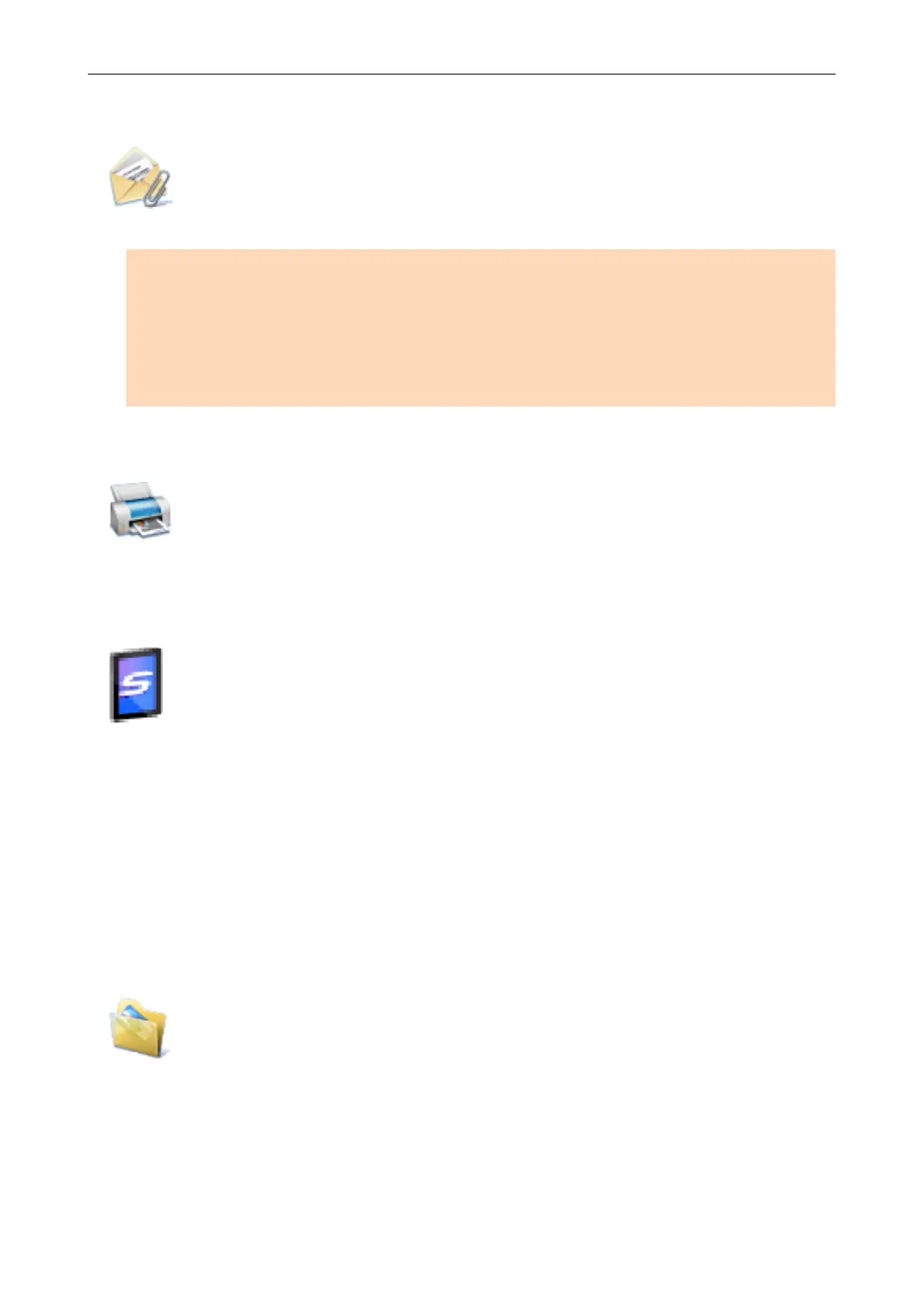Send Document Files to Others via E-mail.
Scan to E-mail
Send an e-mail message to others with the scanned image file attached.
ATTENTION
Up to ten files can be attached to an e-mail message.
When you scan more than one document with the scan settings shown below, multiple files are
created. Pay attention to the number of documents to scan:
l File format: JPEG (*.jpg)
l [Generate one PDF file per (n) page(s)] checkbox is selected
Make Copies of a Paper Document.
Scan to Print
Print the scanned image with a printer.
Save Scanned Documents to a Mobile Device.
Scan to Mobile
Save the scanned image to a mobile device connected to the computer.
You can access the saved files through an application that can view PDF or JPEG files.
Displayed when .NET Framework 3.0 is installed.
Note that .NET Framework 3.0 is also included in .NET Framework 3.5 (SP1 or later). It is
recommended to install the latest update in the operating system and use .NET Framework 3.5
(SP1 or later).
If .NET Framework 4 or later is already installed, you need to install .NET Framework 3.0
separately because .NET Framework 3.0 is not included in .NET Framework 4 or later version.
Convert Catalogs and Pamphlets into Digital Data and Save Them.
Scan to Picture Folder
Save scanned images of catalogs and pamphlets directly into your Pictures folder.
Selecting Operations from the Quick Menu
18