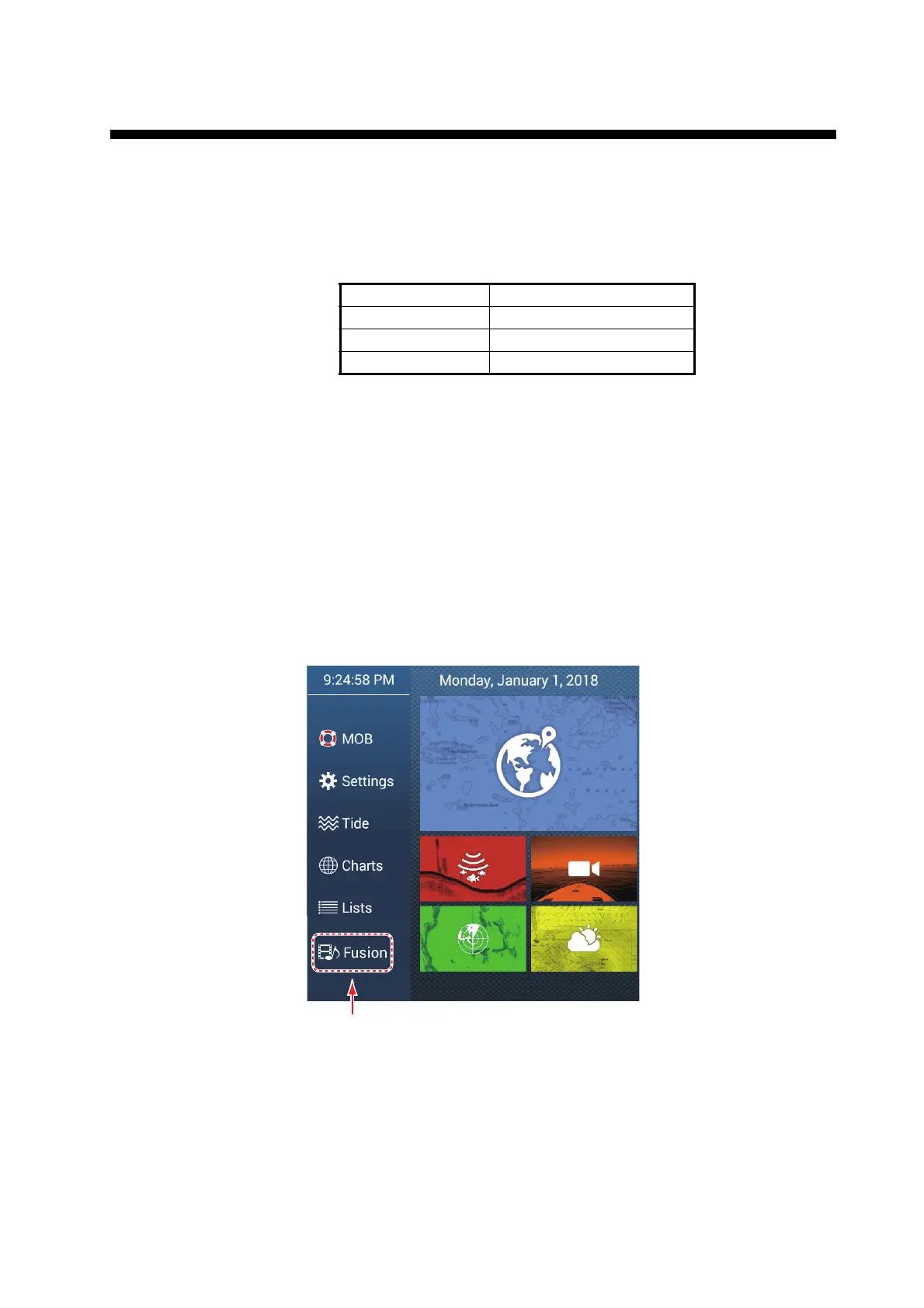11-1
11. FUSION-Link
The FUSION-Link
™
product from FUSION Entertainment allows compatible NavNet
TZtouch3 displays to interface and achieve control of specialized FUSION marine en-
tertainment equipment. The following FUSION-Link
™
products are compatible with
the multi function display, as of 1/2019.
Note 1: The Apollo series units have a built-in WiFi, however connect the unit to the
LAN. The PartyBus
™
feature of the Apollo is inoperative with the multi function dis-
play.
Note 2: For audio output, a speaker (locally arranged) must be connected to a FU-
SION-Link compatible device.
11.1 FUSION Display
The FUSION display can be accessed two ways.
• From the Home screen
• Two finger tap (long) on screen
Set [Two Finger Log Tap Function] to [Fusion], on the [General] menu, to use this
feature. See section 1.16 for the procedure.
Series name Model
750 series MS-AV750, MS-UD750
755 series MS-AV755, MS-UD755
Apollo series MS-RA770, MS-SRX400
