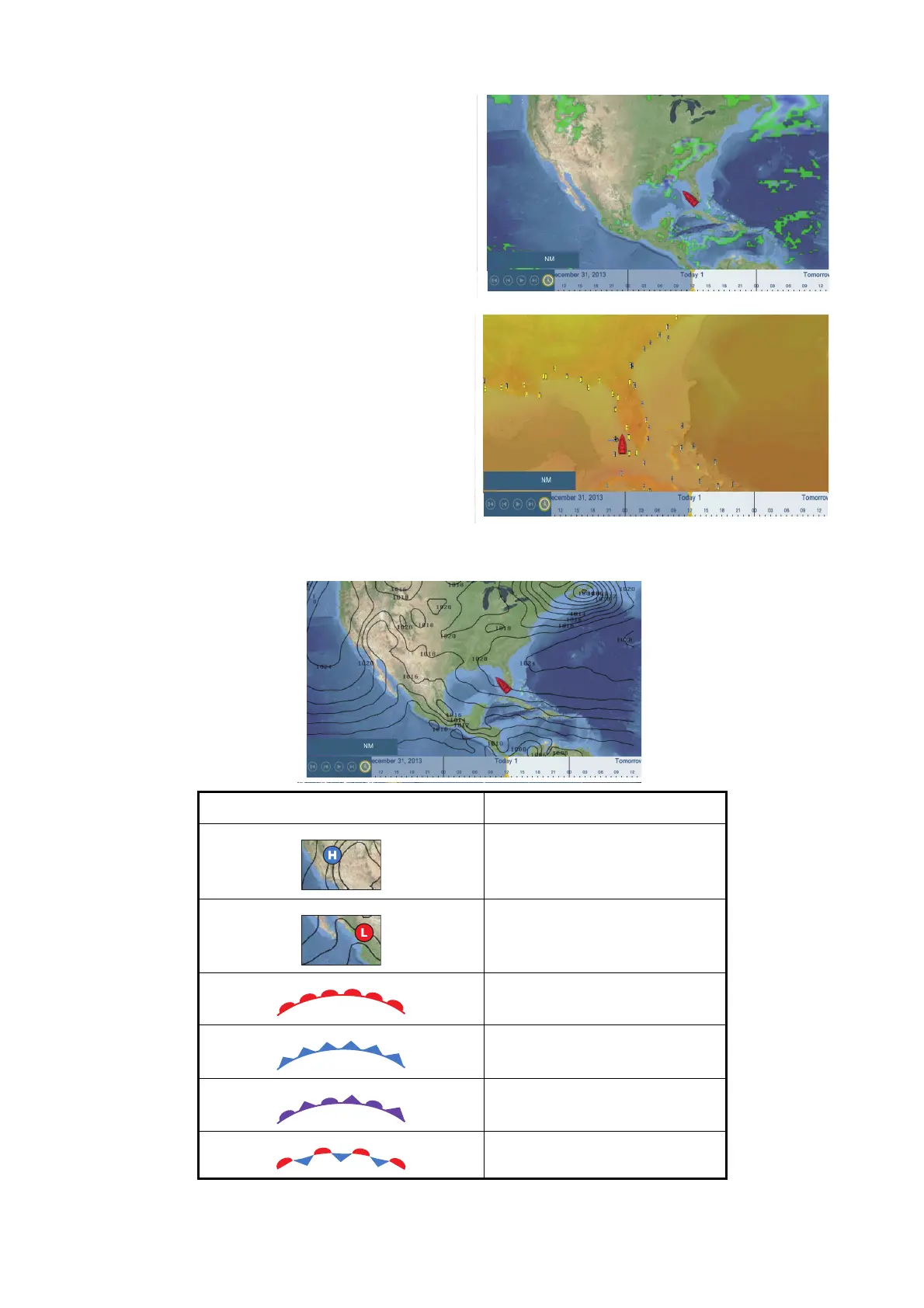13. WEATHER OPERATIONS
13-11
[Rain/Snow]: The rain/snow fore-
cast displays rain/snow images. 0.1
mm/hour of rainfall/snowfall (mini-
mum) is displayed in green, 5 mm/
hour (maximum) in dark violet.
[Air Temp]: The air temp forecast
displays the air temperature by col-
or. -45°C (-49°F) (minimum) is dis-
played in dark violet, 45°C (113°F)
(maximum) is displayed in red.
[Pressure]: The pressure forecast displays surface pressure.
Pressure icon Meaning
High pressure
Low pressure
Warm front
Cold front
Occluded front
Stationary front
