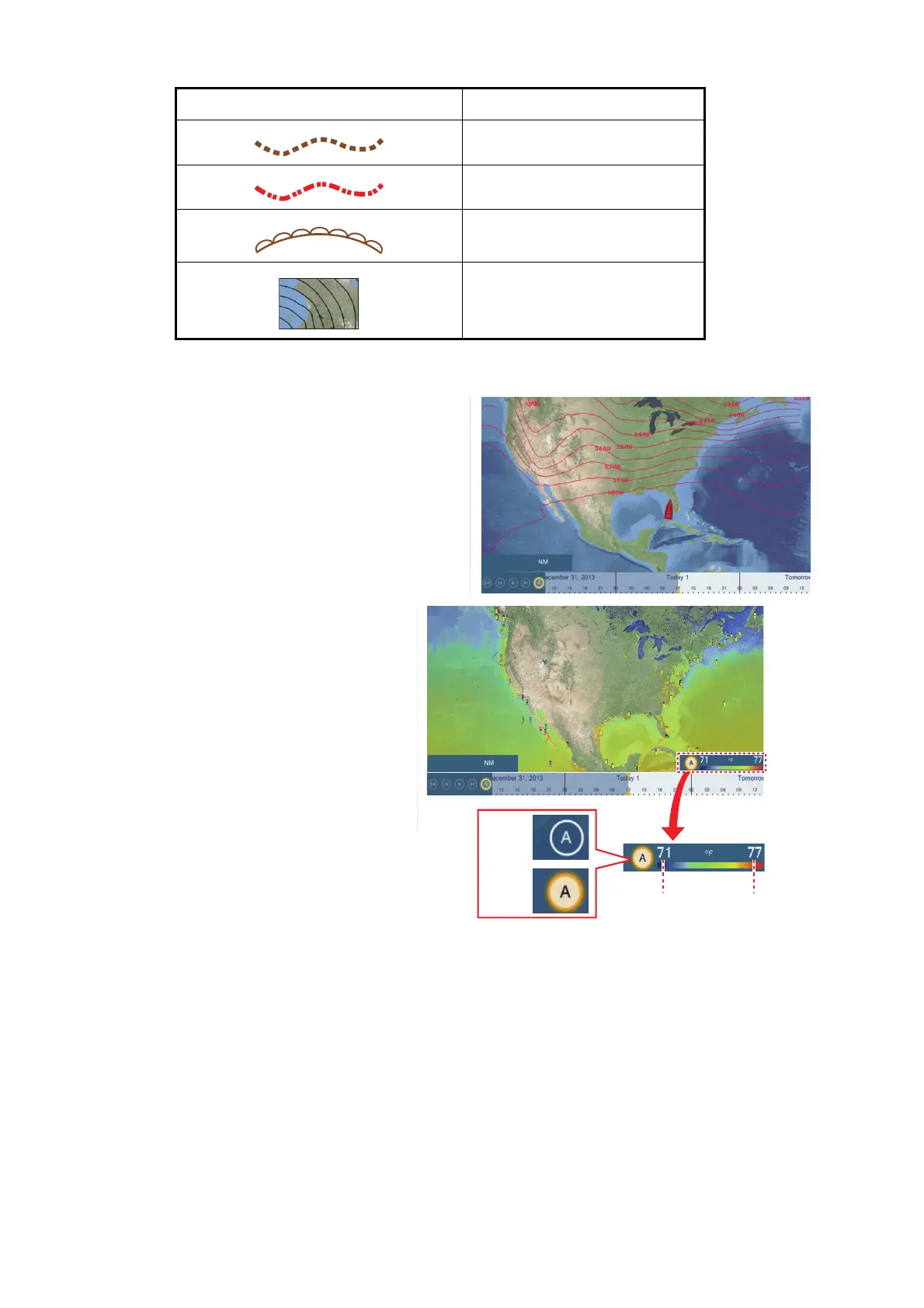13. WEATHER OPERATIONS
13-12
[500mb]: The 500mb forecast dis-
plays the contour lines over 500 mb.
[SST] (Sea surface tempera-
ture): This data layer shows the
temperature of the sea surface
in shades. Lower temperatures
are in dark blue, higher in red.
On the screen, you can turn on
or off the automatic SST scale
with tapping [A].
Set the minimum or maximum
value for which to show SST.
See page 3-5 for how to set the
value. This is available when
[Auto] is off.
Trough
Squall line
Dry line
Isobars
Pressure icon Meaning
1010
980
4,984
SST scale
Tap “A” to select automatic or manual adjustment
fo the SST scale.
Manual mode: Use the slider bar to set scale.
Auto mode: SST scale automatically set accord-
ing to the depth shading selection set in the menu
([Settings]→[Plotter]).
Minimum
value
Manual
mode
Maximum
value
Auto
mode
