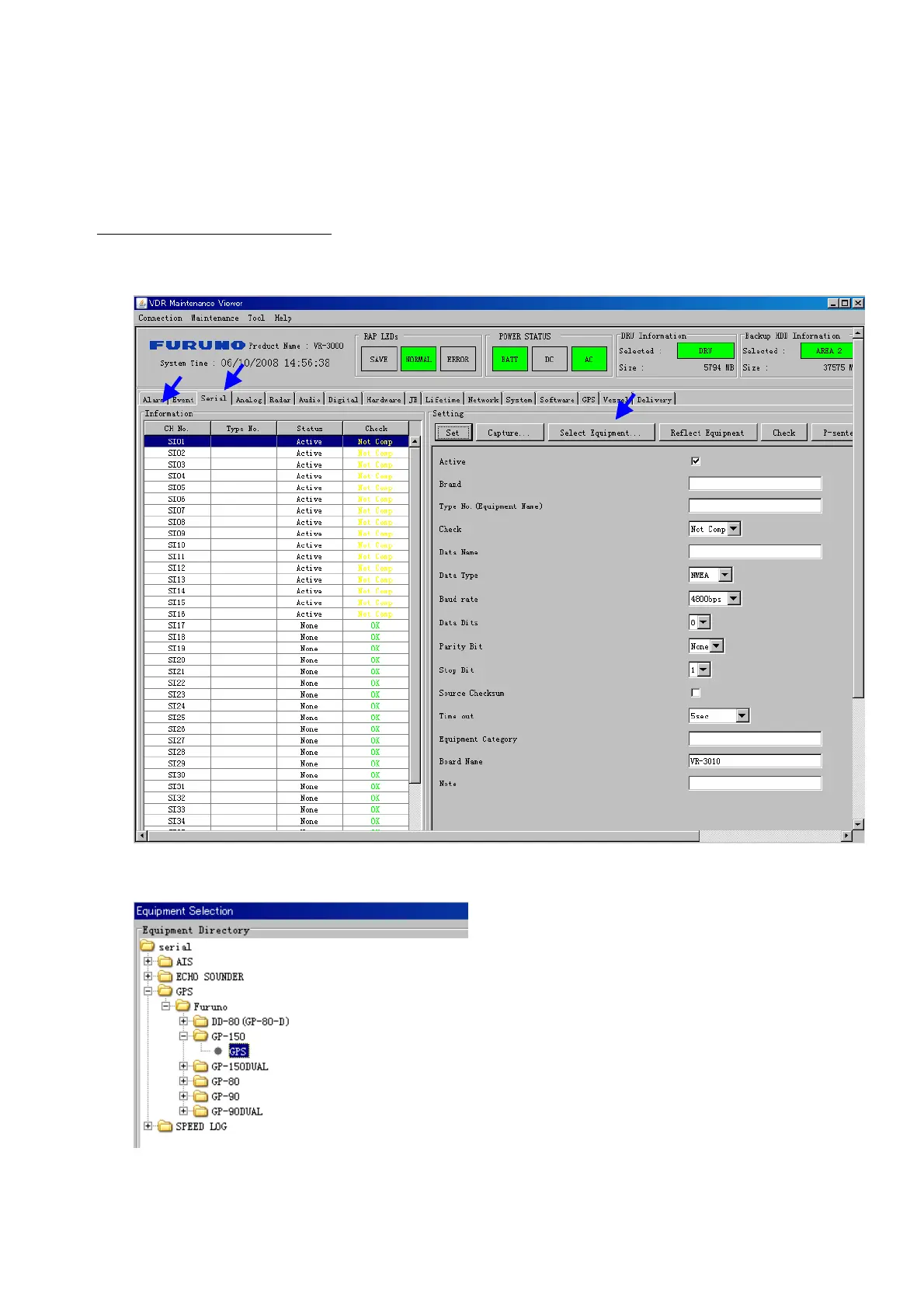15
2.3 Serial Signal
The Serial tab sets the RS-422 signals received at the terminal board (SI01-SI08) and the
junction box (SI09-SI72). This channel is not only for NMEA but also binary and ASCII
data.
Set the Serial tab as follows:
1. Click the Serial tab.
2. Select a channel from the Information window.
3. Click the Select Equipment button in the Setting Area.
4. Choose the unit that is connected to the indicated Channel and click the OK Button.
5. Adjust items as needed in the Setting Area.
