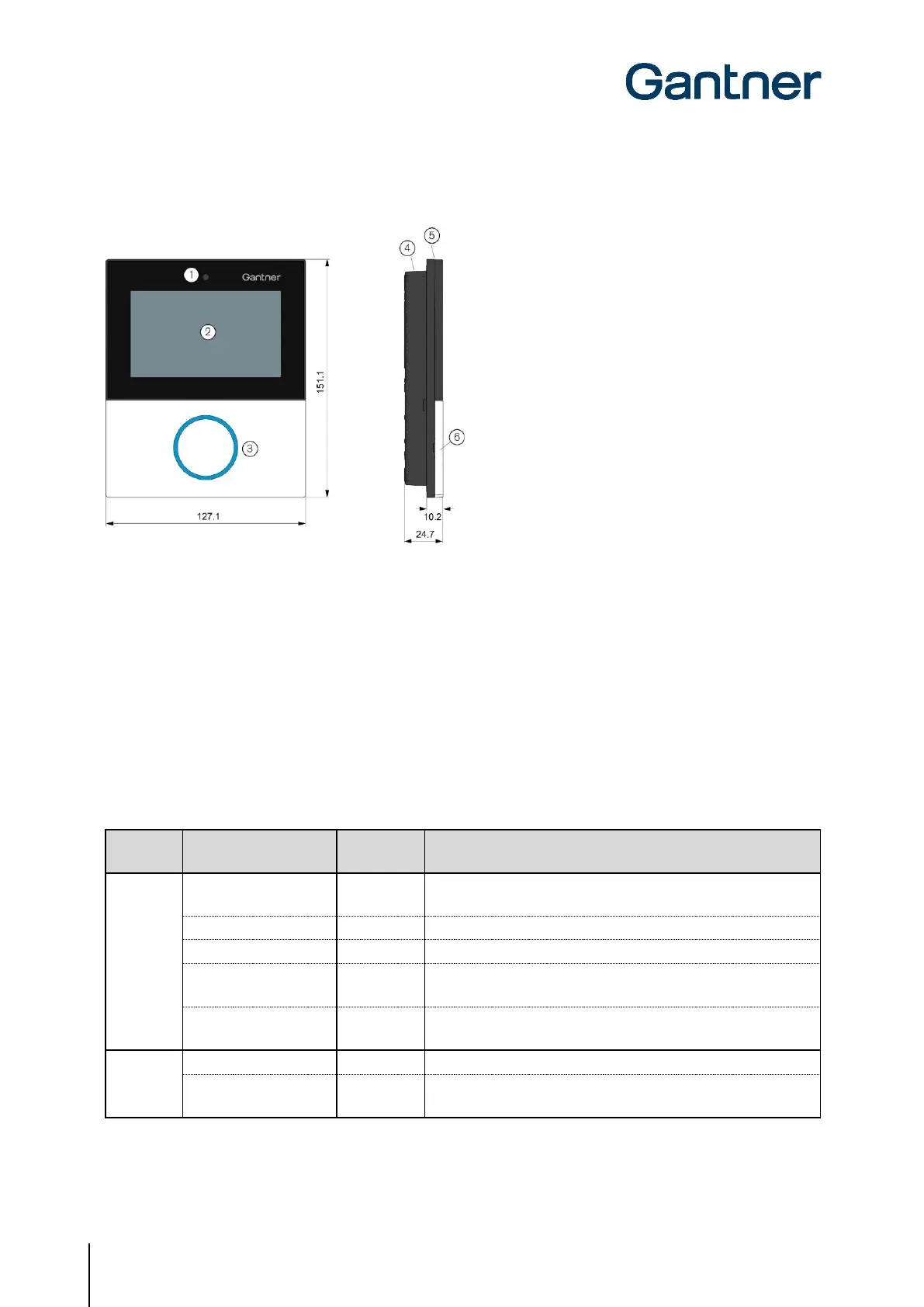GT7 Terminal
General Information
16
HB_GT7-2x00-3x00--EN_12
www.gantner.com
2.7 Device Features and Dimensions
1 Camera
2 Display (touchscreen)
3 RFID reader with status LED
4 Rear part
5 Front part
6 RFID reader cover
Figure 2.2 – GT7 Terminal (example GT7.2x00 and GT7.3x00)
2.8 Communication Ports
The following ports are used for communication with the GT7 terminal. The response ports are chosen randomly.
80 (http) or 443 (https)
(secure connection)
For communication with the host software (Relaxx), if used
For communication with cloud services from software
partners, if used (disabled by default)
For communication with the host software if the G6 adapter is
enabled (disabled by default)
Required for the time (NTP server)
For GAT DeviceFinder, so that GANTNER devices can be
searched for in the network (optional)