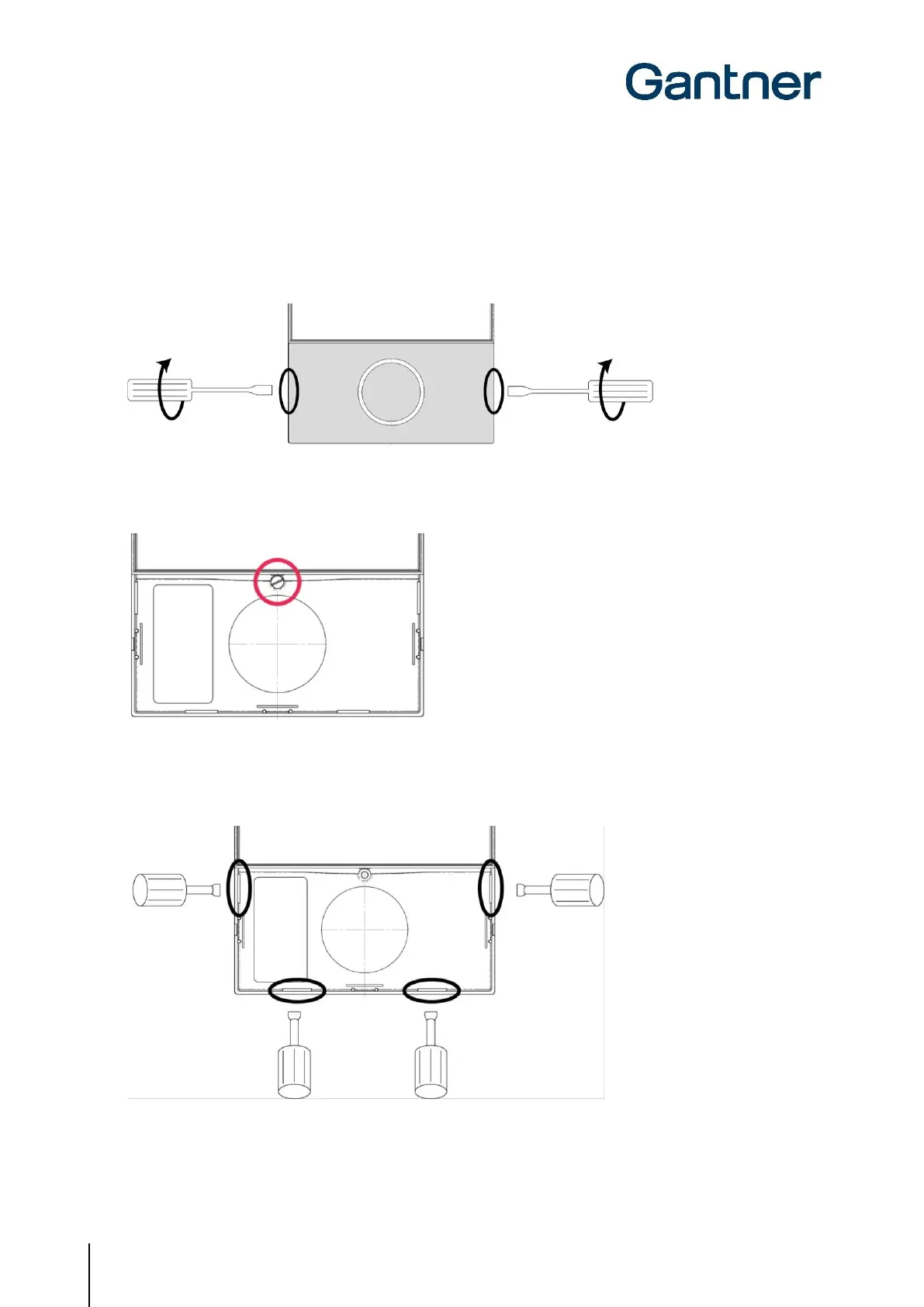GT7 Terminal
Installation
22
HB_GT7-2x00-3x00--EN_12
www.gantner.com
3.5 Opening the Housing
Should the housing need to be opened, e.g., for cabling modifications or servicing, proceed as follows:
► Release the RFID reader cover using a flat-blade screwdriver on the 2 side tabs and remove the cover.
Figure 3.9 - Opening the housing - Step 1
► Unscrew the fixing screw from the front part.
Figure 3.10 - Opening the housing - Step 2
► On the four slots in the front part as indicated in Figure 3.11, press the edges outwards so that the tabs
underneath release, and remove the front part from the rear part.
Figure 3.11 - Opening the housing - Step 3