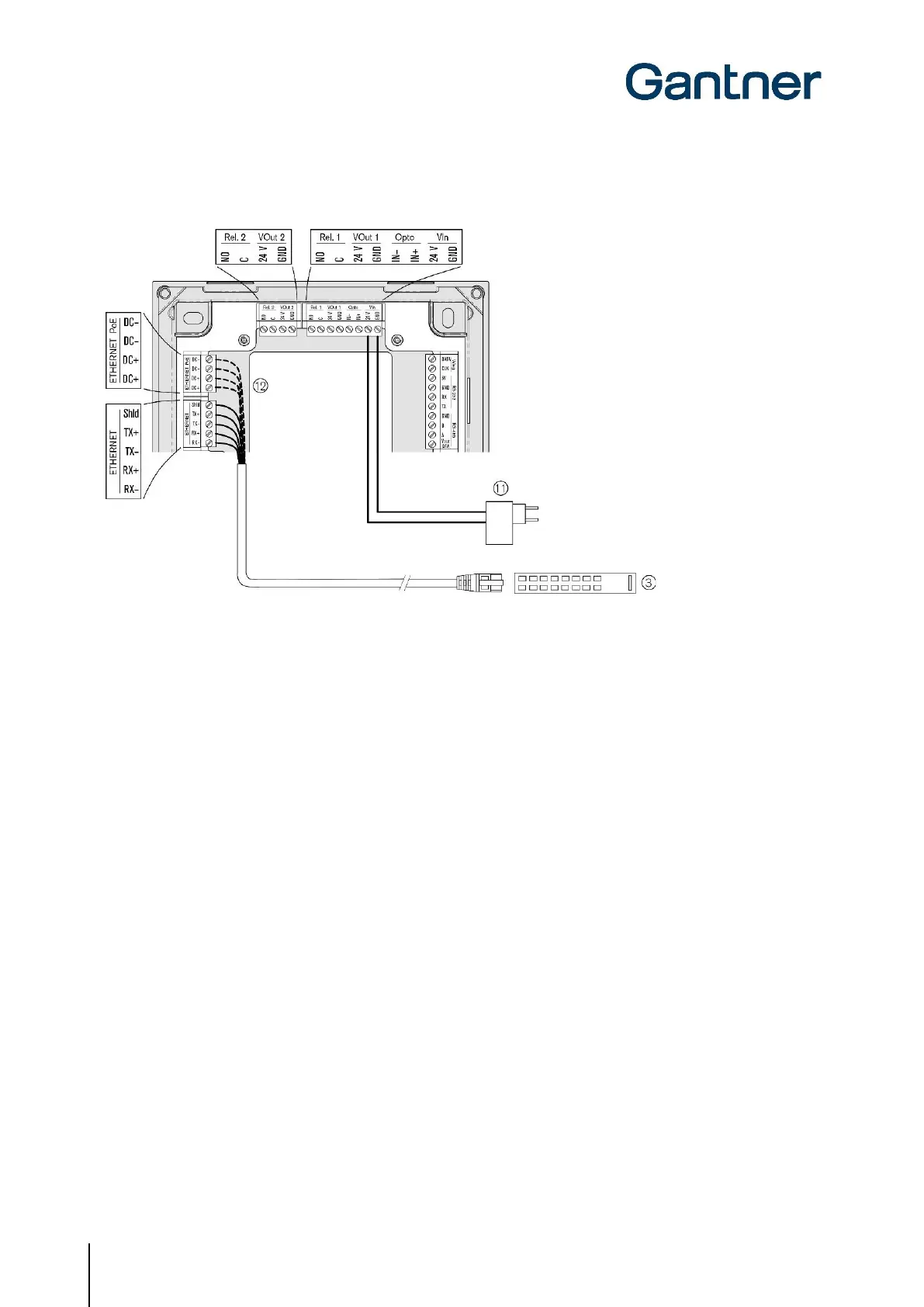GT7 Terminal
Electrical Connections
26
HB_GT7-2x00-3x00--EN_12
www.gantner.com
4.4 Power Supply Connection
Figure 4.3 – Connection of the power supply
There are 2 options for supplying power to the GT7 terminal:
1. See (11) - Via a separate power supply (LPS and SELV - Limited Power Source and Safety Extra-Low Voltage)
► Connect the wires of the power supply connection cable to the "Vin" screw terminals as shown in Figure 4.3.
► Plug the power supply (11) into the power outlet.
2. See (12) - Via Power over Ethernet (PoE)
Consider the following requirements for PoE switches when operating a GT7 terminal with PoE:
- Must comply with IEEE 802.3af
- Power class: 0
- Min. 15.4 W per PoE port
- Total power budget: min. 15.4 W x number of ports
NOTE! When connecting via PoE, please note that some PoE switches do not transmit the supply voltage on separate wires
(DC+ and DC-) but superimpose it on the transmit and receive lines (RX+/- and TX +/-). In this second case, the GT7 terminal
is supplied with voltage even if only RX and TX are connected.