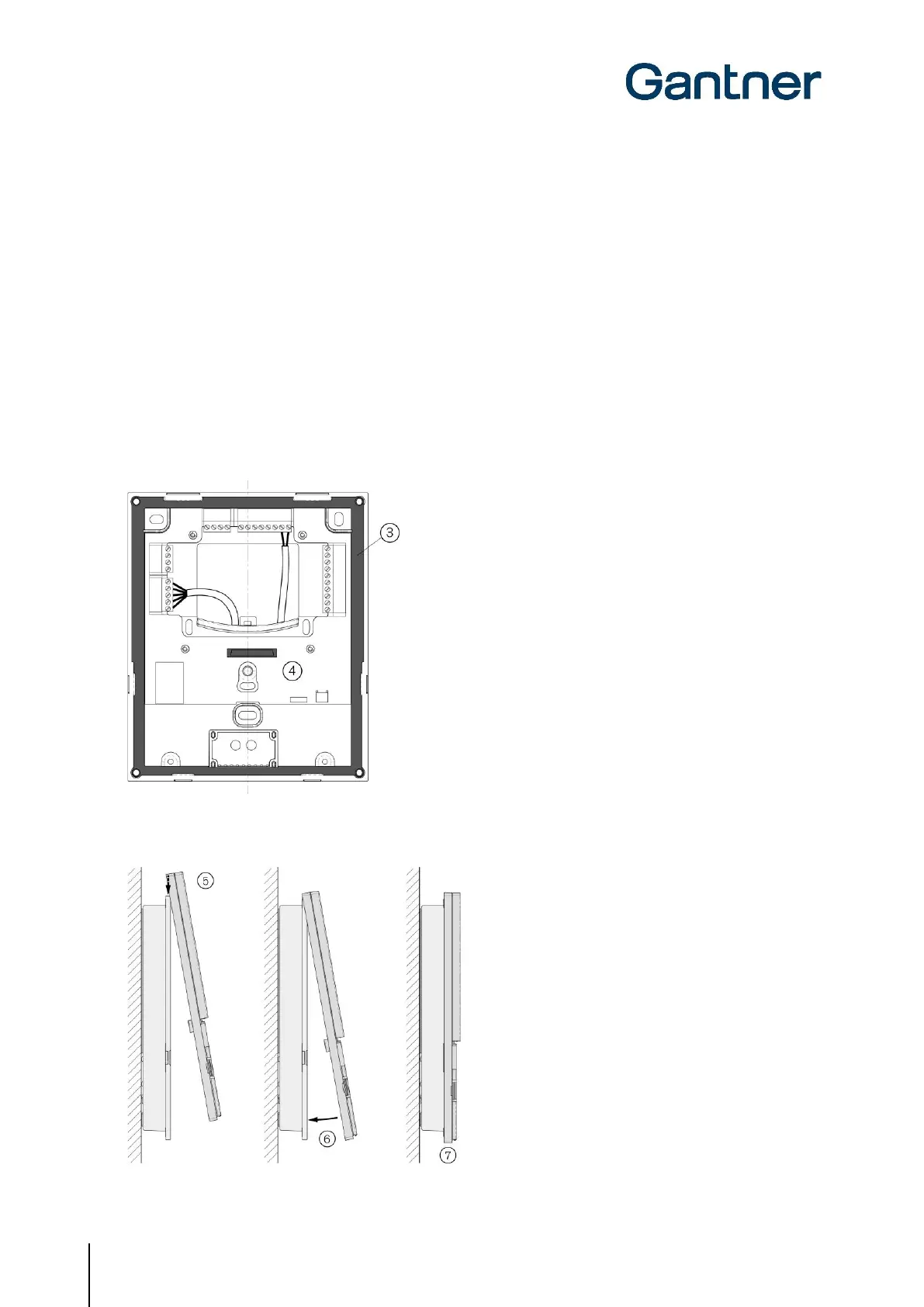GT7 Terminal
Installation
20
HB_GT7-2x00-3x00--EN_12
www.gantner.com
3.4 Attaching the Front Part
This section describes how to complete the installation by attaching the front part and RFID reader cover. Before
completing these steps, first connect the connection cables. For more information, see chapter "4 ELECTRICAL
CONNECTIONS”.
CAUTION! Electrical shock. The electrical connections must be made in a de-energized state.
NOTE! Ensure that the electronics and printed circuit board of the GT7 terminal are not damaged or scratched
during assembly.
► Check that the gasket (3), which is inserted in the inner edge of the front part, and the central connector (4) are
clean and undamaged.
CAUTION! Do not use liquids for cleaning.
Figure 3.5 - Gasket and connector
► Hook the 2 tabs of the front part over the top of the rear part (5).
Figure 3.6 – Attaching the front part to rear part