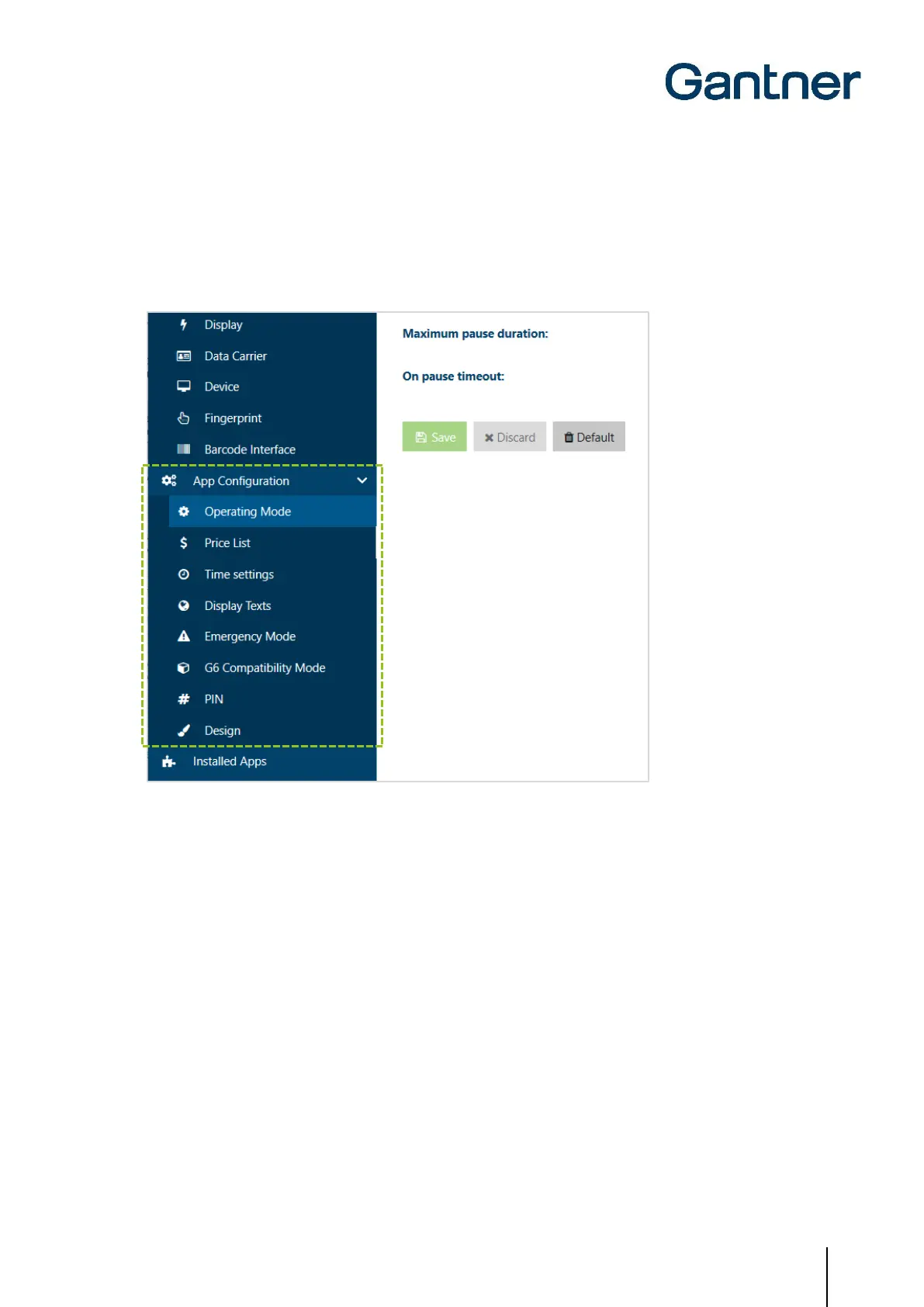GT7 Terminal
Configuration
www.gantner.com
HB_GT7-2x00-3x00--EN_12
57
5.6.15 App Configuration
The settings pages displayed in the App Configuration section of the GT7 web interface apply to the app currently
running on the GT7 terminal. Only one app can be active at a time. If another app is to be run, you can activate and
start it in the “Installed app” menu item. See “5.6.16. Installed Apps”.
Figure 5.36 – GT7 terminal web interface – App configuration
As the settings pages shown in the sidebar to the left are app specific and vary depending on which app is running,
these settings are described in the manual of the respective app. Please read this documentation for more
information.